![]() Add To Cart This Sample Only - (as a Word template)
Add To Cart This Sample Only - (as a Word template)
 Add To Cart Proposal Pack Retro #2
Add To Cart Proposal Pack Retro #2
 Add To Cart Proposal Kit Professional Bundle
Add To Cart Proposal Kit Professional Bundle


How to write your Restaurant Kiosk Automation Proposal
You can create your customized editable variation of this document using Proposal Kit. Follow these steps to get started.
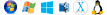 DOWNLOADABLE, ONE-TIME COST, NO SUBSCRIPTION FEES
DOWNLOADABLE, ONE-TIME COST, NO SUBSCRIPTION FEES
Proposal Pack includes everything you need to get started now
- This sample proposal plus
- Library of all 200 samples
- Library of editable templates
- All templates in this design
- Basic contracts and invoices
- Financial calculators
- Wizard proposal software
- How to Write a Proposal e-books
- Customize with your logo
Screenshots of 4 of 15 pages of this sample
Click the PDF View link above to see more. The complete sample is included in every Proposal Pack and the included Wizard software can build you an editable version in Word that will be in the design theme you purchased. You can purchase a different design theme than the sample is illustrated with.
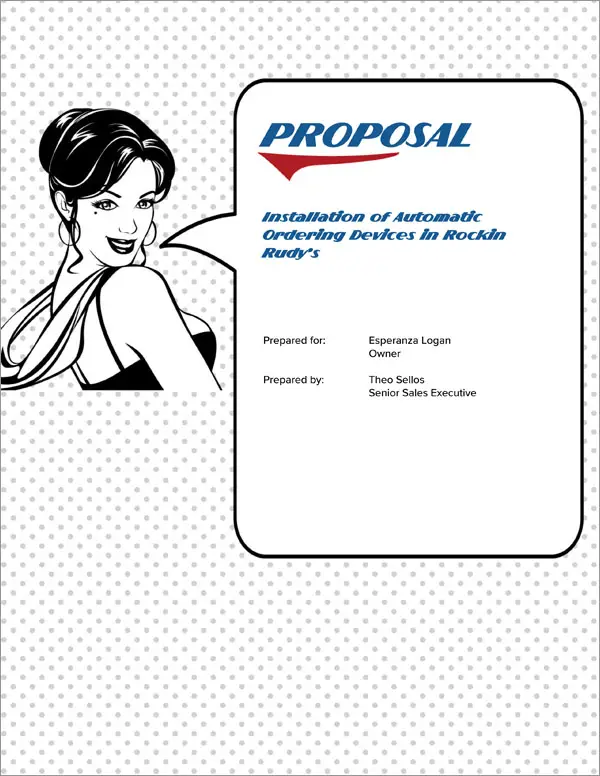

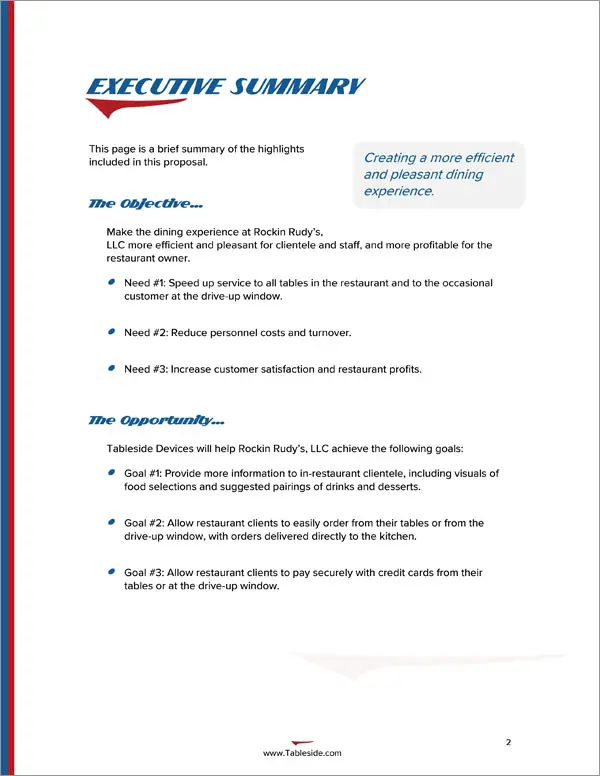
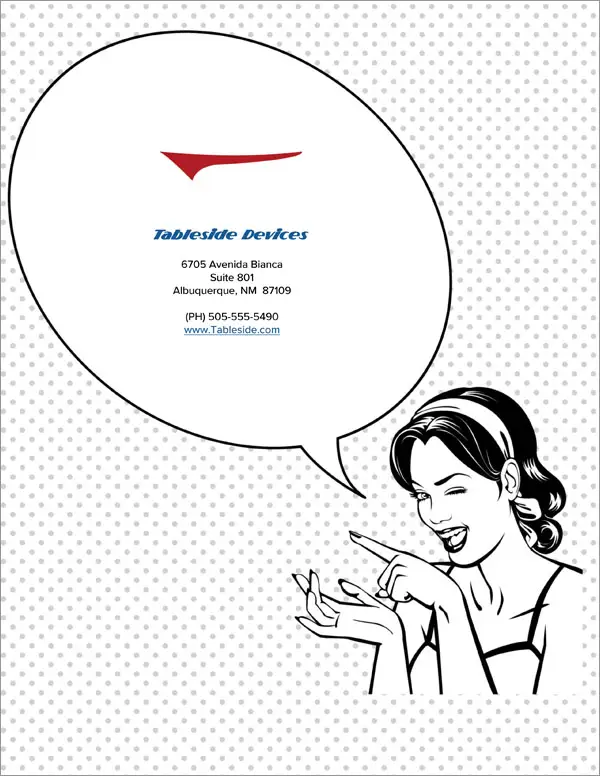
1. Get a Proposal Pack such as Retro #2
This sample was created using the design theme Proposal Pack Retro #2. You can recreate this same sample using any of our Proposal Pack design themes and have it customized for your business.
We include this sample in PDF and editable Word format chapters that can be customized using the included Wizard software when purchased with a Proposal Pack or the Professional Bundle.
To create your customized proposal using your logo and colors, get Proposal Pack for Any Business. We include this sample in every Proposal Pack.
2. Download and install after ordering
Once you have ordered and downloaded your Proposal Pack you will have all the content you need to get started. If you order the sample as a template you will download the Word document after ordering and edit it in your office software.
3. Set up the included Wizard software
While the Wizard software makes the process more efficient, you can manually assemble your version of this sample using the content provided and just a Word processor. We only include the Wizard software with a Proposal Pack or the Professional Bundle.
4. Import the Quick Start layout titled 'Restaurant Kiosk Automation Sample Proposal'
The included Proposal Pack Wizard software makes creating a customized version of this document speedy and efficient. The sample content is in Word format documents, so you can also use the sample text without using our Wizard software. Using the Wizard software, you can create custom variations of this template and automate your quotes with the line item database.
This is a good example to follow for companies offering automation solutions.
Anyone pitching automation products and services.
5. Customize the template with your information
You can customize the layout with different chapters, change the order of chapters, import your content and information, change the visual design, edit the text, and more. You have complete control over customizing this sample.
Restaurant Kiosk Automation Sample Proposal - The Narrative
Installation of Automatic Ordering Devices in Parkvue Burgers Restaurant
You have made a wise decision to automate your ordering and payment systems at Parkvue Burgers. Installing and using our tabletop devices and drive-up kiosk will save you money in staff costs and increase sales, as well as increasing the speed at which you can serve customers. Please note that although we have not included the cost of a central hub and kitchen screen in our bid here, those options are available and may save you money in the long run. After reviewing this proposal, please contact me to set up an appointment to finalize the contract and set a date for installation of your devices.
The sooner you are using our system, the sooner your profits will rise. These days, restaurant clients are increasingly impatient, and restaurant workers are often overwhelmed by their workload. In addition to your waitstaff serving tables inside your restaurant, Parkvue Burgers has a drive-up window that must be attended from time to time. Install automated restaurant ordering devices at each table inside the restaurant to allow clients to order and pay from their table as soon as they are ready, and install a kiosk at the drive-up window to allow customers to order and pre-pay there.
This proposal will show you how restaurant devices can make diners, servers, and restaurant owners less stressed and more satisfied with the restaurant experience. This page is a brief summary of the highlights included in this proposal. Creating a more efficient and pleasant dining experience.
The Objective
Make the dining experience at Parkvue Burgers more efficient and pleasant for clientele and staff, and more profitable for the restaurant owner. Speed up service to all tables in the restaurant and to the occasional customer at the drive-up window. Reduce personnel costs and turnover. Increase customer satisfaction and restaurant profits.
The Opportunity
Tableside Devices will help Parkvue Burgers achieve the following goals. Provide more information to in-restaurant clientele, including visuals of food selections and suggested pairings of drinks and desserts. Allow restaurant clients to easily order from their tables or from the drive-up window, with orders delivered directly to the kitchen. Allow restaurant clients to pay securely with credit cards from their tables or at the drive-up window.
The Solution
Installing a Tableside device at each table and at the drive-up window in Parkvue Burgers will accomplish all goals listed above. Purchase one tabletop device per table and one kiosk for the drive-up menu. Adapt existing menu to present more visual information and more suggestions to the users, and install variations of the improved menu on the devices. Install credit card system on devices, allowing for payment without credit card ever leaving the client’s hand.
This proposal will show you how easy it is to achieve all the goals you have in mind. What does a Tableside device do. All of the following. Display visual information and suggestions to the users Non-Automated Process – Servers answer questions about meal options and make recommendations at the request of the clients.
Servers must stop by each table multiple times to check in with clients. Automated Process – Restaurant clients can peruse the menu at their own speed, read recommendations, and make selections without occupying the server’s time. Send orders directly to kitchen and servers Non-Automated Process – Servers stop by each table multiple times to allow clients to order drinks and food, and to deliver drinks and food as they are prepared.
Automated Process - Orders are sent directly to the servers and kitchen. Servers can deliver drinks and food as quickly as possible and kitchen staff also receive orders right away, resulting in more satisfaction for clients as well as staff in the kitchen and on the restaurant floor. Securely process payments at the table Non-Automated Process – Servers deliver the bill, wait for clients to provide a credit card, take the credit card to the processing station, deliver the processed credit card slip, and then recover the signed slip for payment.
Automated Process – Restaurant clients can select their bill from the device whenever they want, and then pay the bill by credit card right at the table. When a restaurant relies on servers to supply information to clients and to process orders as well as bills and payments, mistakes inevitably happen. Information is not complete, orders are not transmitted accurately, and credit card slips disappear. Using automated devices will prevent more mistakes from happening, resulting in greater satisfaction and greater profits.
The solutions offered by using automated devices will provide a number of advantages over the traditional system now in use at Parkvue Burgers. Using the tabletop devices inside and kiosk at drive-up window. Need for fewer staff on the restaurant floor Enabling clientele to order and pay from their tables or from the drive-up window decreases the number of times each server needs to visit a table or the drive-up window, so fewer servers are needed. All machines will send orders directly to the kitchen and alert servers.
Complete control of information presented Management can present restaurant clients with all the information they need to make selections from the menu. Visuals can greatly increase orders, and there’s no limit to the number of photos that can be presented. Suggestions for drink and dessert pairings can be easily presented, which results in more sales.
A customized menu without alcoholic beverages can be presented at the drive-up kiosk. A major benefit is the ability to advertise specials or change prices instantly across the restaurant. When something changes, there’s no longer any need to print a new menu.
Secure and instant credit card payments With billing and credit card processing built into each device, there’s no need for servers to deliver bills, pick up credit cards, process and deliver those card payments, and then retrieve them from the table or drive-up window. Drive-up customers will pay at the kiosk before their order is submitted. Customers’ credit cards never leave their hands.
Using the traditional server system. Need for maximum number of servers When servers have to answer questions and make suggestions, deliver drinks, meals, bills, and process credit card slips, they must make multiple stops at each in-house table to constantly check in with the clientele, and they must answer the bell when a customer wants service at the drive-up window. For customer satisfaction, this means that there must always be plenty of staff available on the restaurant floor. Each employee costs the restaurant owner not only in salary, but in training and benefits, too.
Limitations on information presented to clients A traditional printed menu has limited space for information, suggestions, and photos. This results in many more questions for each server, which means that servers must be trained to present information and suggestions. Sales and special offers need to be printed and attached to menus.
Price changes and additions or subtractions of items cannot be presented quickly to the consumers. Alcoholic beverages can be offered inside the restaurant, but not at the drive-up window. Confusion and lack of information can result in many missed opportunities for sales, thus affecting the restaurant’s bottom line.
Inefficient payment systems When servers must present bills, collect credit cards and process them, then present credit cards and slips to the clientele, mistakes are inevitable. Credit card slips may go missing, cards may be declined, and customers worry about what may be happening behind the scenes when servers are out of sight with their credit cards in hand. You’ll find that using automated ordering devices will make the entire restaurant experience more satisfying for both customers and staff.
Customer satisfaction is generally increased in casual restaurants using restaurant devices. Our automated devices are a perfect match for the Parkvue Burgers clientele.
Current Customer Experience Ratings
In our initial meeting, you indicated that you had experienced problems with customer complaints due to poorly trained servers, including the following issues. Long waits to order or receive food or drinks. Lack of knowledge by servers about menu items, resulting in frequent delays to ask more experienced personnel and report back to a table.
Long waits to receive bills and process payments.
Recommended Solutions
Devices allow customers to peruse menu items at their leisure and order whenever they are ready. Orders are instantly transmitted to kitchen and waitstaff for maximum efficiency. Devices present as much information as you want.
Photos can accompany each menu item, suggestions on pairings may be made, and specials and price changes can be updated instantly at every table. Devices allow clients to see their bills and submit secure payments right at each table. Surveys show that in casual restaurants, after clients and staff have become accustomed to use of devices, satisfaction ratings have climbed.
Tableside devices are available in the following configurations. Each device is a complete Point of Sale POS system.
Tabletop wireless tablet option
Recommended for limited menus and restaurants that attract families with young children. Each table will be supplied with a touchscreen tablet. Tablets have 7" touchscreens and are available in red, blue, and black exteriors.
As well as menus, tablets can be loaded with game options that parents may purchase to keep their little ones busy until their meals arrive. Tablets are wireless, with 20-hour battery life, Android operating system, and built-in credit card reader.
Tabletop wired upright option
Recommended for more extensive menus with many visuals and suggestions. The upright device has a 10" touchscreen display. Its slanted upright position allows for best glare-free presentations of visuals and text.
The upright device comes with sleek black exterior, Android operating system, and built-in credit card reader. The device has a footprint of 12" by 8".
Stand-up kiosks
Recommended for fast-food restaurants with limited menus and limited space, or for drive-up windows takeout situations in casual restaurants such as Parkvue Burgers. These devices are designed to be used by standing or drive-up customers, with 14" touchscreens at a 36" height from the ground. Orders are transmitted to kitchen and can then be delivered to counter for customer pickup. Stand-up devices are wired and fixed in place, with a 16" x 20" footprint.
Stand-up kiosk devices require payment before orders are transmitted to the kitchen. Routers, servers, central workstations, battery chargers. Both wired and wireless devices and kiosks must be linked to a central computer system providing dependable internet access. Wireless systems will require recharging of batteries.
Restaurants may download www.Tableside.com software and link to their existing hardware or purchase new computer hardware from Tableside Devices. The restaurant staff will require some training in use of an automated ordering system. This includes the following tasks.
Sanitize all surfaces regularly Touchscreens and all accessible parts of each device must be wiped clean with disinfectant at regular intervals. Restaurant staff must be trained to do this as part of their daily cleaning rituals. Recharge batteries in wireless systems Batteries for wireless systems should be recharged at the end of each day and replaced the next day on opening.
Restaurants may wish to purchase a double supply of batteries for ease of rotation. Assist customers in learning POS systems Restaurant staff should be trained in usage of all POS systems so they can assist new customers in using them. Understand order routing sequence and signals All personnel must be trained to read the computer screens and understand how orders and customer actions are transmitted to the kitchen and servers. The kitchen is informed when each order is submitted, and then signals servers when that order is complete.
Servers are also signaled when payment has been made at a table so that they can prepare the table for the next customer. You’ll find that training of all restaurant personnel is much less with an automated system than with the traditional system. Managers must also be trained to input changes into the system and print reports, or subscribe to www.Tableside.com’s service program to do so. Although Tableside Devices equipment has been thoroughly tested for reliability, each installation is different, because each can be customized, and staff must be trained in using the automated system.
After installation of the devices, testing must be done within each restaurant situation to work out any bugs with receiving and processing orders and with payments at the devices. Tableside Devices recommends performing a test when the restaurant is closed. All staff should be on hand to practice, and volunteers or some staff members are needed to act as customers in using the new devices. Test of wireless tablet device Customer should place order for drinks and food, select and play a game, return to receive bill and make payment.
Staff should be able to assist customers with this sequence. Orders must be received and processed in kitchen and signaled to servers at each step. Staff should sanitize device, replace or recharge battery, reset as necessary.
Test of wired upright device Customer should place order for drinks and food, receive bill and make payment. Staff should be able to assist customers with this sequence. Orders must be received and processed in kitchen and signaled to servers at each step.
Staff should sanitize device, reset as necessary. Test of drive-up kiosk Customer should place order, receive bill and make payment, then submit the order. Staff should be able to assist customers with this sequence. Orders must be received and processed in kitchen and signaled to servers when ready.
Staff should sanitize kiosk frequently. Test of data input and report output from all devices Managers must demonstrate ability to input changes to the menus on all devices, and to order reports from the system. Managers should understand how to troubleshoot and reboot the system in case of problems.
Additional Considerations
As secure credit card processing is an important part of processing, tests should be performed to be sure the system is working properly and efficiently. Tableside Devices equipment comes pre-loaded with all the software needed to upload and customize menus and accept credit card payments. Our proprietary software utilizes the power of cloud computing.
Central hub
All devices must connect to a central hub device such as a router that offers continuous, reliable internet service. Requirements for that hub device are. Operating System.
Tableside devices utilize Android operating systems but can interface with the latest versions of Windows or iOS on your existing restaurant devices. Tableside can sell you a hub device already configured to work with all ordering devices, or help you configure your system using existing equipment. Standard Disclaimer. The numbers represented above are to be used as an estimate for the projects discussed.
The above Cost Summary does in no way constitute a warranty of final price. Estimates are subject to change if project specifications are changed or costs for outsourced services change before being locked in by a binding contract. Included is the detailed cost benefit analysis for the project.
The costs for the purchase and installation, operations, and ongoing maintenance of the project vs. the benefits are summarized for a 5 year period, based on the initial average profits for Parkvue Burgers of $150,000 per year on 12 tables inside and one drive-up window outside the restaurant. Estimates are based on a conservative estimate of 30% increase in profits after installation. Estimates for Year 1 are based on 365 days following start of usage of automated ordering system, not on a calendar year.
On average, our studies show that additional costs may be incurred for replacement of a couple of tablet devices in year 3, so we’ve added $2,100 to the annual cost in that year. The following case studies show how Tableside Devices has helped other restaurants with similar needs. Mississippi Pizza Palace This family-friendly sit-down pizza restaurant wanted to speed up order placement and reduce staff on the restaurant floor.
In addition, they wanted to limit the problem of small children running around the restaurant. Mississippi Pizza Palace had twelve tables and ordered fourteen tablet devices two for backup in case of problems. Families had fun choosing items from the device menu and parents often paid for games for children to play while waiting for their meals to arrive. Children remained in their seats more often, and with the automated payments at the table, the restaurant was able to move 20% more customers through the restaurant on a weekly basis.
In spite of the increase in customers, the Mississippi Pizza Palace was able to keep staffing at the same level, resulting in a substantial increase in revenue. Pete’s Burger Hut Pete’s Burger Hut is a very small operation, where customers order inside at the counter or through a drive-up window. The counter staff also prepares drinks, sundaes, and cones, and often assists in the kitchen as needed.
The restaurant experienced frequent turnover among the staff, as employees disliked the constant movement between all the stations. Pete’s purchased two kiosks, one for the inside and one for the drive-up window. Orders are placed and payments are made by credit or debit cards before orders are submitted to the kitchen.
This has resulted in counter staff being able to spend more time in food preparation and less time talking to customers. Turnover has decreased by 300% since the system was installed, and revenues are up. Margarita’s Italian Café This small restaurant wanted to find a way to better advertise their weekly specials, and they wanted to sell more beverages. The Café has ten tables and purchased eleven upright devices, one for each table plus a backup device.
They made their menu as visual as possible, and included suggested pairings of wine and beer with each entrée, as well as desserts. Specials were prominently displayed on the opening screen. Sales of wine and beer increased by 80%, with a majority of customers selecting the suggested pairings. Sales of desserts increased by 30% due to visual presentations.
Customer numbers increased by 30%, and no additional waitstaff was required to handle the increase. All Tableside Devices customers have increased their revenue and increased staff and owner satisfaction after installing our devices.
 What Our Clients Say
What Our Clients SayThe Proposal Kit has helped me with the very basics of getting started. The templates are ones that are real world value and is a must for all businesses that want to bring about a change in the way you promote and grow your business."
There are 200 complete sample proposals including this one in each Proposal Pack
The following related samples are also included in Proposal Pack:
- IT Product and Service Sales Proposal
- Food Services Proposal
- Technology Consulting Sample Proposal
- Software Automation Sample Proposal
- Process Improvement Sample Proposal
- Software and Hardware System Sample Proposal
- Manufacturing Process Improvement Sample Proposal
- Product Cost Savings Sales Sample Proposal
These template layouts are related to this sample
The following related templates are also included in Proposal Pack with this sample:
Length of Sample
15 PagesThere are thousands of chapters to choose from in Proposal Pack. This sample uses the following set of Proposal Pack chapter templates: Cover Letter, Title Page, Table of Contents, Executive Summary, Cost Summary, Advantages, Automation, Training, Testing, Equipment, System Requirements, Cost/Benefit Analysis, Case Study, Customer Experience, Back Page.
Restaurant Kiosk Automation Sample Proposal Calculator Spreadheets
These Excel calculator spreadsheets are included with this template. If you purchase a Proposal Pack or the Professional Bundle, these proposal pages are generated using an automated line-item database in the included Wizard software. The calculator spreadsheets are intended for use when purchasing only the sample as a static Word template.
This sample illustrates how to write the following types of proposals
- General business proposal
- Technical proposal
- Product sales proposal
- Service sales proposal
- IT, software, hardware proposal
- Food, beverage, catering, grocery proposal
- Many other types of proposals
Samples can be created in any Proposal Pack design theme
This sample was created with Proposal Pack Retro #2. To change the visual look purchase any Proposal Pack and this sample will be created in that design theme.
Out of the over 501 Proposal Packs available these designs are also popular for this type of proposal and this sample proposal is also included in every Proposal Pack:
Photo Design Proposal Packs
 Proposal Pack Bullseye #3
Proposal Pack Bullseye #3 Proposal Pack Bullseye #4
Proposal Pack Bullseye #4 Proposal Pack Business #20
Proposal Pack Business #20 Proposal Pack Classic #21
Proposal Pack Classic #21 Proposal Pack Concepts #15
Proposal Pack Concepts #15 Proposal Pack Contemporary #19
Proposal Pack Contemporary #19 Proposal Pack Contemporary #22
Proposal Pack Contemporary #22 Proposal Pack Food #4
Proposal Pack Food #4Line Art Design Proposal Packs
 Proposal Pack Food #3
Proposal Pack Food #3 Proposal Pack Wireless #2
Proposal Pack Wireless #2 Proposal Pack Wireless #3
Proposal Pack Wireless #315% Off Discount
![]() Add To Cart This Sample Only - (as a Word template)
Add To Cart This Sample Only - (as a Word template)
 Add To Cart Proposal Pack Retro #2
Add To Cart Proposal Pack Retro #2
 Add To Cart Proposal Kit Professional Bundle
Add To Cart Proposal Kit Professional Bundle
 4.7 stars, based on 846 reviews
4.7 stars, based on 846 reviewsKey Takeaways
- The Restaurant Kiosk Automation Sample Proposal is a fully written sample included in every Proposal Pack and the Professional Bundle.
- You can create custom variations of this sample using the included software and template library.
- The Wizard software automates quotes and other financial pages with a line-item database.
- There are no ongoing subscription fees. You get lifetime unlimited use.
- Proposal Kit is made for freelancers, small businesses, and non-profits.
- Proposal Kit product content (templates, samples, software) is 100% written by humans.
Frequently Asked Questions
How do I customize this sample to fit my specific project or business?
If you purchase this sample as a static template, it will be an editable Word format document; otherwise, if you buy a Proposal Pack or the Professional bundle, you can build a more customized editable Word document version of it using the included Wizard software. You can replace the sample information with your own, adjust the text to match your company's tone and style, and modify sections to include project-specific details.
Can I use multiple sample proposals for different types of projects?
You can purchase multiple samples as individual Word templates or all 200 samples are included in every Proposal Pack and Proposal Kit Professional, which is a much better deal. The Proposal Kit offers sample proposals for various industries and project types. You can select and customize different sample proposals to suit each unique project. This flexibility allows you to create tailored proposals for other clients or projects.
How can I integrate my branding into this sample?
While this sample is an editable Word document, depending on the level of custom branding needed, consider the Proposal Kit Professional, which includes the branding features in the Wizard software that let you create custom-branded design themes more effectively. Start by incorporating your company's logo on the cover page, as well as in the headers and footers of the document. Next, adjust the color scheme of the proposal to match your brand colors. Change the fonts in the proposal to align with your brand's standard fonts. Including branded graphics that reflect your brand's style will further enhance the proposal. Additionally, ensure that the text within the proposal maintains a tone and voice consistent with your brand's communication style. By integrating these elements, your proposal will reinforce your brand identity.
How do I ensure my proposal stands out and wins the client?
To ensure your proposal stands out:
- Personalize the content: Address the client's needs, challenges, and goals to make the proposal unique.
- Highlight your value proposition: Communicate what sets your business apart and how to deliver superior results.
- Use professional design elements: Incorporate visuals, charts, and graphs to enhance the presentation and make it more engaging.
- Proofread and edit: Ensure the proposal is error-free and well-organized. A polished, professional document reflects your attention to detail and professionalism.
What should I do if I need help understanding or modifying a section of this sample?
If you need help understanding or modifying a section of this sample, refer to the detailed instructions provided. Additionally, Proposal Kit includes customer support and resources such as tutorials and videos to assist you. Consulting with a colleague or a professional in your industry can also be beneficial if further clarification is needed. Asking an AI tool can also provide valuable insights for immediate needs.
 Ian Lauder has been helping businesses write their proposals and contracts for two decades. Ian is the owner and founder of Proposal Kit, one of the original sources of business proposal and contract software products started in 1997.
Ian Lauder has been helping businesses write their proposals and contracts for two decades. Ian is the owner and founder of Proposal Kit, one of the original sources of business proposal and contract software products started in 1997.By Ian Lauder
 Published by Proposal Kit, Inc.
Published by Proposal Kit, Inc.


 Cart
Cart


 Facebook
Facebook YouTube
YouTube X
X Search Site
Search Site