![]() Add To Cart This Sample Only - (as a Word template)
Add To Cart This Sample Only - (as a Word template)
 Add To Cart Proposal Pack Communication #4
Add To Cart Proposal Pack Communication #4
 Add To Cart Proposal Kit Professional Bundle
Add To Cart Proposal Kit Professional Bundle


How to write your Software Licensing Sales Proposal
You can create your customized editable variation of this document using Proposal Kit. Follow these steps to get started.
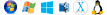 DOWNLOADABLE, ONE-TIME COST, NO SUBSCRIPTION FEES
DOWNLOADABLE, ONE-TIME COST, NO SUBSCRIPTION FEES
Proposal Pack includes everything you need to get started now
- This sample proposal plus
- Library of all 200 samples
- Library of editable templates
- All templates in this design
- Basic contracts and invoices
- Financial calculators
- Wizard proposal software
- How to Write a Proposal e-books
- Customize with your logo
Screenshots of 4 of 17 pages of this sample
Click the PDF View link above to see more. The complete sample is included in every Proposal Pack and the included Wizard software can build you an editable version in Word that will be in the design theme you purchased. You can purchase a different design theme than the sample is illustrated with.
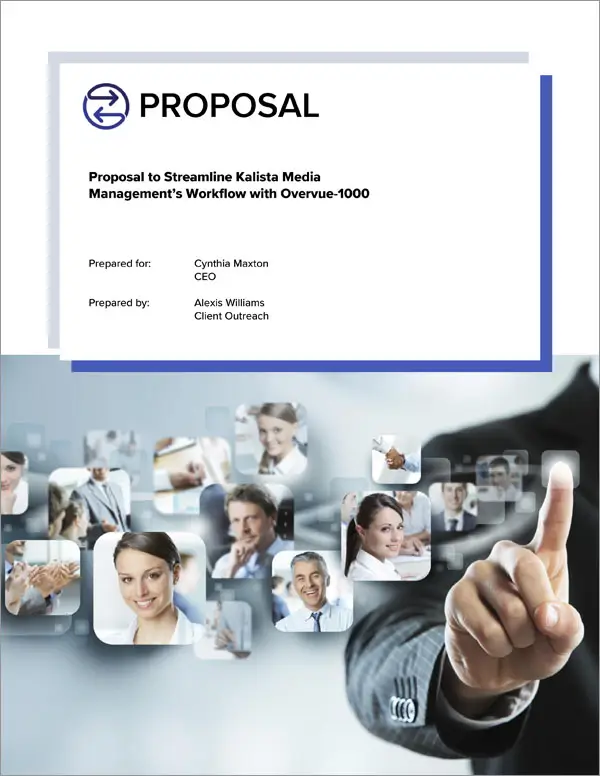

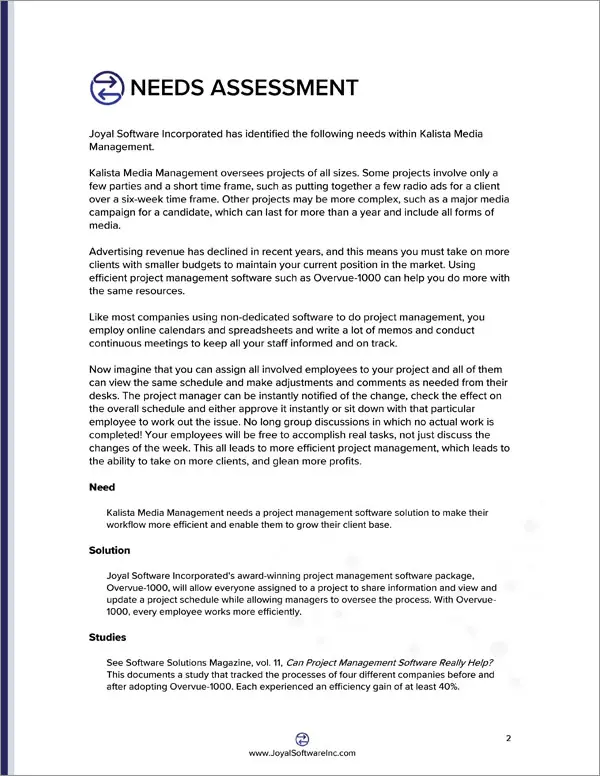
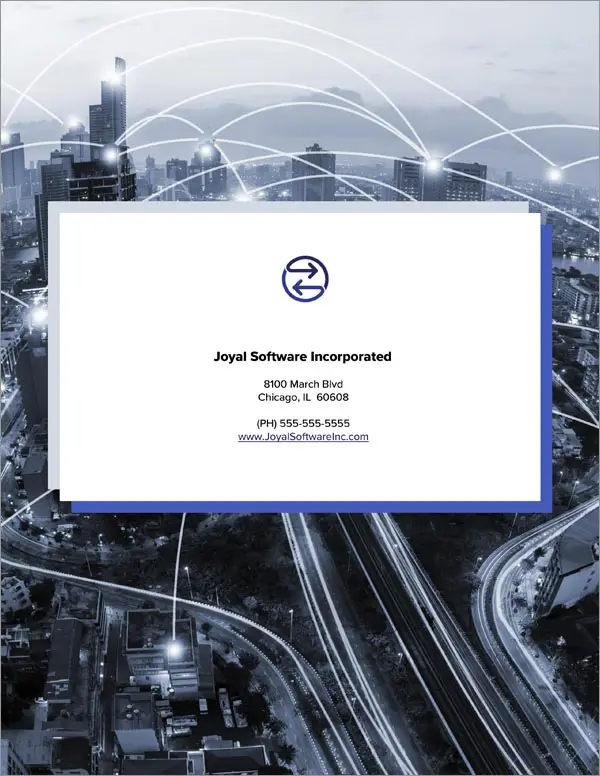
1. Get a Proposal Pack such as Communication #4
This sample was created using the design theme Proposal Pack Communication #4. You can recreate this same sample using any of our Proposal Pack design themes and have it customized for your business.
We include this sample in PDF and editable Word format chapters that can be customized using the included Wizard software when purchased with a Proposal Pack or the Professional Bundle.
To create your customized proposal using your logo and colors, get Proposal Pack for Any Business. We include this sample in every Proposal Pack.
2. Download and install after ordering
Once you have ordered and downloaded your Proposal Pack you will have all the content you need to get started. If you order the sample as a template you will download the Word document after ordering and edit it in your office software.
3. Set up the included Wizard software
While the Wizard software makes the process more efficient, you can manually assemble your version of this sample using the content provided and just a Word processor. We only include the Wizard software with a Proposal Pack or the Professional Bundle.
4. Import the Quick Start layout titled 'Software Licensing Sales Sample Proposal'
The included Proposal Pack Wizard software makes creating a customized version of this document speedy and efficient. The sample content is in Word format documents, so you can also use the sample text without using our Wizard software. Using the Wizard software, you can create custom variations of this template and automate your quotes with the line item database.
This is a good example to follow for anyone selling technical products and services.
Anyone licensing software or intellectual property rights to another company.
5. Customize the template with your information
You can customize the layout with different chapters, change the order of chapters, import your content and information, change the visual design, edit the text, and more. You have complete control over customizing this sample.
Software Licensing Sales Sample Proposal - The Narrative
Proposal to Streamline Kalista Media Management's Workflow with Overvue 1000 Project Management Software
We know that Kalista Media Management handles media campaigns for hundreds of important people and products each year. That's a huge undertaking, especially when you work with a wide variety of media partners around the world. Did you know that your work process could be made more efficient by using project management software.
Overvue 1000 was designed for a company just like yours, with the need to handle multiple projects, collaborate with dozens of parties in differing time zones, and track budgets and schedules. Please have a look at our enclosed proposal. We think you'll see how you can use Overvue 1000 to streamline your management processes, provide greater job satisfaction for your employees, and amaze your clients by handling complicated schedules with ease.
Overvue 1000 can cut the time all team members spend on each project, thus freeing your company to take on more clients and rise even higher on the ladder of success. Kalista Media Management can be more efficient and more successful by using Overvue 1000, our award winning project management software. Joyal Software has identified the following needs within Kalista Media Management. Kalista Media Management oversees projects of all sizes.
Some projects involve only a few parties and a short time frame, such as putting together a few radio ads for a client over a six week time frame. Other projects may be more complex, such as a major media campaign for a candidate, which can last for more than a year and include all forms of media. Advertising revenue has declined in recent years, and this means you must take on more clients with smaller budgets to maintain your current position in the market.
Using efficient project management software such as Overvue 1000 can help you do more with the same resources. Like most companies using non dedicated software to do project management, you employ online calendars and spreadsheets and write a lot of memos and conduct continuous meetings to keep all your staff informed and on track. Now imagine that you can assign all involved employees to your project and all of them can view the same schedule and make adjustments and comments as needed from their desks.
The project manager can be instantly notified of the change, check the effect on the overall schedule and either approve it instantly or sit down with that particular employee to work out the issue. No long group discussions in which no actual work is completed. Your employees will be free to accomplish real tasks, not just discuss the changes of the week. This all leads to more efficient project management, which leads to the ability to take on more clients, and glean more profits.
Kalista Media Management needs a project management software solution to make their workflow more efficient and enable them to grow their client base. Joyal Software's award winning project management software package, Overvue 1000, will allow everyone assigned to a project to share information and view and update a project schedule while allowing managers to oversee the process. With Overvue 1000, every employee works more efficiently.
See Software Solutions Magazine, vol. 11, Can Project Management Software Really Help. This documents a study that tracked the processes of four different companies before and after adopting Overvue 1000. Each experienced an efficiency gain of at least 40%.
Overvue 1000 is packed with all the features you need to efficiently manage multiple products, merged into one easy to use interface. Overvue 1000 includes the bulletin board – This is what we call the file storage and collaboration area of the product. Team members can post messages and comments, and store and link to diagrams, PDFs, spreadsheets, photos, videos—you name it.
This facilitates communication and collaboration. The project manager controls access to different parts of the bulletin board. See the Communication and Collaboration pages for more information.
The schedule and calendar – Managing the schedule is probably the most important job the project manager has to do. In Overvue 1000, any assigned team member can view the schedule, but only those approved by the manager can adjust it. When one date is changed, the schedule automatically adjusts.
The schedule can also be viewed and printed in traditional weekly or monthly block format. See the Scheduling and Calendar pages for more information. Cost management and invoicing – As well as responsible parties and timelines, expected costs can be assigned to tasks for easy comparison with real costs and periodic invoicing.
At any time a manager can see where the project is in terms of the budget. See the Accounting page for more information. Library of common tasks – Most organizations repeat many of the same tasks from project to project.
In Overvue 1000, once you define a task by personnel required, time to complete, and dependencies, you can save that definition to use over and over again. So the longer you use Overvue 1000, the easier it is to set up a new project. Reporting function with template library –Overvue 1000's reporting function is linked to the schedule, bulletin board, and cost management functions, so it's easy to generate standard reports, charts, and spreadsheets. You can use our pre designed templates or create your own.
See the Reporting page for more information. Secure access controls and change tracking –Overvue 1000 puts the project manager or management team in the driver's seat. The manager controls which portions of the data and schedule any team member may access, as well as who can make changes to the schedule. Each post, comment, file access, and change is tracked within the system, keeping a constant trail of who did what.
A major feature of Overvue 1000 is its scheduling component. It's easy to get started. Identify each task you need to do, how long it typically takes to complete, and its dependencies. Block out times on the calendar when work cannot be dedicated to that project—holidays, weekends, time committed to other assignments, etc.
When your task list is complete and your calendar dates have been reserved, plug in the start date for your project, and Overvue 1000 generates a project schedule for you. Assign team members to tasks. Then share your preliminary schedule with your team members and collect their feedback online. It's easy to update.
You decide who can view and adjust your project schedule. Adjustments to times for task completion or start dates of tasks will automatically adjust the entire schedule for everyone to see. Links to email and calendar. The schedule function can automatically remind team members via email of the deadlines for their assigned tasks.
Every time the schedule is updated, all team members will be informed. The schedule can viewed in traditional calendar format, with important events noted in date squares, or in a running timeline chart, with important events marked at intervals. Use the same task definitions over and over again.
Odds are that you repeat many of the same tasks for each project. After you have a task defined in Overvue 1000, you can plug that task into any new project. So project management gets easier the longer you use Overvue 1000. We know that Kalista Media Management needs to collaborate with multiple parties around the globe.
Depending on the type and scope of project you are handling, you may deal with television stations, radio stations, newspapers, magazines, and internet communication experts in multiple countries. This means you need to share a lot of information with multiple parties in different time zones. And you may not want each party to have access to the same information that you share with others. The need to guard proprietary information but still communicate and keep multiple parties on track can make project management a stressful experience.
Overvue 1000 allows a project manager or a management team to partition a central access area we call this our online "bulletin board" into different sections and control access to each. You can allow your project partners to see the overall schedule and information for a project, or confine them to just their particular section. So it's easy to specify that the German television station has access to Photos 1 through 5 but not to Press Releases 2 and 3, while allowing your Australian partners access to all.
Let's look at a couple of hypothetical examples of how collaboration could work if Kalista Media Management uses Overvue 1000. Collaboration between Kalista Media Management, Los Angeles, CA, and British News Today, London, England. Kalista is the project manager for a politician author, setting up a series of interviews that will appear in newspapers throughout the UK as part of a global media campaign for a book release.
British News Today is interested in covering news about U.S. political issues. The typical work days of Kalista and British News Today overlap for only an hour or two, making collaboration difficult. This collaboration might begin with a friendly phone call, but after a verbal statement of interest has been expressed, all arrangements, ideas, and information sharing could be done through Overvue 1000.
That way parties in all time zones—including the client, the politician author, who travels almost constantly—can easily communicate at convenient times for them and securely share contracts and sensitive information. The resulting newspaper articles could also be stored on Overvue 1000 for reference by other parties involved in future parts of the project. Collaboration between Kalista Media Management, Los Angeles, CA, and NYC Channels, New York City.
Kalista is the project manager for a company releasing a major new technology product, setting up a series of television ads that will appear at various times on channels owned by NYC Channels in the northeastern part of the United States. Programmers at NYC Channels will need to access promotional materials at different times of day on multiple days, and Kalista will need to track responses to ads on an associated website. After setting up the basic 'handshake' arrangement, all contracts and even finished video ads can be passed back and forth using Overvue 1000.
The project manager can note the ads on the project schedule and track "hits" and orders on the client's website, posting results that all parties can access to determine whether ads have been effective. We know that you need to collaborate creatively with multiple parties in multiple time zones. You need to have access to information from all parties in a time frame that's convenient for you and securely stored away from unauthorized access. Overvue 1000 allows you to do all that.
No more 5 a.m. conference calls or blurred faxes waiting on a central fax machine for pickup. With Overvue 1000, all you need to effectively manage your project is in one secure place. We know that communication is the most important aspect of project management.
That's why Overvue 1000 makes it so easy to post messages, links to websites, photos, blueprints, and videos. It's as easy to share your ideas and comments as it is to use email. Every item associated with a project is stored in one location for safekeeping and sharing. The project manager can partition Overvue 1000's bulletin board into multiple categories and control who can read and post in each category.
When a new post or comment is made, Overvue 1000 can send email to team members so they'll know right away what's happening on their project. Each posting is clearly identified with name, date, and time, so anyone can easily track the flow of communication and decisions. This is especially helpful when team members must be absent for a few days and need to quickly rejoin the conversation.
The project manager can set the software to track when each post is read by team members, so the manager knows when information is read and by whom. For ease of communication, Overvue 1000 offers. A shared bulletin board where team members can post messages, comments, and associated materials. Capability to store, view, and print any type of media.
Links to email to notify all team members of new posts. Project manager control over which team members can access which portions of the bulletin board. Automatic tracking of posts, reads, and comments for a documented trail of events. View of calendar and schedule from all bulletin board areas.
Easy time keeping, accounting, and even invoicing. It's easy for all project members to stay informed with Overvue 1000. The price of licensing Overvue 1000 depends on the solution you choose.
Web Based Solution Description. All the software and storage space you need is kept on our secure servers. Upgrades happen automatically as improvements are introduced.
In House Server Based Solution Description. Overvue 1000 software is installed on your server, and appropriate storage space for your projects is reserved within your system. Customer support is available 24 7 for the first six months. After that, you may subscribe to customer support service for $199 per month.
Upgrades are free for the first six months after purchase. Joyal Software recognizes that although Overvue 1000 makes it easy to share information online through the bulletin board with all team members, there are times when formal reports are needed to share data with outside parties, especially clients. Overvue 1000 includes a report generator application, which efficiently pulls together information from your project and schedule files to create a variety of reports. You can use our included templates or design your own.
Reports can be saved in common word processing formats or in PDF format. Here are a few of the more common reports that you can generate in minutes using Overvue 1000. Weekly Monthly Quarterly Progress Report The project manager can set up a specific time each week, month, or quarter for Overvue 1000 to pull together a list of tasks completed for that time period, along with names of responsible parties.
The manager can also view a list of posts and comments for the week on the bulletin board, and choose to include any post in the report. Budget Report If the project manager is using the accounting function of Overvue 1000 see the Accounting page , the manager can generate a report that compares predicted expenditures to actual expenditures to date. Troubleshooting Communications Report Should the project manager need to track comments and suggestions from employees about problem aspects of a project, the manager can generate a list of all posts, comments, and schedule adjustments made by team members. If desired, the project manager can control which team member's comments appear in a report, and can also highlight or delete individual comments.
Overvue 1000 contains a calendar feature that allows users to print out a weekly or monthly calendar in traditional block format, with events assigned to each date block. This calendar is also kept online; it's an alternative view of the running event schedule See the Scheduling page in this proposal for more details. When setting up the project, the project manager can block out dates and times on the calendar in which no project work will be done, thus only counting actual work time and allowing for more accurate scheduling. Each event on the calendar schedule can be linked to a specific team member and his or her email account.
As an event approaches, that team member will receive reminders via email. This smart schedule function helps keep all project workers on track. If an event passes without the responsible party registering it as done, Overvue 1000 sends the project manager a message informing the manager that the date for a milestone or deadline has passed with no verification that the task was completed. As you can see, Overvue 1000 makes it easy to keep track of the status of a project and your part in it.
Everyone assigned to the project is held accountable at each step of the way. No more excuses and no more time and cost overruns. Keeping an eye on the budget is a major portion of any project manager's job. Overvue 1000 makes it easy to track your expenses during the course of a project.
There's even an invoicing function built in for your convenience, which expedites the process of periodic invoices at major milestones.
Overview
The project manager initially allots a specific amount of time to each task in a project, and the project manager can choose to associate a cost with each hour or with a completed task to keep track of costs as the project progresses.
Accounting Schedules
The project manager or any delegate assigned by the manager can check on actual costs versus projected costs at any point during the project. If you have no need to track costs, you simply do not use assign costs to tasks; you do not need to deal with the accounting function of Overvue 1000 to use the other features of the software. When periodic accounting is important, you can insert accounting milestones or deadlines into the calendar and assign personnel to deal with reporting or invoicing on that date.
Reporting
Overvue 1000 can quickly generate all sorts of reports, including reports of costs expended so far. Invoicing can be done efficiently from within the system, too, using data already input.
Audits
Because each task within a project is signed off on by the responsible team member and project manager and costs are associated with each task, it's easy to follow the trail of task completion and expenditures. As you can see, using Overvue 1000 makes keeping a project both on schedule and on budget easier than using multiple applications that are not linked. With Overvue 1000, all the information you need is kept in one secure location.
Overvue 1000 has the following hardware and software requirements, determined by whether you choose our web based solution or the in house server based solution. Web Based Solution Description. All the software and storage space you need is kept on our secure servers. All you need in your office is a web browser and reliable access to the internet.
Setting up a new system couldn't get any easier. Pricing is determined by number of users you anticipate. See the Licensing page for details.
In House Server Based Solution Description. Overvue 1000 software is downloaded to your server, and appropriate storage space for your projects is reserved within your system. A one time permanent license. Pricing is determined by number of users you want and whether you want to install the system yourself or hire our experts to install and train your employees.
See the Licensing page for details. Joyal Software, Incorporated was founded by Joy Samuel and Allen Bancroft in 1997. From our tiny team of two, we have grown to a corporation of 217 people. Our mission has always been to facilitate collaboration among coworkers and managers, and to streamline the project management process.
To this end, Joyal has created the following products. Joyal Bulletin Board Solution – An online collaboration tool that allows up to 100 users to share files and post messages and comments. Joyal Schedule Solution – An interactive scheduling program that allows input from multiple users and can be synched up with email for reminders. And now, these programs come together and are merged with other applications to form Joyal Overvue 1000, our new project management product.
Joyal Software is headquartered in Chicago, Illinois and has offices in Toronto, Canada and San Francisco, California. The following are testimonials from some of our clients. Joyal Software is dedicated to customer service and to producing high quality products that meet the needs of our clients. Janet Aaron, Aaron & Company Architects Overvue 1000 has made my life as an architect so much easier.
The way that multiple parties can contribute to a schedule keeps us all informed and on track. I highly recommend this software, especially for any company that manages multiple projects simultaneously. Manuel Johnston, Media Coordinator, Johnston Media It's wonderful how Overvue 1000 automatically adjusts schedules and informs everyone when a scheduled event doesn’t happen on time.
Now we can spend time efficiently working instead of arguing in meetings. Conrad Methule, Parole Officer Some people might not think a parole officer needs a project management tool. But we manage dozens of cases, each with their own list of contacts, history, and schedules for reports, visits, spot checks, and court dates.
Using Overvue 1000 is like having a super efficient secretary, making sure that nothing slips through the cracks.
 What Our Clients Say
What Our Clients SayThis is the 3rd update for me with Proposal Pack. It is a valuable tool that I recommend for any business. Their upgrades are always cost effective and feature rich."
CEO
Dealer Dimension
There are 200 complete sample proposals including this one in each Proposal Pack
The following related samples are also included in Proposal Pack:
- IT Product and Service Sales Proposal
- Technology Consulting Sample Proposal
- Software Automation Sample Proposal
- Web Site Creation and Software Integration Project
- Software and Hardware System Sample Proposal
- Electronic Medical Record System Sample Proposal
- Artificial Intelligence Project Sample Proposal
- Intellectual Property Licensing Sample Proposal
- Movie Pitch Sample Proposal
These template layouts are related to this sample
The following related templates are also included in Proposal Pack with this sample:
- Software Beta Testing Project Proposal
- Software Installation and Training Proposal
- Network Software Installation Proposal
- Software Automation Proposal
- Small Business Web Site Project Proposal
- Cloud Computing Services Proposal
- Software System Testing Project Proposal
- Prescription Monitoring Software Proposal
- Training Services for Software Proposal
- IT Disaster Recovery Services Proposal
- CD-ROM Development Proposal
- Multilingual Web Site and DVD Proposal
- Large Web Site and CD-ROM Project
- Software and Hardware System Proposal
- Software as a Service (SAAS) Proposal
- Custom Software Development Proposal
- Defense Contracting Intelligence System Proposal
- Mobile App Software Development Proposal
- Sales and Inventory System Development Proposal
- Micro Web Site Project Proposal
- CRM Implementation Proposal Template
- Cloud Computing Project Proposal Template
- FinTech Training Program Proposal Template
- FinTech System Integration Proposal Template
- Android App Development Proposal Template
- Android Mobile App Development Proposal Template
- FinTech Mobile Payment App Development Proposal Template
- Iphone Mobile App Development Proposal Template
- Mobile App Design Proposal Template
- Mobile App Development Proposal Template
- iOS App Development Proposal Template
- iOS Mobile App Proposal Template
Length of Sample
17 PagesThere are thousands of chapters to choose from in Proposal Pack. This sample uses the following set of Proposal Pack chapter templates: Cover Letter, Title Page, Table of Contents, Needs Assessment, Features, Scheduling, Collaboration, Communications, Licensing, Reporting, Time Line, Accounting, Requirements, Company Information, Testimonials, Back Page.
Software Licensing Sales Sample Proposal Calculator Spreadheets
These Excel calculator spreadsheets are included with this template. If you purchase a Proposal Pack or the Professional Bundle, these proposal pages are generated using an automated line-item database in the included Wizard software. The calculator spreadsheets are intended for use when purchasing only the sample as a static Word template.
This sample illustrates how to write the following types of proposals
- General business proposal
- Technical proposal
- Product sales proposal
- IT, software, hardware proposal
- Many other types of proposals
Samples can be created in any Proposal Pack design theme
This sample was created with Proposal Pack Communication #4. To change the visual look purchase any Proposal Pack and this sample will be created in that design theme.
Out of the over 501 Proposal Packs available these designs are also popular for this type of proposal and this sample proposal is also included in every Proposal Pack:
Photo Design Proposal Packs
 Proposal Pack Computers #6
Proposal Pack Computers #6 Proposal Pack Networks #4
Proposal Pack Networks #4Line Art Design Proposal Packs
 Proposal Pack Computers #1
Proposal Pack Computers #1 Proposal Pack Computers #4
Proposal Pack Computers #4 Proposal Pack Multimedia #1
Proposal Pack Multimedia #1 Proposal Pack Multimedia #2
Proposal Pack Multimedia #2 Proposal Pack Multimedia #3
Proposal Pack Multimedia #3 Proposal Pack Multimedia #4
Proposal Pack Multimedia #4 Proposal Pack Networks #2
Proposal Pack Networks #2 Proposal Pack Networks #3
Proposal Pack Networks #3 Proposal Pack Web #1
Proposal Pack Web #115% Off Discount
![]() Add To Cart This Sample Only - (as a Word template)
Add To Cart This Sample Only - (as a Word template)
 Add To Cart Proposal Pack Communication #4
Add To Cart Proposal Pack Communication #4
 Add To Cart Proposal Kit Professional Bundle
Add To Cart Proposal Kit Professional Bundle
 4.7 stars, based on 846 reviews
4.7 stars, based on 846 reviewsKey Takeaways
- The Software Licensing Sales Sample Proposal is a fully written sample included in every Proposal Pack and the Professional Bundle.
- You can create custom variations of this sample using the included software and template library.
- The Wizard software automates quotes and other financial pages with a line-item database.
- There are no ongoing subscription fees. You get lifetime unlimited use.
- Proposal Kit is made for freelancers, small businesses, and non-profits.
- Proposal Kit product content (templates, samples, software) is 100% written by humans.
Frequently Asked Questions
How do I customize this sample to fit my specific project or business?
If you purchase this sample as a static template, it will be an editable Word format document; otherwise, if you buy a Proposal Pack or the Professional bundle, you can build a more customized editable Word document version of it using the included Wizard software. You can replace the sample information with your own, adjust the text to match your company's tone and style, and modify sections to include project-specific details.
Can I use multiple sample proposals for different types of projects?
You can purchase multiple samples as individual Word templates or all 200 samples are included in every Proposal Pack and Proposal Kit Professional, which is a much better deal. The Proposal Kit offers sample proposals for various industries and project types. You can select and customize different sample proposals to suit each unique project. This flexibility allows you to create tailored proposals for other clients or projects.
How can I integrate my branding into this sample?
While this sample is an editable Word document, depending on the level of custom branding needed, consider the Proposal Kit Professional, which includes the branding features in the Wizard software that let you create custom-branded design themes more effectively. Start by incorporating your company's logo on the cover page, as well as in the headers and footers of the document. Next, adjust the color scheme of the proposal to match your brand colors. Change the fonts in the proposal to align with your brand's standard fonts. Including branded graphics that reflect your brand's style will further enhance the proposal. Additionally, ensure that the text within the proposal maintains a tone and voice consistent with your brand's communication style. By integrating these elements, your proposal will reinforce your brand identity.
How do I ensure my proposal stands out and wins the client?
To ensure your proposal stands out:
- Personalize the content: Address the client's needs, challenges, and goals to make the proposal unique.
- Highlight your value proposition: Communicate what sets your business apart and how to deliver superior results.
- Use professional design elements: Incorporate visuals, charts, and graphs to enhance the presentation and make it more engaging.
- Proofread and edit: Ensure the proposal is error-free and well-organized. A polished, professional document reflects your attention to detail and professionalism.
What should I do if I need help understanding or modifying a section of this sample?
If you need help understanding or modifying a section of this sample, refer to the detailed instructions provided. Additionally, Proposal Kit includes customer support and resources such as tutorials and videos to assist you. Consulting with a colleague or a professional in your industry can also be beneficial if further clarification is needed. Asking an AI tool can also provide valuable insights for immediate needs.
 Ian Lauder has been helping businesses write their proposals and contracts for two decades. Ian is the owner and founder of Proposal Kit, one of the original sources of business proposal and contract software products started in 1997.
Ian Lauder has been helping businesses write their proposals and contracts for two decades. Ian is the owner and founder of Proposal Kit, one of the original sources of business proposal and contract software products started in 1997.By Ian Lauder
 Published by Proposal Kit, Inc.
Published by Proposal Kit, Inc.


 Cart
Cart
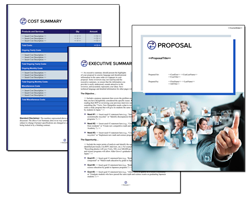

 Facebook
Facebook YouTube
YouTube X
X Search Site
Search Site