How to write your Telecommuting Support Proposal
We include this 23 page layout with every Proposal Pack. If you want this template to have a different visual design theme than the one illustrated here, purchase any Proposal Pack design and create this template using the purchased design theme. This template is included in every Proposal Pack. If you get a Proposal Pack or the Professional, you can also make any variation of this template with different chapters to suit your needs.
We typically include more chapters in the templates than most people will need to give everyone more variety in the chapters they may need. You can trim down a long template by removing pages you do not need or combining multiple chapter topics into one page.
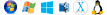 DOWNLOADABLE, ONE-TIME COST, NO SUBSCRIPTION FEES
DOWNLOADABLE, ONE-TIME COST, NO SUBSCRIPTION FEESYou can also create countless variations of this document to suit your needs using the included library of 2200+ chapters if ordering a Proposal Pack or Professional.
 What Our Clients Say
What Our Clients SayGreat application that assists in providing me with the direction and the foundation for which I can build upon to develop my business proposals."
Related Article
Related Video
Related Templates
- Recognition of Employees HR Proposal
- Purchasing Tablet Computers for Field Use Proposal
- Job Share Position Proposal
- Employee Retention Proposal
- New Job Position Proposal
- Downsizing Company Cost Savings Proposal
- Employee Handbook
- Human Resources Department Creation Proposal
- Human Resources Strategic Planning Proposal
- Human Resources Outsourcing Proposal
- Mental Health Support for Employees Proposal
- Employing a Culturally Diverse Workforce Proposal
- Human Resources Training Services Proposal
- Stress Management in Workplace Proposal
- Recruiting Services Proposal
What's the Best Way to Write Your Telecommuting Support Proposal?
Creating a winning proposal to support telecommuting doesn't have to be a challenging task. Using the proven capabilities of Proposal Kit's template library and Wizard software can transform your proposal-writing experience. This powerful tool not only provides ready-to-use templates but also integrates a line item quoting database system to assist with cost summaries, quotes, estimates, budgets, and other financial topics.
Do you need to write a telecommuting proposal? The Proposal Kit is designed for you.
What Types of Projects Are Telecommuting Support Proposal Written For?
Telecommuting proposals can cater to a wide array of projects. Here are some examples where such proposals are commonly written:
- Transitioning employees to remote work.
- Implementing flexible work schedules.
- Establishing home office setups.
- Introducing remote training programs.
- Enhancing digital communication tools.
- Developing remote team management strategies.
- Launching virtual team-building activities.
- Conducting cybersecurity improvements for remote work.
- Implementing remote health and wellness initiatives.
- Creating remote access systems for company databases.
- Facilitating online customer service operations.
- Managing remote sales processes.
- Supporting virtual collaboration platforms.
- Streamlining remote project management tools.
- Setting up remote IT support systems.
- Designing remote performance tracking systems.
- Offering remote technical support training.
- Introducing virtual reality for remote product demonstrations.
- Expanding telecommuting policy frameworks.
- Developing remote work culture enhancement programs.
Chapters this template is built with
Creating a telecommuting proposal requires a tailored approach, as no one-size-fits-all premade template works for every situation. Proposal Kit offers an extensive library of thousands of templates and proposal creation software that allow you to create a proposal suited to your specific needs. Here's a selection of chapters from the content library that can be customized for your proposal:
Cover Letter
The cover letter sets the stage for your proposal by introducing your intentions to support telecommuting. It should succinctly communicate the purpose of the proposal, present the primary benefits of telecommuting for the organization, and provide a brief roadmap of what the proposal will address. This sets up the reader's expectations and highlights the positive impact of the initiative from the outset.
Executive Summary
The executive summary provides a high-level overview of the proposal's objectives, emphasizing how telecommuting can enhance productivity and employee satisfaction while reducing overhead costs. This section is crucial for engaging decision-makers who may only have a limited time to review the entire document. It should capture the essence of the proposal and persuade stakeholders of the initiative's value.
Next Steps
This section clearly outlines the sequential steps necessary to implement telecommuting. It includes a detailed action plan that specifies who is responsible for each task, deadlines, and potential roadblocks. This roadmap ensures that all parties understand their roles and the timeline, facilitating a smooth transition to remote work.
Goals and Objectives
Define the specific goals and objectives of the telecommuting initiative, ensuring they align with the company's broader mission and values. For instance, goals might include reducing office space costs by a certain percentage or increasing employee retention. Clear objectives provide measurable targets that can be evaluated over time.
Benefits
In this section, describe the numerous advantages telecommuting offers, such as enhanced work-life balance for employees and reduced commuting times. This chapter should include data or case studies that support these claims, illustrating how telecommuting has positively impacted other organizations.
Management
Detail the management strategies that will be employed to oversee remote work. This includes outlining how managers will track progress, stay connected with team members, and ensure that projects stay on schedule. Effective management practices are important for maintaining productivity and engagement in a remote setting.
Communications
Explain the communication tools and protocols that will be used to maintain connectivity among remote workers. This could involve implementing platforms like Slack or Microsoft Teams and establishing regular check-in meetings to ensure consistent and clear communication across the team.
Productivity Improvement
Highlight the methods for monitoring and boosting productivity among telecommuters, such as the use of project management tools or performance metrics. This section should reassure stakeholders that remote work will not compromise productivity and may, in fact, enhance it due to fewer office distractions.
Schedule
Provide a proposed timeline for rolling out telecommuting support, including key milestones and deadlines. This should outline the phases of implementation, such as initial training, technology setup, and evaluation periods, providing a structured approach to transition.
Reporting
Discuss how reporting and accountability will be managed for remote employees. This can include the establishment of performance reports, regular updates, and feedback systems that ensure remote workers are aligned with organizational goals and expectations.
Security
Address security measures that will be implemented to protect company data and maintain confidentiality in a remote work setting. This might include VPN access, secure password protocols, and regular security training for employees to mitigate potential risks.
Objections
Anticipate potential objections and concerns from stakeholders regarding telecommuting and offer well-reasoned solutions to address them. Common concerns might include fears about decreased productivity or communication challenges, which can be mitigated through examples of successful implementations and proposed technology solutions.
Equipment
Specify the equipment and resources required to facilitate effective telecommuting. This could cover laptops, software licenses, and internet allowances, ensuring employees are fully equipped to perform their roles remotely.
Evaluation
Outline the criteria and methods for evaluating the success of the telecommuting initiative. This includes setting benchmarks for performance, employee satisfaction surveys, and reviewing cost savings to assess the program's effectiveness over time.
Accountability
Detail how accountability will be maintained for remote workers, ensuring tasks are completed on time and to a high standard. This might involve setting clear expectations, regular check-ins, and performance reviews to keep employees motivated and on track.
Cost/Benefit Analysis
Provide a thorough analysis of the costs and benefits associated with telecommuting. This should include both short-term investments, like technology upgrades, and long-term savings, such as reduced office space costs, to provide a comprehensive financial picture.
Recommendations
Offer recommendations based on the analysis and research conducted. These recommendations should guide decision-makers on the best practices for implementing telecommuting and suggest ways to refine the approach over time.
Availability
Discuss the availability of resources and support systems to aid in the telecommuting transition. This ensures that employees have access to necessary support, such as IT assistance or HR guidance, to facilitate a seamless shift to remote work.
Company Operations
Explain how telecommuting will integrate into current company operations with minimal disruption. This includes aligning remote work practices with existing workflows and ensuring that critical business processes continue without interruption.
Policies
Review existing company policies and suggest updates to accommodate telecommuting. This may involve revising attendance policies, confidentiality agreements, and performance metrics to better reflect remote working conditions.
Use cases for this template
Navigating the Shift to Remote Work at TechSavvy Solutions
The Challenge
At TechSavvy Solutions, the prospect of remote work was met with skepticism from management. Concerns about productivity losses and the difficulty of supervising a dispersed workforce were prevalent. Meanwhile, employees were advocating for more flexible working arrangements to better balance their work and personal lives. This growing tension necessitated a proposal to bridge the gap between management's apprehensions and employees' desires.
The Solution
Recognizing the need for an effective proposal, TechSavvy Solutions turned to Proposal Kit. This tool offered a wealth of templates and resources to help articulate a clear and compelling case for telecommuting. By using the structured format provided by Proposal Kit, they were able to address specific concerns, such as productivity tracking and communication protocols, while highlighting the potential benefits of remote work, including reduced overhead costs and increased employee satisfaction.
The Implementation
With a comprehensive telecommuting proposal in place, TechSavvy Solutions embarked on a phased implementation strategy. The Proposal Kit's templates were instrumental in creating a detailed plan that included timelines, pilot programs, and feedback mechanisms. This structured approach allowed the company to gradually introduce remote work, monitor its impact, and make adjustments as needed.
The Outcome
The phased implementation proved successful, as employee satisfaction soared and productivity levels met, if not exceeded, expectations. The initial concerns of management were alleviated, thanks in part to the clear guidelines and accountability measures outlined in the proposal. TechSavvy Solutions not only embraced telecommuting but also positioned itself as a forward-thinking company that values both innovation and employee welfare.
Accelerating Proposal Delivery with AI at GreenLeaf Innovations
The Challenge
As GreenLeaf Innovations aimed to transition to a remote work model, Sarah, a project manager, was entrusted with the task of assembling a telecommuting proposal. However, the challenge was amplified by a tight deadline that left little room for error. The proposal needed to outline necessary technological enhancements and update company policies to support remote operations.
The Solution
Facing a time crunch, Sarah decided to use the Proposal Kit to expedite the proposal-writing process. The comprehensive templates provided a solid foundation, covering all important topics of telecommuting. Additionally, Sarah harnessed the power of an AI writing tool to assist in writing specific sections, ensuring the content was consistent with GreenLeaf's branding and objectives. By analyzing the company's website, the AI tool helped generate relevant content quickly and accurately.
The Implementation
With the synergy of Proposal Kit and AI technology, Sarah managed to assemble a polished and cohesive proposal in record time. The structured templates facilitated the seamless integration of various components, from technological requirements to policy modifications. This methodology not only ensured clarity but also allowed Sarah to meet the stringent deadline without compromising on quality.
The Outcome
GreenLeaf Innovations launched its telecommuting initiative on schedule, and the proposal received positive feedback from management. The successful deployment showcased the effectiveness of combining traditional proposal tools with cutting-edge AI assistance. Sarah's approach not only met the immediate need but also established a new benchmark for future project management within the company.
Securing Remote Solutions for New Horizons Non-Profit
The Challenge
At New Horizons, Emily, the director, was tasked with overseeing the organization's transition to telecommuting. To facilitate this shift, she needed to write a Request for Proposals (RFP) for remote collaboration tools. The challenge lay in articulating the specific needs of a non-profit, ensuring potential vendors could provide solutions tailored to their unique operational requirements.
The Solution
Emily sought the aid of Proposal Kit to create a comprehensive RFP. The extensive template library allowed her to outline precise requirements and expectations, ensuring clarity and thoroughness. By using these templates, Emily could articulate the organization's mission and operational needs, facilitating better understanding and engagement from potential vendors.
The Implementation
Once the RFP was created, Emily distributed it to a list of carefully selected vendors. Using Proposal Kit's tools, she was able to evaluate the responses efficiently, comparing each vendor's offerings against the detailed criteria outlined in the RFP. This structured approach enabled her to identify the most suitable remote collaboration tool that aligned with the organization's goals.
The Outcome
The implementation of a robust remote collaboration platform marked a significant milestone for New Horizons. Enhanced communication and project management capabilities empowered the team to work more despite physical distances. The seamless transition reinforced Emily's leadership and underscored the importance of a well-written RFP in securing the right digital solutions.
Conclusions and Recommendations
In creating a telecommuting proposal, Proposal Kit is an indispensable tool. Its extensive template library, coupled with the Wizard software, provides a structured path to address all facets of remote work proposals. From handling objections to detailing cost analyses, the Proposal Kit helps streamline the proposal process, ensuring clarity and professionalism. Whether meeting tight deadlines or creating complex RFPs, Proposal Kit helps users present convincing cases for telecommuting, ultimately facilitating successful transitions to remote work environments.
Also Known As
This template may also be referred to in different ways or be used in more specialized situations, such as:
- Remote Work Proposal
- Home Office Proposal
- Work-from-Home Proposal
- Telework Support Proposal
- Remote Access Proposal
- Virtual Office Proposal
- Distance Work Proposal
- Digital Workplace Proposal
- Flexible Work Proposal
- Remote Employment Proposal
Abstract
 As millions of people and companies explore the possibility of working remotely, developing a strong written proposal is important to assure both supervisors and employees that this transition will be productive, secure, and beneficial for all departments involved. A successful proposal should mention key topics such as the ability to maintain a better work-life balance, access to office supplies and ergonomic chair options for a normal desk setup, and solutions for handling client data securely from any location with a high-speed internet connection. It is important to determine the specific software and work computer requirements, along with guidelines on protecting files and managing client information. Addressing co-workers' and colleagues' own concerns, such as child care, school schedules, and family duties, increases the chances of gaining approval from your boss or department head.
As millions of people and companies explore the possibility of working remotely, developing a strong written proposal is important to assure both supervisors and employees that this transition will be productive, secure, and beneficial for all departments involved. A successful proposal should mention key topics such as the ability to maintain a better work-life balance, access to office supplies and ergonomic chair options for a normal desk setup, and solutions for handling client data securely from any location with a high-speed internet connection. It is important to determine the specific software and work computer requirements, along with guidelines on protecting files and managing client information. Addressing co-workers' and colleagues' own concerns, such as child care, school schedules, and family duties, increases the chances of gaining approval from your boss or department head.
Typically, proposals will outline a trial period - often three days a week - to test the remote model and answer questions about how employees will remain connected with their team, accomplish their job duties, and deal with potential fees or pay adjustments. Highlighting past successes and relevant skills can reassure management that the department will stay productive and clients will continue to receive top-tier service. Including potential solutions for workspace challenges, such as supporting access to a work computer from home or subsidizing an ergonomic chair, demonstrates a thorough understanding of what is needed to work remotely. A comprehensive telecommuting proposal should note the importance of access to a high-speed internet connection, availability of office supplies, and the ability to use specific software required by the job.
For organizations interested in transitioning to remote work, Proposal Kit offers a robust suite of complex document assembly tools, automated line-item quoting for cost estimates, and an extensive content library of customizable templates to streamline the proposal process. By addressing all important topics - such as hours, workspace setup, supervisor approval, and the needs of both employees and the company - the written proposal becomes a powerful tool to secure buy-in and accomplish a successful move to flexible, remote work arrangements.
 In today's changing work environment, the idea of telecommuting is gaining traction as more companies recognize the positive impact on both productivity and employee well-being. When a person suggests the shift to work remotely, it often stems from the need for flexibility, whether it's to balance family responsibilities, manage child care, or reduce commuting hours. At the same moment, organizations must consider how such a transition will affect teamwork, communication among colleagues, and the overall delivery of services to clients. It is crucial not to forget that while some employees may thrive working from a home workspace, others might face challenges adjusting from the typical office environment to remote settings.
In today's changing work environment, the idea of telecommuting is gaining traction as more companies recognize the positive impact on both productivity and employee well-being. When a person suggests the shift to work remotely, it often stems from the need for flexibility, whether it's to balance family responsibilities, manage child care, or reduce commuting hours. At the same moment, organizations must consider how such a transition will affect teamwork, communication among colleagues, and the overall delivery of services to clients. It is crucial not to forget that while some employees may thrive working from a home workspace, others might face challenges adjusting from the typical office environment to remote settings.
Within a telecommuting support proposal, thoughtful planning can address these issues by recommending a gradual rollout - perhaps starting with half the week spent at home and half in the office to help all departments adjust. The use of Proposal Kit is valuable in these situations because it provides structured guidance that ensures no important detail is left out, from equipment needs to job accountability. This helps each person understand what is expected and assures supervisors that performance and data security will not be compromised.
By thoroughly examining every topic of remote work - such as how to maintain a productive workflow, remain accessible to co-workers, and balance personal and family needs - the proposal can ease the transition and build support throughout the organization. Ultimately, creating a well-researched written proposal using a comprehensive Proposal Kit can turn the idea of telecommuting from a possibility into a successful, normal part of company culture, benefiting both employees and management.
 When considering the broader implications of telecommuting proposals, it is important to recognize how daily routines and department workflows are typically structured around on-site operations. Remote work arrangements challenge these conventions by introducing new variables, such as the need for reliable computer access and the proper handling of sensitive client data outside the traditional office. Telecommuting proposals typically include thorough evaluations of technology requirements, workspace design, and support systems to ensure all employees - regardless of location - can accomplish their job responsibilities without interruption.
When considering the broader implications of telecommuting proposals, it is important to recognize how daily routines and department workflows are typically structured around on-site operations. Remote work arrangements challenge these conventions by introducing new variables, such as the need for reliable computer access and the proper handling of sensitive client data outside the traditional office. Telecommuting proposals typically include thorough evaluations of technology requirements, workspace design, and support systems to ensure all employees - regardless of location - can accomplish their job responsibilities without interruption.
Additionally, organizations must evaluate how remote work can affect communication frequency, decision-making processes, and the ability to collaborate with co-workers across departments. A well-written proposal will address how teams can remain connected and productive through the adoption of specific software, regular check-ins, and shared project management tools. By anticipating the questions and concerns of supervisors, colleagues, and clients, the proposal demonstrates foresight and commitment to maintaining high standards.
For many companies, the transition to remote work represents more than a temporary solution - it offers the chance to redefine what a productive, engaged, and healthy workforce looks like. By including a trial period and collecting feedback, management can determine whether new policies and workflows are meeting expectations. Ultimately, the written proposal becomes an important document for shaping the future of work, guiding organizations through the necessary steps to support flexibility, efficiency, and long-term satisfaction for employees and clients alike.
Frequently Asked Questions
What are the important components of a telecommuting proposal?
A telecommuting proposal should comprehensively address various topics crucial for successful remote work implementation. Important components include an executive summary that outlines the proposal's goals, a detailed plan for managing remote employees, and communication strategies to ensure seamless information flow. It should also cover logistical topics such as equipment needs, security measures to protect data, and a cost/benefit analysis to justify the transition. Proposal Kit's extensive library provides templates that guide you through these critical sections, ensuring a well-rounded proposal.
How can I demonstrate the benefits of telecommuting in my proposal?
In your proposal, you should present clear and quantifiable advantages to illustrate the benefits of telecommuting. Highlight how remote work can lead to increased productivity, cost savings on office space, and improved employee satisfaction. Use real-world examples and data to reinforce these points. Proposal Kit offers templates with structured formats that help you clearly articulate these benefits, making your proposal more convincing to stakeholders.
How do I address potential objections to telecommuting in my proposal?
Addressing objections in a telecommuting proposal requires a proactive approach. Identify potential concerns, such as fears of reduced productivity or challenges in team coordination, and provide well-thought-out solutions. For instance, specific communication tools and productivity-tracking methods can be proposed to overcome these hurdles. Proposal Kit includes templates that guide you in creating responses to common objections, ensuring that your proposal is comprehensive and reassuring to decision-makers.
What strategies should I highlight for managing remote teams in my telecommuting proposal?
When discussing strategies for managing remote teams in your proposal, focus on clear communication protocols, regular check-ins, and the use of collaborative technologies. Emphasize the importance of setting clear expectations and providing support systems for remote workers. Proposal Kit provides templates that help you detail these management strategies, making sure that your proposal outlines a robust framework for remote team supervision and support.
How can Proposal Kit assist with the financial topics of my telecommuting proposal?
The Proposal Kit is equipped with tools that help manage the financial topics of a telecommuting proposal. Use its line item quoting database to compile cost summaries, estimates, and budgets with precision. This feature enables you to present a thorough cost/benefit analysis, demonstrating financial viability and potential savings. With Proposal Kit's assistance, you can ensure that your proposal not only addresses logistical topics but also provides a convincing financial case for telecommuting.
20% Off Discount
![]() Add To Cart This Word Template
Add To Cart This Word Template
 Add To Cart Proposal Pack for Any Business
Add To Cart Proposal Pack for Any Business
 Add To Cart Proposal Kit Professional
Add To Cart Proposal Kit Professional
 4.7 stars, based on 849 reviews
4.7 stars, based on 849 reviewsProposal Kit chapters used in this template
Cover Letter, Title Page, Table of Contents, Executive Summary, Goals and Objectives, Benefits, Productivity Improvement, Management, Accountability, Equipment, Communications, Availability, Schedule, Reporting, Security, Objections, Next Steps, Evaluation, Cost/Benefit Analysis, Recommendations, Company Operations, Policies, Back Page
Line Item Automated Chapters
If you purchase a Proposal Pack or the Professional Bundle, these proposal pages are generated using an automated line-item database in the included Wizard software.
Schedule, Cost Benefit Analysis
You use this proposal for
- General business proposal
- Non-technical proposal
- Project pitch proposal
- Resume and employment proposal
- Internal company proposal
How to create this template with Proposal Pack Wizard
You can create this document using any of the logo-designed Proposal Packs. Pick any Proposal Pack with a logo design theme you like best; they will all work equally well. The Proposal Pack for Any Business is the pack with no extra added logos or colors - designed to be used plain or for you to customize with your logos and graphics.
The Proposal Pack design theme you purchase will determine the visual look of this template. The screenshot above only shows the plain generic design theme.
We include a library of chapters to be assembled based on your needs. All proposals are different and have different needs and goals. We designed Proposal Pack so you can customize the documents to suit your needs.
You will best create this document using the Proposal Pack Wizard - Expert Edition software to select this template and build it in the Proposal Pack logo design theme of your choice along with any desired customizations (such as adding additional chapters, removing unneeded chapters, changing the order of chapters, and importing your company logo). This template outlines a proposal for the described situation. Each user is responsible for typing in the actual content of the provided pages with their information to complete the proposal. Suggestions in the abstract may include features in higher-end packages and are facilitated by the selection of chapter templates to support the narrative of each proposal, which help guide the user in filling in the details.
The Wizard software's AI Writer will write the content of the pages of the template based on details provided for your company, client, project, financial details and other writing instructions. This will provide a personalized version of the template completely written and ready to edit.
Once finished, the AI Writer's Word-to-PowerPoint converter can transform your proposal, business plan, or other business documents into a PowerPoint slideshow. Save time and effort by letting the AI analyze every chapter to condense its content into talking points, visually matching the document, and providing a consistent package of presentation material with the click of a button.
You create this template using the Wizard software with an entire Proposal Pack library and software. We include the Expert Edition of the software in the Proposal Kit Professional. Microsoft Word for Windows is required to use the customizing software. You can also edit Word document templates in other office software such as Word for Mac. We will assist Mac users in assembling complex templates for their first project if they do not have the required platform to run the Wizard software.
How to Build Templates Featured on Proposal Kit Website
Many people find the Proposal Kit website after searching for a specific proposal. Once you've purchased and installed the software, how do you build that template you found in the first place? This video shows you how to build any proposal you see on the Proposal Kit website.
 Ian Lauder has been helping businesses write their proposals and contracts for two decades. Ian is the owner and founder of Proposal Kit, one of the original sources of business proposal and contract software products started in 1997.
Ian Lauder has been helping businesses write their proposals and contracts for two decades. Ian is the owner and founder of Proposal Kit, one of the original sources of business proposal and contract software products started in 1997.By Ian Lauder
 Published by Proposal Kit, Inc.
Published by Proposal Kit, Inc.


 Cart
Cart
 Get 20% off ordering today:
Get 20% off ordering today: 
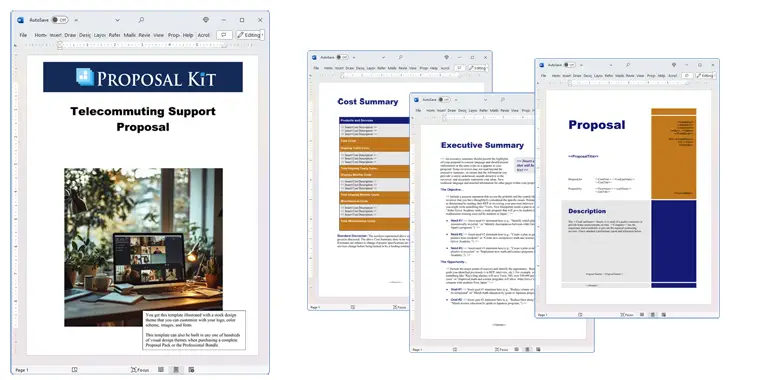

 Facebook
Facebook YouTube
YouTube Bluesky
Bluesky Search Site
Search Site