Elevate Your Proposal Writing with Proposal Kit
 Transform your approach to proposal creation with our Proposal Kit Professional, or select the perfect Proposal Pack tailored to your specific needs. Need help determining which solution best suits your proposal writing needs? Contact our expert team to help you determine which proposal writing software aligns with your goals.
Transform your approach to proposal creation with our Proposal Kit Professional, or select the perfect Proposal Pack tailored to your specific needs. Need help determining which solution best suits your proposal writing needs? Contact our expert team to help you determine which proposal writing software aligns with your goals.
You get the Novice Edition with each $79 Proposal Pack.
You get the Expert Edition with the $199 Proposal Kit Professional.
Unleash the Power of Proposal Pack Wizard
Included in every Proposal Pack and the Professional Bundle, the Proposal Pack Wizard software enhances your Word for Windows experience, catapulting your proposal writing efficiency. Choose between Novice or Expert editions to match your proficiency and project demands. Although the Wizard software is an exclusive feature of our Proposal Packs and Professional Bundle, its transformative capabilities complement the core functionalities of the Proposal Kit template packages.
Compatibility and Convenience
While the Wizard is for Word for Windows users, we've designed an alternative browser-based interface for Mac enthusiasts. This ensures that you can access our pre-assembled templates regardless of your operating system, making proposal writing more accessible and stress-free.
Tailored Solutions for Every User
Start your proposal writing with the Novice Edition, which we include with each $79 Proposal Pack. It is ideal for those new to proposal writing or with straightforward project needs. For those seeking a more advanced toolkit, we include the Expert Edition with the $199 Proposal Kit Professional. The Expert Edition unlocks advanced features such as quoting database customization, visual branding features, and extra content.
Seamless Upgrades for Enhanced Features
Transitioning from the Novice to Expert Edition is effortless. Upgrades are available directly through the Wizard program or by visiting the My Orders page. Novice Edition users will encounter intuitive prompts guiding them toward the Professional upgrade should they wish to access the extended capabilities and comprehensive content that set the Expert Edition apart.
Why Choose Proposal Kit?
With Proposal Kit, you're not just purchasing software but investing in a comprehensive system designed to streamline your proposal process, enhance your productivity, and dramatically improve your chances of securing the deal. Whether you're crafting a simple project proposal or a complex business pitch, Proposal Kit provides the tools, templates, and support needed to succeed. Propel your proposal writing to excellence—choose Proposal Kit today.
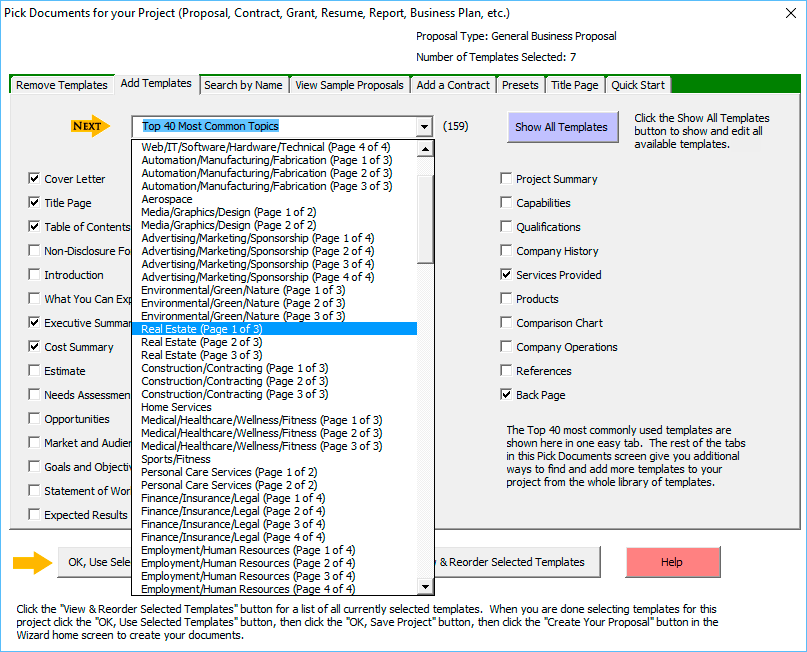
- Designed for small business use
- Effective solution for one proposal or many
- Used by individuals and freelancers
- Partners collaborating on a proposal
- Small teams within a larger organization
- Generate documents in minutes
- Helps ensure 'Best Practices' are followed
- Includes extensive how-to manuals
- The most cost-effective solution available
- Download after ordering
- One-time license cost - no monthly costs
- Create unlimited documents at no extra cost
- Licensed for 5 computers / 5 users
- Free product support
A: Extra branding features, CRM database, automated calculation customization, tracking, integration with third-party software such as QuoteWerks, batch processing and customizing the content and interface make it the best choice for creating complex proposals and documents.
- Requires Microsoft Word 2010 to 365
- Requires Microsoft Windows 7 to Windows 11
- Native 32-bit and 64-bit
- Operating system compatibility chart
- The Wizard does not run on Word for Mac
- Not for use on smartphones or Chromebooks
- Not for use with App/Web edition of Word
- 240 MB installation size
Proposal Pack Wizard is a Microsoft Word for Windows Add-in accessed via the Word toolbar.
See More Screenshots
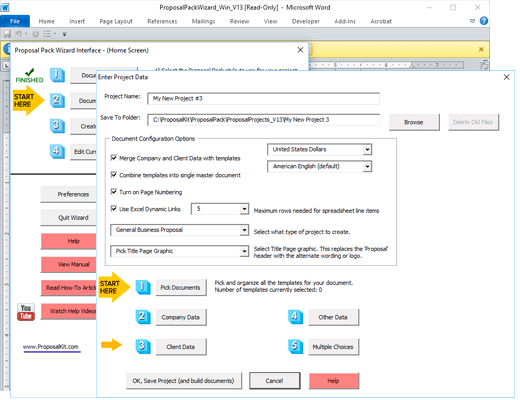
The Wizard gives you multiple configurable ways to manage your documents, such as fast-access checklists and presets, searching by name, and building your documents from a library of hundreds of example business situations.
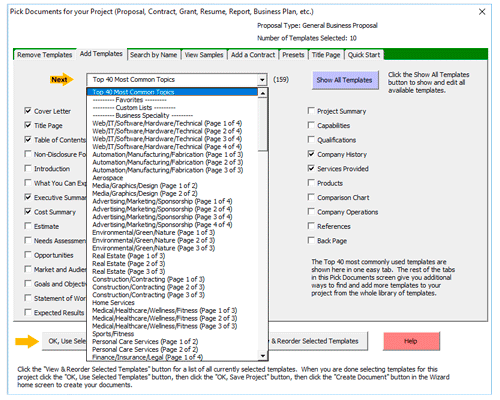
 Thank you so much for giving me everything I will ever need to write a business proposal. I did a lot of research before purchasing this program and I made a great choice! I now have a very complete, and professional business proposal. It was very easy to do and very cost effective. Thank You so much! I will recommend this to everyone!!"
Thank you so much for giving me everything I will ever need to write a business proposal. I did a lot of research before purchasing this program and I made a great choice! I now have a very complete, and professional business proposal. It was very easy to do and very cost effective. Thank You so much! I will recommend this to everyone!!"
 4.7 stars, based on over 800 reviews
4.7 stars, based on over 800 reviews
Enhancing Your Proposal Writing Process with Proposal Pack Wizard
Introduction to Proposal Pack Wizard: Your User-Friendly Proposal Software Solution
Proposal Pack Wizard is a premier business proposal software plug-in for Microsoft Word for Windows. This innovative tool is designed to streamline your proposal writing and ensure you create compelling, brand-aligned proposals efficiently. It's important to note that the Wizard is optimized for a full retail desktop version of Microsoft Word and is not compatible with Mac or Linux systems, nor does it support limited versions of Word such as online Web/App versions.
The Proposal Kit's proposal writing system has been around for over two decades and has been updated every year with new material and features. It has grown to the point where it offers features that rival big business proposal writing software while staying priced for individuals and small businesses. Not only does it save you time, but it also saves you money, being a desktop solution and not an online subscription.
Maximizing Efficiency with Proposal Management Software
Proposal Pack Wizard offers a comprehensive solution for those seeking to save time in their sales process. As a downloadable business development tool, it significantly reduces the time spent on proposal writing, allowing you to focus on other critical aspects of your business. This proposal management software benefits Windows tablet users, including those with a Windows Surface Pro, enhancing mobility and convenience.
Proposal Writing Made Easy
While no software can eliminate all manual aspects of proposal creation, Proposal Pack Wizard simplifies the task by providing user-friendly proposal tools and templates. These resources assist in the layout and design, enabling you to generate sales proposals quickly and respond to RFPs. The software allows you to output documents in multiple formats, including Word, PDF, HTML, XML, RTF, and text, ensuring compatibility and professionalism in your submissions.
With advances in AI chatbots, you can use AI systems to assist in your writing while using Proposal Kit to do things the AI systems are still unable to do, such as constructing complex Word documents and generating line item financials.
Integrating Proposal Pack Wizard with Your Sales Process
Proposal Pack Wizard is not just about saving you time; it's a powerful component in your sales arsenal. Included with the purchase of Proposal Kit Professional, Proposal Pack, or Contract Pack, it is an essential interface for creating and managing your proposals. This software is a testament to the power of automation in the sales process, allowing you to close deals more effectively and in real-time.
Beyond Proposal Writing: Expanding Your Toolkit
While Proposal Pack Wizard focuses on streamlining proposal writing, it's part of a broader suite of management tools. Proposal Kit's open system architecture means you can seamlessly integrate the proposals, contracts, and other documents it generates with other business tools, further enhancing your operational efficiency. This compatibility is especially relevant for businesses incorporating third-party software or subscription services, such as web-based document e-signing, into their workflow.
Conclusion: Unlocking New Levels of Proposal Efficiency
Proposal Pack Wizard revolutionizes the proposal writing and management process, offering a user-friendly, comprehensive solution to the challenges of creating sales and business proposals. By leveraging this proposal software solution, businesses can enjoy increased efficiency and save valuable time and resources. Proposal Pack Wizard equips you with the tools and capabilities to streamline your proposal writing, manage your sales process more effectively, and close deals confidently.



 Cart
Cart

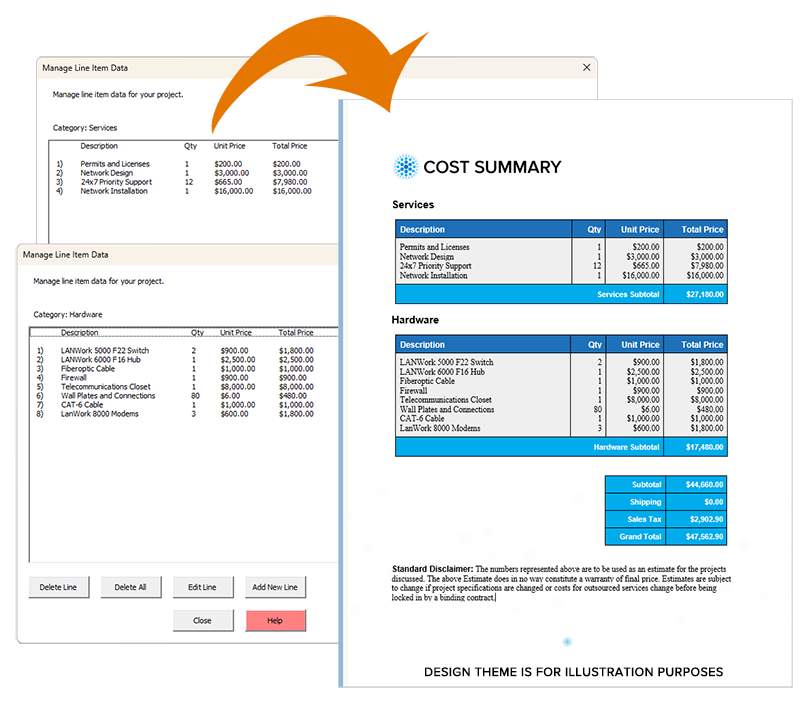
 Facebook
Facebook YouTube
YouTube X
X Search Site
Search Site