Line-Item Quoting Database Feature Overview
Entry-Level Version
The $79 Proposal Packs include an entry-level set of features suitable for users who only need premade line item databases for product and service sales. You can use these databases as-is, providing a straightforward approach to line-item quoting.
Advanced Features Version
The $199 Proposal Kit Professional Bundle includes all the advanced functionalities for users seeking comprehensive customization capabilities. This package is ideal for creating customized line-item databases and customizing the software features.
Features and Capabilities
Customization and Data Management
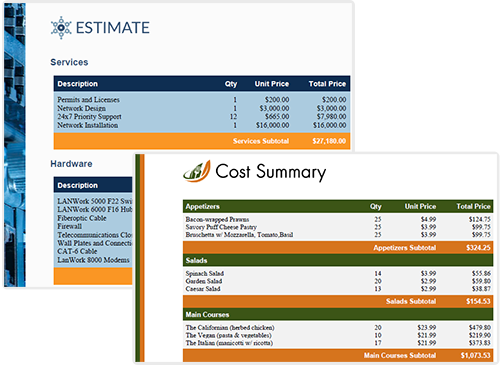
The Proposal Pack Wizard includes an automated line-item database system that can be used for quotes, invoices, schedules, business plan financials, and many other custom uses. The database system is data-driven and customizable by the user.
Define Categories and Line Items
A database definition has one or more Categories. Each Category has one or more line-item columns (i.e., a description, unit price, rate, quantity, tax, shipping, image thumbnail, product code, etc.). You can define any field using any available data type that fits your needs. You can create Categories for product sales databases, services sales, project schedules, budgets, cost/benefit analysis, etc.
Premade and Custom Databases
Novice Edition users can use any premade databases as-is, while Expert Edition users also have access to all the customization features to change layouts, calculate, and create custom databases.
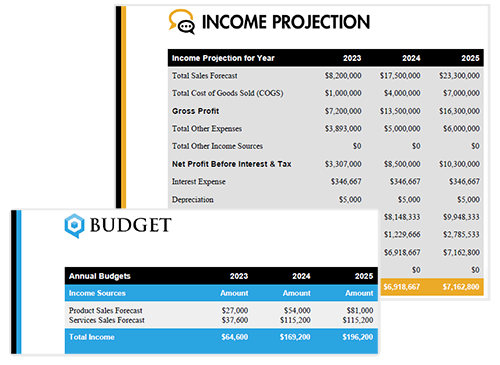
Various premade databases are included for cost summaries, invoices, schedules, and other business plan financial pages. Expert Edition users can customize databases, including changing calculations, adding or removing column fields, changing the visual layout of the tables, etc.
You can populate your data via data entry forms, import/export from Excel spreadsheets, create premade dropdown lists of line items to select from, and even prepopulate each project's database with common line items.
Supports Many Data Types
- String
- Integer
- Numeric
- Currency
- Percentage
- Alphanumeric
- Boolean
- Increment
- Date/Time
- Dropdown List
- URL
- Image
Many data types are supported, from basic strings and numbers to auto-incrementing types and images that can be used for product thumbnails for your product sales line items.
Custom formatting can also be defined for all the data types. Do you need a currency displayed without decimals and negative values in parenthesis but the word Zero for 0 values?
Easy - use a formatting string like $#,##0;($#,##0);/Z/e/r/o. Need a date displayed only as the month and day? No problem - use a formatting string like mmmm d.
The automation system supports all custom formatting strings supported by Microsoft Word.
Expert Edition users can create databases and calculations and customize existing databases. They can also create custom user functions, such as for salesperson commissions or shipping costs based on item weights.
Advanced Calculations and Integration
You can use a wide array of built-in functions, such as Round[up/down], Floor, Ceiling, and MRound.
Integrate external Excel spreadsheet values within calculations.
Supports Calculations
- User-defined calculations
- Pull in custom Excel spreadsheet cell data
- Create custom user functions
- Built-in functions
- Carryover calculations across categories
Sample Proposals and Templates
About half of the 200 included Sample Proposals include custom line-item databases you can use in your projects. About 60 chapter templates for costs, schedules, and business plan topics include line-item databases you can use in your projects. These pages contain a budget, project schedule, cost/benefit analysis, income projection, etc. Many example databases are included to show how to use all the database features.
Many Databases Included
- Sample Proposals with databases
- Chapter Template databases
- Example databases
- Premade Cost/Invoice databases
International Support
Custom data formatting allows for customizing currency to display in foreign currencies. Multiple tax rates are supported, and tax calculations can be customized (Expert Edition).
- Use formatting for international currencies
- Customize tax calculations
Conclusion
Whether a novice user needing straightforward, premade databases or an expert seeking deep customization options, the line-item quoting database feature within the Proposal Packs and Proposal Kit Professional Bundle offers robust solutions. By streamlining the process of creating detailed, customized documents, this feature enhances efficiency and precision in proposal and business plan preparation.
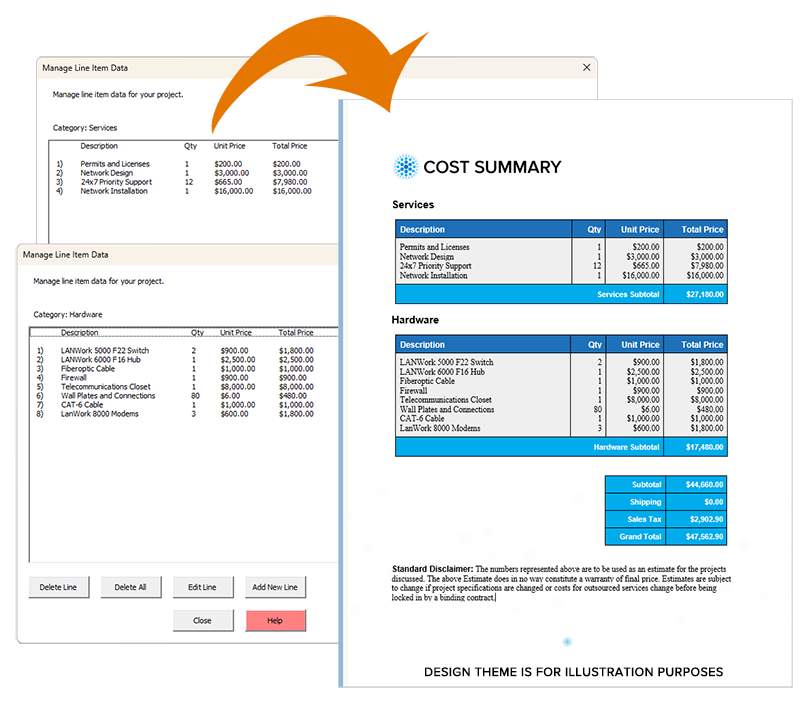
Proposal Pack Wizard with Automated Line-Item Cost Calculations
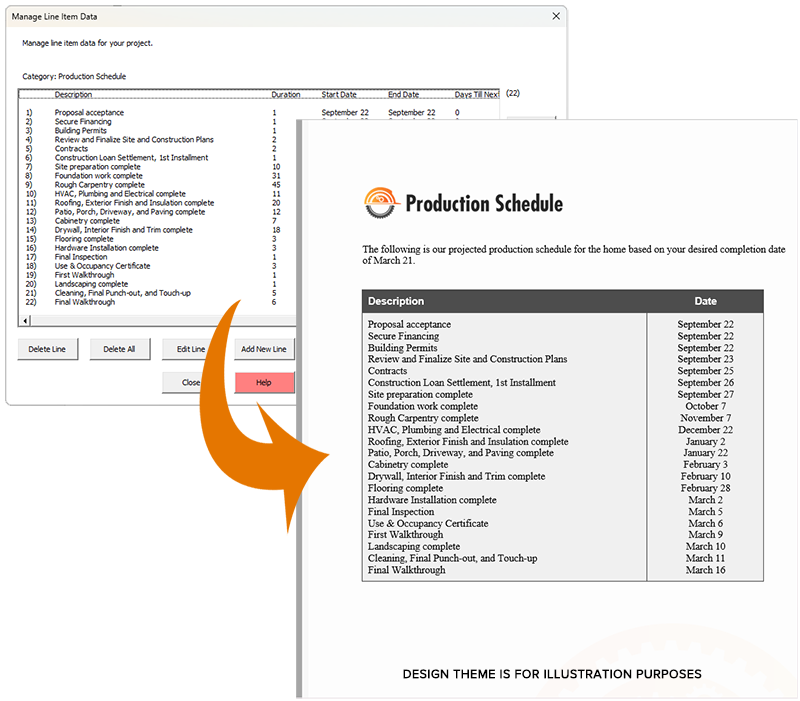
Proposal Pack Wizard with Automated Line-Item Schedule Calculations
Line-Item Quoting System Help Videos
 How to use the Line-Item Database
How to use the Line-Item Database How to use the Line-Item Sample Proposal Databases
How to use the Line-Item Sample Proposal Databases How to use the Line-Item Component Databases
How to use the Line-Item Component Databases How to Create a Custom Line-Item Database
How to Create a Custom Line-Item Database How to Create Premade Line Items
How to Create Premade Line Items How to Customize an Existing Line Item Database
How to Customize an Existing Line Item Database How to use Data Types in Line Item Databases
How to use Data Types in Line Item Databases How Wizard Outputs Line Item Tables from Scratch
How Wizard Outputs Line Item Tables from Scratch How Wizard Outputs Line Item Tables Using Custom Templates
How Wizard Outputs Line Item Tables Using Custom Templates How to Efficiently Create Custom Line Item Templates
How to Efficiently Create Custom Line Item Templates How to Create and Use Custom User Functions
How to Create and Use Custom User Functions How to Use Image Database and Image Data Types
How to Use Image Database and Image Data Types How to Clone from Line Item Databases
How to Clone from Line Item Databases How to Export and Import Line Item Data Using Excel
How to Export and Import Line Item Data Using Excel How to Use the Line Item Database Backup and Restore
How to Use the Line Item Database Backup and Restore How to Create and Use DropDown Lists
How to Create and Use DropDown Lists How to Apply Custom Data Formatting
How to Apply Custom Data Formatting



 Cart
Cart Facebook
Facebook YouTube
YouTube Bluesky
Bluesky Search Site
Search Site