How to write your Workforce Efficiency Proposal Template
We include this 21 page layout with every Proposal Pack. If you want this template to have a different visual design theme than the one illustrated here, purchase any Proposal Pack design and create this template using the purchased design theme. This template is included in every Proposal Pack. If you get a Proposal Pack or the Professional, you can also make any variation of this template with different chapters to suit your needs.
We typically include more chapters in the templates than most people will need to give everyone more variety in the chapters they may need. You can trim down a long template by removing pages you do not need or combining multiple chapter topics into one page.
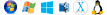 DOWNLOADABLE, ONE-TIME COST, NO SUBSCRIPTION FEES
DOWNLOADABLE, ONE-TIME COST, NO SUBSCRIPTION FEESYou can also create countless variations of this document to suit your needs using the included library of 2200+ chapters if ordering a Proposal Pack or Professional.
 What Our Clients Say
What Our Clients SayThe Proposal Pack Wizard works hand in hand with the Proposal Kit Professional to streamline the process. It turns your proposal into a fill in the content and then prepares and formats everything automatically. I used it in medical proposals and federal grants. Works great."
Medical Doctorate at UPR School of Medicine
Puerto Rico
Related Article
Related Video
Related Templates
- Labor Cost Management Proposal Template
- Downsizing Company Cost Savings Proposal
- Minimizing Tariff Exposure Proposal Template
- Business Plan to Restart Shuttered Business
- Job Share Position Proposal
- Corporate Restructuring Proposal
- Strategic Business Plan
- Business Growth Services Proposal
- Outsource Supply Production Locally Proposal
- Human Resources Strategic Planning Proposal
- Outsourcing Customer Support Proposal
- Market Access Recovery Proposal Template
What's the Best Way to Write Your Workforce Efficiency Proposal?
To create a winning efficiency proposal, using Proposal Kit's comprehensive template and software package is a proven solution. The Proposal Kit system simplifies the process of creating detailed proposals by providing ready-to-use templates and a line item quoting database system. This helps in preparing accurate cost summaries, quotes, estimates, and budgets, ensuring all financial topics are covered.
Are you facing a similar situation with your company dealing with rising labor costs due to new tariffs? If so, the Proposal Kit is designed for you.
What Types of Projects Are Workforce Efficiency Proposals Written For?
Efficiency proposals are created for various projects aimed at optimizing processes and reallocating resources. Here are some typical situations where such proposals are used:
- Implementing automation to reduce manual labor
- Streamlining manufacturing processes
- Enhancing supply chain efficiency
- Optimizing employee scheduling
- Reducing overhead costs in the workplace
- Introducing technology to improve productivity
- Improving inventory management
- Developing cost-saving initiatives
- Downsizing operations without loss of quality
- Reorganizing departments for better efficiency
- Enhancing remote work capabilities
- Implementing energy-saving measures
- Upgrading equipment for better performance
- Reducing waste in production processes
- Improving customer service workflows
- Expanding digital marketing strategies
- Conducting workforce training programs
- Implementing data analytics for better decision-making
- Consolidating vendor contracts
- Enhancing IT infrastructure for efficiency
Chapters this template is built with
Creating a winning efficiency proposal requires customization, as there is no premade one-size-fits-all template that covers every situation. Proposal Kit offers an extensive content library of thousands of chapters, allowing you to create tailored proposals for any situation. Here is a selection of chapters you might include from the library:
Cover Letter
The cover letter sets the stage for your proposal. It provides a brief introduction and outlines the purpose of the document. In an efficiency proposal, the cover letter can express your commitment to maintaining job stability while addressing rising labor costs, thereby reassuring stakeholders of the proposal's positive intent.
Title Page
The title page should capture the essence of your proposal, featuring the proposal's name, your company's name, and the date. An efficiency proposal can include a tagline that emphasizes the focus on cost efficiency and process optimization.
Table of Contents
A table of contents provides an organized view of the proposal, allowing readers to quickly find specific sections. This is particularly useful in efficiency proposals where multiple complex strategies and analyses are presented.
Introduction
The introduction offers a brief overview of the proposal's objectives and its importance in addressing current challenges. It should outline the need for efficiency improvements and the expected impact on labor costs and workforce productivity.
Executive Summary
An executive summary highlights the key points of the proposal, summarizing the strategies and benefits of improving workforce efficiency. It should provide a quick, compelling overview for decision-makers, focusing on how proposed changes will safeguard jobs and enhance company stability.
Tariffs
This section explains how new tariffs have impacted labor costs and outlines strategies to mitigate these effects. It should include specific examples of tariff impacts and proposed actions to alleviate financial strain without compromising workforce integrity.
Labor Rates
Discuss the current labor rates and how optimizing workforce efficiency can potentially reduce these expenses. This section should provide statistical support and compare current labor expenditures with projected costs post-efficiency improvements.
Workforce
Detail the current workforce structure and propose changes to improve productivity and job satisfaction. It should include an evaluation of skills, roles, and efficiencies, with suggestions for retraining or reallocating staff where necessary.
Strategic Position
Identify the position of your company and how workforce improvements will strengthen it. This section should link workforce efficiency directly to competitive advantages, such as faster service delivery or increased market share.
Solutions
Present specific solutions to improve workforce efficiency, supported by data and expert recommendations. These could include implementing new technologies or refining existing processes to remove bottlenecks and waste.
Streamlining
Outline the processes that need streamlining and the anticipated benefits of these changes. This section should detail how simplifying workflows will lead to cost savings, increased output, and reduced time delays.
Resource Allocation
Describe how reallocating resources can enhance productivity and reduce costs. The focus should be on optimizing human and material resources to maximize output with minimal waste.
Implementation Schedule
Provide a timeline for implementing the proposed changes, ensuring stakeholders know what to expect. Include milestones, deliverables, and responsible parties to maintain accountability and track progress.
Operations
Discuss the operational topics that will be impacted and improved through your proposal. Highlight specific operational areas where efficiency gains can be most significant, such as supply chain management or production lines.
Impact Statement
Describe the potential positive effects on the company and workforce post-implementation. This should go beyond financials to include benefits such as improved employee morale and customer satisfaction.
Analysis
Offer an in-depth analysis of the current inefficiencies and how your proposal addresses them. Use quantitative and qualitative data to illustrate the current challenges and the anticipated improvements.
Income Projection
Forecast the financial benefits of the proposal, providing an income projection to justify the investment. This should include both short-term and long-term financial impacts, aligning with company goals.
Conclusions
Summarize the key points and reiterate the value of implementing the proposed changes. The conclusion should reinforce the necessity and benefits of the proposed solutions, encouraging decision-makers to approve the proposal.
Company Information
Include important information about your company, highlighting your expertise and experience. This section should build credibility by showcasing past successes and competencies relevant to the proposal.
Appendices
Provide additional documents or data that support your proposal in the appendices section. These could include detailed data sets, supplementary analyses, or testimonials that bolster the main proposal content.
Back Page
Use the back page for any final notes or contact information. This ensures that readers have an easy way to follow up with questions or requests for further information.
Use cases for this template
Overcoming Tariff Challenges with Process Streamlining
The Challenge
At Tech Solutions Inc., the introduction of new tariffs led to an unexpected increase in labor costs, disrupting their financial equilibrium. Emily, a project manager in the company, was tasked with finding a way to streamline the manufacturing processes without compromising on quality and output. The pressure was immense as the company aimed to safeguard jobs while maintaining profitability.
The Solution
Recognizing the need for a detailed and persuasive proposal, Emily decided to use Proposal Kit. The software provided her with a comprehensive template library tailored for workforce efficiency projects. With these templates, she was able to outline a detailed strategy that included cost summaries and innovative solutions to counteract the rising costs. The structured layout of the Proposal Kit ensured that Emily could focus on critical areas that needed optimization.
The Implementation
Emily customized the proposal to emphasize the specific areas within the manufacturing process where efficiency could be enhanced. Using Proposal Kit's line item quoting system, she accurately projected potential savings, making a strong case for the proposed changes. The proposal was presented to the company's leadership and received approval thanks to its clarity and thoroughness.
The Outcome
Implementation of the proposed strategies led to a marked reduction in labor costs and a boost in productivity. The streamlined processes not only maintained the quality of the output but also improved it. As a result, Tech Solutions Inc. was able to safeguard jobs, stabilize financially, and continue thriving despite the economic challenges posed by the tariffs.
Transitioning to a Digital-First Workplace
The Challenge
At GreenWave Enterprises, the shift to remote work due to global events revealed significant inefficiencies in their digital infrastructure. Liam, an IT manager, was assigned the task of enhancing the company's remote work capabilities to maintain productivity and morale among employees who were struggling with the existing systems.
The Solution
Liam turned to Proposal Kit to create a comprehensive proposal that addressed the company's digital shortcomings. The templates helped him systematically lay out a plan to upgrade the current systems and policies. Additionally, using an AI writing tool, Liam was able to quickly write various sections of the proposal, ensuring that it was ready for submission within a tight deadline.
The Implementation
The approved proposal led to a company-wide upgrade of IT systems, including new software tools that facilitated better communication and collaboration among remote teams. Training sessions were organized for employees to ensure they were comfortable with the new technology, which was critical for the transition.
The Outcome
As a result of these changes, GreenWave Enterprises experienced a substantial improvement in remote work efficiency. Employees reported higher satisfaction levels due to the seamless digital environment, and the company realized significant cost savings from the reduction in required office space. The success of this transition reaffirmed the company's commitment to flexible work arrangements, setting a precedent for future operations.
Automating for Efficiency in the Non-Profit Sector
The Challenge
At EcoLife, Megan was confronted with the challenge of reducing the organization's reliance on manual labor for routine tasks. The goal was to redirect resources towards advancing the non-profit's core mission, but finding the right automation solutions required a well-drafted RFP that could attract proficient vendors.
The Solution
Megan chose Proposal Kit to write a detailed RFP that clearly outlined the organization's needs and expectations. The templates guided her in specifying technical requirements and desired outcomes, ensuring that potential vendors understood the scope of the project. Her approach was methodical, allowing for precise communication of EcoLife's vision.
The Implementation
Once the RFP was distributed, EcoLife received numerous competitive bids. Megan's clear and well-organized proposal made it easier for the evaluation team to assess and choose the most suitable provider. The selected vendor began implementing automation tools tailored to the non-profit's operational needs.
The Outcome
The integration of automation solutions led to a significant increase in EcoLife's productivity. By reducing manual labor, the organization was able to allocate more resources to impactful initiatives that aligned with its mission. This shift not only improved operational efficiency but also enhanced the organization's ability to serve its community.
Conclusions and Recommendations
Creating an efficiency proposal is crucial for any business facing rising labor costs. By using Proposal Kit, companies can develop detailed, customized proposals that address their specific needs, optimize processes, and safeguard jobs. The comprehensive template and software package, with its robust library and line item quoting system, streamline the proposal writing process, allowing businesses to focus on improvements and maintain stability.
Also Known As
This template may also be referred to in different ways or be used in more specialized situations, such as:
- Workforce Optimization Proposal
- Efficiency Enhancement Proposal
- Resource Reallocation Proposal
- Labor Cost Reduction Proposal
- Process Improvement Proposal
- Productivity Boost Proposal
- Operational Streamlining Proposal
- Workforce Management Proposal
- Efficiency Strategy Proposal
- Workforce Adjustment Proposal
Abstract
 Creating an efficiency proposal is used to enhance workforce planning efforts by addressing workforce gaps and aligning with future workforce requirements. By using a workforce planning template, organizations can conduct a workforce gap analysis to identify skills gaps and determine workforce needs. This process involves evaluating employee skills, conducting scenario planning, and engaging in succession planning to anticipate challenges and make informed decisions.
Creating an efficiency proposal is used to enhance workforce planning efforts by addressing workforce gaps and aligning with future workforce requirements. By using a workforce planning template, organizations can conduct a workforce gap analysis to identify skills gaps and determine workforce needs. This process involves evaluating employee skills, conducting scenario planning, and engaging in succession planning to anticipate challenges and make informed decisions.
A comprehensive workforce plan is integral to the business strategy, as it aligns with business objectives and the direction of the organization. The planning process involves setting deadlines, measuring progress, and developing a workforce strategy to bridge current workforce gaps and meet future goals. By focusing on skill gaps, organizations can enhance their capabilities to achieve greater efficiency and drive success.
A workforce plan involves conducting a detailed analysis of the organization's current workforce to pinpoint skills gaps and determine future needs. This informed evaluation enables human resources to develop an action plan that incorporates recruitment strategies, succession planning, and talent development. The plan template serves as a framework for assessing risks and identifying potential successors to fulfill future needs.
 Scenario planning and gap analysis are crucial in identifying factors that affect the workforce strategy and the broader business strategy. By addressing anticipated challenges and aligning with business objectives, organizations can create a comprehensive plan that enhances workforce efficiency. This involves reallocating resources, optimizing operations, and implementing a dynamic workforce strategy to achieve the desired outcomes. The aim is to foster greater efficiency, evaluate progress, and make informed decisions that align with the direction of the organization.
Scenario planning and gap analysis are crucial in identifying factors that affect the workforce strategy and the broader business strategy. By addressing anticipated challenges and aligning with business objectives, organizations can create a comprehensive plan that enhances workforce efficiency. This involves reallocating resources, optimizing operations, and implementing a dynamic workforce strategy to achieve the desired outcomes. The aim is to foster greater efficiency, evaluate progress, and make informed decisions that align with the direction of the organization.
To further enhance workforce efficiency, organizations must look into a meticulous planning process that encompasses a thorough workforce gap analysis. This involves scrutinizing the organization's current workforce structure to identify workforce gaps and skill gaps, ensuring a clear understanding of workforce requirements. By employing a plan template, businesses can systematically outline their workforce strategy, taking into account factors such as recruitment, development, and succession planning to address future needs.
An effective workforce planning process involves scenario planning to anticipate potential risks and challenges that may arise. This allows organizations to make informed decisions and develop contingency plans that align with their direction. Measuring progress through regular evaluations is crucial to ensure that the workforce plan remains aligned with business objectives and adapts to circumstances.
 Additionally, creating an action plan with set deadlines can help streamline efforts and maintain focus on achieving workforce and business goals. This involves allocating resources efficiently and conducting a detailed gap analysis to uncover areas for improvement. By refining employee skills and introducing targeted development programs, organizations can enhance their talent pool and prepare for future workforce demands.
Additionally, creating an action plan with set deadlines can help streamline efforts and maintain focus on achieving workforce and business goals. This involves allocating resources efficiently and conducting a detailed gap analysis to uncover areas for improvement. By refining employee skills and introducing targeted development programs, organizations can enhance their talent pool and prepare for future workforce demands.
Incorporating technology and data analytics into the workforce planning efforts can also play a role in optimizing operations and improving decision-making processes. By using these tools, businesses can forecast future needs accurately and allocate resources, thereby supporting the workforce strategy and ensuring its alignment with broader business goals. This comprehensive approach to workforce planning not only addresses current gaps but also sets the stage for sustained organizational growth and success.
Organizations rely on strong workforce planning efforts to address workforce gaps and shape a future workforce that meets their strategic direction. By using a workforce planning template and conducting a thorough workforce gap analysis, leaders can identify skills gaps and measure progress toward business objectives. This planning process supports a robust workforce plan that aligns with the company's business strategy and future goals, ensuring employee skills stay relevant. Through scenario planning and succession planning, human resources departments can anticipate challenges, create an action plan, and determine the best ways to accomplish organizational targets.
 A well-structured plan template helps briefly describe the organization's current and future needs while offering a framework to evaluate potential successors, manage skill gaps, and handle development risks. By setting deadlines and allocating talent effectively, leaders can spend resources wisely and stay involved in recruitment decisions. This comprehensive plan allows teams to conduct a gap analysis, consider key factors, and maintain greater efficiency throughout the workforce requirements cycle. With an informed approach to planning, companies achieve agility in adapting quickly, reducing disruptions, and maintaining a high level of workforce productivity.
A well-structured plan template helps briefly describe the organization's current and future needs while offering a framework to evaluate potential successors, manage skill gaps, and handle development risks. By setting deadlines and allocating talent effectively, leaders can spend resources wisely and stay involved in recruitment decisions. This comprehensive plan allows teams to conduct a gap analysis, consider key factors, and maintain greater efficiency throughout the workforce requirements cycle. With an informed approach to planning, companies achieve agility in adapting quickly, reducing disruptions, and maintaining a high level of workforce productivity.
Frequently Asked Questions
What specific goals should an efficiency proposal aim to achieve?
An efficiency proposal should aim to optimize business operations by improving employee productivity, reallocating resources more, and reducing unnecessary expenses. By clearly defining these goals, the proposal can provide a roadmap for enhancing overall efficiency, ensuring that both the workforce and the company benefit from the planned changes.
How can Proposal Kit help streamline the process of creating an efficiency proposal?
Proposal Kit offers a comprehensive set of templates and tools specifically designed to create an efficiency proposal. These resources simplify the process by providing a structured format that covers key topics such as solutions, cost savings, and implementation schedules, ensuring that the proposal is both thorough and persuasive.
What are the critical components to include in an efficiency proposal?
An efficiency proposal should include several critical components, such as an executive summary, a detailed analysis of current inefficiencies, proposed solutions, and a clear implementation plan. Additionally, sections like cost projections and impact statements help convey the potential benefits and justify the proposed strategies, making the proposal more compelling.
How do you demonstrate potential cost savings in an efficiency proposal?
To demonstrate potential cost savings in an efficiency proposal, it's important to use precise data and financial projections. Proposal Kit's line item quoting system aids in preparing accurate cost estimates and income projections, allowing you to present a clear financial argument for the proposed changes and highlight the long-term benefits.
Can the Proposal Kit be customized for different industries when writing an efficiency proposal?
Yes, Proposal Kit offers a highly customizable library of templates that can be tailored to suit various industries and specific project needs. This flexibility ensures that the efficiency proposal is relevant and targeted, addressing the unique challenges and opportunities within a particular field or sector.
20% Off Discount
![]() Add To Cart This Word Template
Add To Cart This Word Template
 Add To Cart Proposal Pack for Any Business
Add To Cart Proposal Pack for Any Business
 Add To Cart Proposal Kit Professional
Add To Cart Proposal Kit Professional
 4.7 stars, based on 849 reviews
4.7 stars, based on 849 reviewsProposal Kit chapters used in this template
Cover Letter, Title Page, Table of Contents, Introduction, Executive Summary, Tariffs, Labor Rates, Workforce, Strategic Position, Solutions, Streamlining, Resource Allocation, Implementation Schedule, Operations, Impact Statement, Analysis, Income Projection, Conclusions, Company Information, Appendices, Back Page
Line Item Automated Chapters
If you purchase a Proposal Pack or the Professional Bundle, these proposal pages are generated using an automated line-item database in the included Wizard software.
Implementation Schedule, Income Projection
You use this proposal for
- General business proposal
- Non-technical proposal
- Internal company proposal
How to create this template with Proposal Pack Wizard
You can create this document using any of the logo-designed Proposal Packs. Pick any Proposal Pack with a logo design theme you like best; they will all work equally well. The Proposal Pack for Any Business is the pack with no extra added logos or colors - designed to be used plain or for you to customize with your logos and graphics.
The Proposal Pack design theme you purchase will determine the visual look of this template. The screenshot above only shows the plain generic design theme.
We include a library of chapters to be assembled based on your needs. All proposals are different and have different needs and goals. We designed Proposal Pack so you can customize the documents to suit your needs.
You will best create this document using the Proposal Pack Wizard - Expert Edition software to select this template and build it in the Proposal Pack logo design theme of your choice along with any desired customizations (such as adding additional chapters, removing unneeded chapters, changing the order of chapters, and importing your company logo). This template outlines a proposal for the described situation. Each user is responsible for typing in the actual content of the provided pages with their information to complete the proposal. Suggestions in the abstract may include features in higher-end packages and are facilitated by the selection of chapter templates to support the narrative of each proposal, which help guide the user in filling in the details.
The Wizard software's AI Writer will write the content of the pages of the template based on details provided for your company, client, project, financial details and other writing instructions. This will provide a personalized version of the template completely written and ready to edit.
Once finished, the AI Writer's Word-to-PowerPoint converter can transform your proposal, business plan, or other business documents into a PowerPoint slideshow. Save time and effort by letting the AI analyze every chapter to condense its content into talking points, visually matching the document, and providing a consistent package of presentation material with the click of a button.
You create this template using the Wizard software with an entire Proposal Pack library and software. We include the Expert Edition of the software in the Proposal Kit Professional. Microsoft Word for Windows is required to use the customizing software. You can also edit Word document templates in other office software such as Word for Mac. We will assist Mac users in assembling complex templates for their first project if they do not have the required platform to run the Wizard software.
How to Build Templates Featured on Proposal Kit Website
Many people find the Proposal Kit website after searching for a specific proposal. Once you've purchased and installed the software, how do you build that template you found in the first place? This video shows you how to build any proposal you see on the Proposal Kit website.
 Ian Lauder has been helping businesses write their proposals and contracts for two decades. Ian is the owner and founder of Proposal Kit, one of the original sources of business proposal and contract software products started in 1997.
Ian Lauder has been helping businesses write their proposals and contracts for two decades. Ian is the owner and founder of Proposal Kit, one of the original sources of business proposal and contract software products started in 1997.By Ian Lauder
 Published by Proposal Kit, Inc.
Published by Proposal Kit, Inc.


 Cart
Cart
 Get 20% off ordering today:
Get 20% off ordering today: 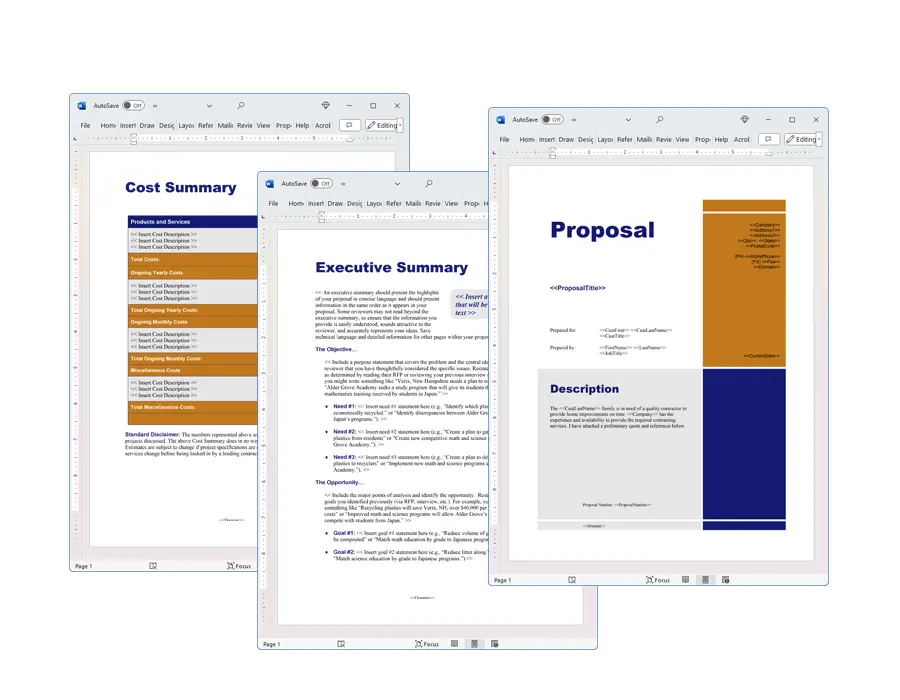
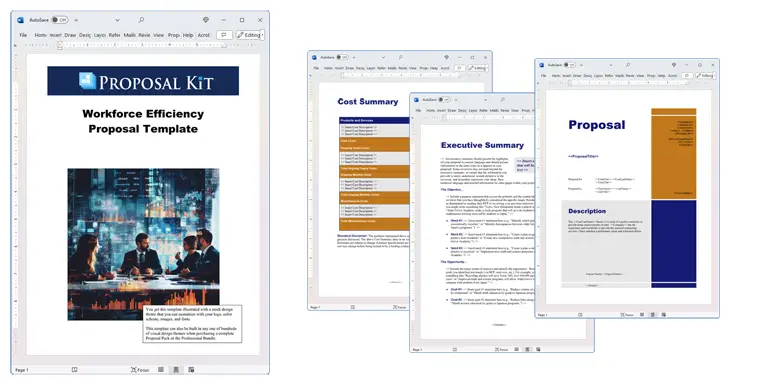

 Facebook
Facebook YouTube
YouTube Bluesky
Bluesky Search Site
Search Site