How to write your Micro PowerPoint Project Proposal
We include this 4 page layout with every Proposal Pack. If you want this template to have a different visual design theme than the one illustrated here, purchase any Proposal Pack design and create this template using the purchased design theme. This template is included in every Proposal Pack. If you get a Proposal Pack or the Professional, you can also make any variation of this template with different chapters to suit your needs.
We typically include more chapters in the templates than most people will need to give everyone more variety in the chapters they may need. You can trim down a long template by removing pages you do not need or combining multiple chapter topics into one page.
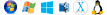 DOWNLOADABLE, ONE-TIME COST, NO SUBSCRIPTION FEES
DOWNLOADABLE, ONE-TIME COST, NO SUBSCRIPTION FEES![]() View Micro PowerPoint Project Proposal
View Micro PowerPoint Project Proposal
This sample proposal is based on the same layout as this template and is included in every Proposal Pack. The visual design of the templates will match whichever Proposal Pack design you purchase. To get this template in a different design theme than shown in the sample, purchase any other Proposal Pack design theme and this template will be included.
You can create an editable Word version of this sample in any design theme of your choice including branded to your logo.
 If you need only this template pre-assembled on DVD media order from our Amazon shop.
If you need only this template pre-assembled on DVD media order from our Amazon shop.
You can also create countless variations of this document to suit your needs using the included library of 2200+ chapters if ordering a Proposal Pack or Professional.
 What Our Clients Say
What Our Clients SayThank you for your quick response. I also want to note that this software Proposal Kit is great!"
Pure Country Air, Inc.
Related Article
Related Video
Related Templates
- Quote (Short)
- Services Contract (Short)
- Micro Business Proposal
- Estimate (Short)
- Micro Web Site Project Proposal
- IT Product and Service Sales Proposal
What's the best way to write your micro PowerPoint project proposal?
When creating a micro PowerPoint project proposal, a proven solution is to use the Proposal Kit template and software package. Proposal Kit streamlines the proposal-writing process by providing a library of professionally designed templates and a powerful Wizard software program. This combination not only aids in creating a proposal but also incorporates a comprehensive line-item quoting database system for detailed cost summaries, quotes, estimates, budgets, and other financial documents. Are you currently facing the need to write a micro PowerPoint project proposal or something similar? If so, Proposal Kit offers the tools you need to succeed.
What Types of Projects Are Micro PowerPoint Project Proposals Written For?
Micro PowerPoint project proposals are typically created for smaller, concise projects requiring clear and precise presentation materials. These can include:
- Sales strategy presentations
- Business plan summaries
- Marketing plan visualizations
- Project status updates
- Training session summaries
- Product introduction briefs
- Financial report overviews
- Event planning highlights
- Research findings presentations
- Client onboarding processes
- Educational course outlines
- Policy updates for teams
- Performance reviews
- Proposal overviews for small grants
- Technology implementation summaries
- Customer service protocol updates
- Compliance guideline reviews
- Internal competition pitches
- Leadership retreat presentations
- Investment pitches for startups
Chapters this template is built with
No single template fits all situations when creating a micro PowerPoint project proposal. Proposal Kit software offers the flexibility to create custom variations to suit any specific project requirement. Here is a selection of chapter templates from Proposal Kit's extensive library that you can tailor to your proposal:
Executive Summary
The Executive Summary template encapsulates the core message of your presentation, summarizing the project's objectives and how they align with the audience's goals. In a micro PowerPoint project proposal, this chapter should distill the essence of your project into a captivating and concise narrative. Highlight the problem your project addresses, its solution, and its key benefits. Use bullet points or short paragraphs to make this information easily digestible, ensuring your audience understands the value of your project.
Cost Summary
Use the Cost Summary template to provide a clear and detailed project budget breakdown. This is crucial for transparency and securing approval. For a micro PowerPoint project proposal, include a high-level overview of costs, categorizing them into materials, labor, software, and miscellaneous expenses. Present the financial data in a visually appealing format, such as charts or tables, to make it easy for stakeholders to comprehend the financial implications. Emphasize cost-efficiency and the return on investment to strengthen your proposal's appeal.
Work Order
The Work Order template outlines the specific services to be delivered, timelines, and responsibilities without requiring an upfront deposit. This is particularly useful for projects expected to be completed or within trust-based relationships. Use this chapter in your micro PowerPoint project proposal to clearly define the scope of work, including each task's deliverables, assigned personnel, and deadlines. Break down the project phases or milestones to provide a roadmap from start to finish. This helps establish expectations and accountability, ensuring all parties are aligned on the project's execution plan.
Use cases for this template
Creating a Compelling Sales Strategy for Innovatech Solutions
The Challenge
A sales manager at Innovatech Solutions, John faced a tight deadline to create a sales strategy presentation. He needed to capture the attention of potential clients and communicate the unique advantages of Innovatech's products. With limited time and high stakes, John was under pressure to deliver a presentation that could secure new business and drive company growth.
The Solution
Recognizing the urgency and importance of the task, John turned to Proposal Kit for assistance. Leveraging the robust library of templates provided by the software, he quickly assembled a visually appealing and information-rich presentation. Proposal Kit's intuitive interface allowed him to focus on content rather than design, ensuring a professional and polished final product.
The Implementation
John structured his presentation using the Executive Summary and Cost Summary templates. The Executive Summary provided a brief overview of Innovatech's sales strategy, highlighting key benefits and unique selling points. The Cost Summary offered a clear and detailed breakdown of the competitive pricing, making it easier for potential clients to understand the value proposition.
The Outcome
The finished presentation was clear, engaging, and highly persuasive. As a result, Innovatech Solutions experienced an increase in client acquisitions. The new clients were impressed by the professionalism and clarity of the presentation and ultimately decided to partner with Innovatech for their needs. John's use of Proposal Kit played an essential role in this success, demonstrating the software's value in high-stakes business situations.
Modernizing Employee Onboarding at GreenWave Enterprises
The Challenge
Lisa, who held a crucial role in Human Resources at GreenWave Enterprises, was tasked with revising the company's outdated employee onboarding process. The existing process could have been more convenient, but more clarity was needed to integrate new employees. To make matters worse, Lisa had a very short deadline to complete this overhaul, which could affect the efficiency and morale of new hires.
The Solution
Lisa decided to use Proposal Kit to tackle this challenge. The software's extensive template library gave her the tools to create a comprehensive and engaging onboarding guideline presentation. With Proposal Kit, Lisa could ensure the new process was informative, welcoming, and easy to follow for new employees.
The Implementation
Lisa selected the Work Order template to detail the steps and responsibilities involved in the new onboarding process. She customized the template to include specific information relevant to GreenWave Enterprises, making it highly personalized and relevant. The Work Order template helped organize the presentation into clear sections, each addressing crucial topics of the onboarding process.
The Outcome
The new onboarding presentation was a success. It significantly improved employee satisfaction and streamlined the integration of new hires into the company culture. New employees found the process clear and welcoming, positively impacting their initial experience with GreenWave Enterprises. Lisa's effective use of the Proposal Kit ensured the onboarding process was modernized efficiently and within the tight deadline.
Securing Grant Funding for EcoNonprofit's Environmental Research
The Challenge
Tom, a director at EcoNonprofit, was under pressure to secure funding for an upcoming environmental research project. The project was crucial for the organization's mission, but convincing potential funders required a well-structured and persuasive grant proposal presentation. Tom needed to convey the project's value and financial needs clearly, but he needed more time and resources to create a proposal from scratch.
The Solution
Tom turned to Proposal Kit to design a concise, persuasive grant proposal presentation. The software's user-friendly interface and extensive array of templates allowed him to focus on articulating the project's value. Tom created a professional presentation that resonated with potential funders by choosing the most relevant templates.
The Implementation
Tom focused on the Executive Summary and Cost Summary templates. The Executive Summary provided an overview of the project's goals, expected outcomes, and alignment with EcoNonprofit's mission. The cost summary details the project's financial requirements, offering transparency and building trust with potential funders. Tom customized these templates to highlight the unique topics of the research project and its potential impact.
The Outcome
The well-organized and persuasive grant proposal secured the necessary funding for the environmental research project. The funders were impressed by the clarity and professionalism of the presentation, which played a significant role in their decision to support the project. Tom's use of the Proposal Kit facilitated the creation of a proposal and ensured that EcoNonprofit could continue its vital work in environmental research.
Conclusions and Recommendations
Proposal Kit provides all the tools to make precise, effective micro PowerPoint project proposals, from creating sales strategies to securing grants. Its customizable templates and comprehensive financial tools help you convey your message and meet your project objectives.
Also Known As
This template may also be referred to in different ways or be used in more specialized situations, such as:
- Mini PowerPoint Presentation Plan
- Brief PowerPoint Pitch Outline
- Small Scope PowerPoint Proposal
- Condensed PowerPoint Project Brief
- Compact PowerPoint Presentation Proposal
- Short PowerPoint Plan
- Quick PowerPoint Project Outline
- Simplified PowerPoint Proposal
- Micro PPT Project Plan
- Basic PowerPoint Project Submission
Abstract
-1200.webp) Creating a micro PowerPoint project proposal can be an efficient way to present ideas to decision makers across various stages of a project. This task can be streamlined by using a proposal PowerPoint template that includes important topics such as project overview, methodology, and cost summaries. These features help to showcase your project comprehensively and ensure that your presentation is easy to understand and compelling.
Creating a micro PowerPoint project proposal can be an efficient way to present ideas to decision makers across various stages of a project. This task can be streamlined by using a proposal PowerPoint template that includes important topics such as project overview, methodology, and cost summaries. These features help to showcase your project comprehensively and ensure that your presentation is easy to understand and compelling.
Micro PowerPoint project proposals are ideal for small-scale projects requiring concise and clear presentation templates. These proposals can cover a wide range of topics, from sales strategy presentations and marketing plan visualizations to educational course outlines and customer service protocol updates. By using easy-to-edit templates, one can tailor each slide to fit the specific needs of the project, making the presentation both relevant and engaging.
For effective business proposals, incorporating a slide deck that includes an executive summary and detailed financial information is crucial. These slides should explain the project's objectives, methodology, and financial requirements in a way that resonates with your audience. Using visuals like charts and graphs can help clarify complex information, making it more digestible for stakeholders.
-1200.webp) Google Slides can be an excellent platform for creating and sharing your PowerPoint project alongside your proposal. It allows for seamless collaboration and ensures that your presentation is accessible to all parties involved. By focusing on clarity, relevance, and visual appeal, you can create a presentation that not only informs but also persuades and inspires action.
Google Slides can be an excellent platform for creating and sharing your PowerPoint project alongside your proposal. It allows for seamless collaboration and ensures that your presentation is accessible to all parties involved. By focusing on clarity, relevance, and visual appeal, you can create a presentation that not only informs but also persuades and inspires action.
Micro PowerPoint project proposals are an effective way to communicate important project details to decision-makers, offering a concise yet comprehensive overview of the intended outcomes, methodologies, and financial implications. For those starting the job of creating such presentations, using Proposal Kit can significantly enhance the efficiency and effectiveness of the process. Proposal Kit provides an extensive array of customizable templates, allowing users to tailor their proposal PowerPoint templates to suit specific project needs, thus ensuring that each presentation is unique and relevant.
Additionally, the integration of platforms such as Google Slides can further amplify the reach and impact of these presentations. Google Slides offers the flexibility of cloud-based access, making it easy for teams to collaborate in real-time, regardless of location. This feature is particularly beneficial when multiple stakeholders are involved, as it ensures that everyone is aligned and has access to the most up-to-date information.
 The creation of a micro PowerPoint project proposal can also serve as an important tool for businesses and organizations looking to engage with their audience through their website. By making such presentations available online, organizations can provide stakeholders with a clear and informative resource that showcases their capabilities and project plans. This not only aids in transparency but also helps build trust and credibility.
The creation of a micro PowerPoint project proposal can also serve as an important tool for businesses and organizations looking to engage with their audience through their website. By making such presentations available online, organizations can provide stakeholders with a clear and informative resource that showcases their capabilities and project plans. This not only aids in transparency but also helps build trust and credibility.
In summary, creating a micro PowerPoint project proposal is not just about presenting information; it is about building a narrative that resonates with your audience. By using advanced tools and platforms, you can ensure that your proposals are both informative and engaging, ultimately driving positive outcomes for your projects and initiatives.
In the landscape of business communications, the micro PowerPoint project proposal stands out as a tool for conveying project insights and strategies to stakeholders. The use of a proposal PowerPoint template can significantly streamline the creation process, ensuring that all important topics are systematically presented. This structured approach not only aids in clarity but also enhances the persuasive power of the presentation.
-1200.webp) One of the standout features of using a proposal template is its adaptability. These templates are designed to be easily modified, allowing users to inject their unique brand topics and project specifics effortlessly. This customization ensures that the presentation remains aligned with the organization's identity and objectives, while still delivering a clear and impactful message.
One of the standout features of using a proposal template is its adaptability. These templates are designed to be easily modified, allowing users to inject their unique brand topics and project specifics effortlessly. This customization ensures that the presentation remains aligned with the organization's identity and objectives, while still delivering a clear and impactful message.
Furthermore, when paired with platforms like Google Slides, these templates gain an added layer of versatility. Google Slides offers seamless integration with other digital tools, enabling real-time collaboration and sharing. This is particularly advantageous during the proposal development stage, as team members can contribute insights and make adjustments instantaneously. Such collaboration ensures that the final presentation is polished and well-rounded, reflecting the collective expertise of the team.
Additionally, for organizations looking to enhance their digital presence, incorporating these proposals into their online platforms can be highly beneficial. By showcasing well-written presentations on their website, businesses can demonstrate their professionalism and capabilities to a wider audience. This not only attracts potential clients but also strengthens existing business relationships by reinforcing transparency and commitment to excellence.
 In essence, the use of proposal templates, especially when combined with the capabilities of Google Slides, provides a robust framework for developing presentations that are not only informative but also highly engaging and impactful.
In essence, the use of proposal templates, especially when combined with the capabilities of Google Slides, provides a robust framework for developing presentations that are not only informative but also highly engaging and impactful.
Frequently Asked Questions
How do I start writing a micro PowerPoint project proposal?
Beginning your micro PowerPoint project proposal is easy; starting with a clear outline is essential. Using Proposal Kit's Executive Summary template to summarize your project's key points. This will help you focus on the most critical topics and give your audience a quick overview. Remember, the goal is to be concise yet comprehensive. Organizing your thoughts in a structured way will make the entire process smoother.
What should be included in a micro PowerPoint project proposal?
A micro PowerPoint project proposal typically includes several key elements: an Executive Summary, a Cost Summary, and a Work Order. The Executive Summary provides an overview of your project, the Cost Summary breaks down the financial topics, and the Work Order outlines the specific tasks and responsibilities. Using Proposal Kit's pre-designed templates ensures that these elements are presented clearly and professionally, making your proposal more compelling.
How detailed should the financial information be in a micro PowerPoint project proposal?
Even though a micro PowerPoint project proposal is short, the financial information should still be detailed and precise. The Cost Summary template in the Proposal Kit allows you to itemize all expenses, from materials to labor costs, providing a clear picture of the project's financial requirements. This level of detail is crucial for building trust and credibility with your audience, helping them understand exactly what resources are needed and how funds will be allocated.
Can I customize the templates in the Proposal Kit to fit my specific project needs?
Proposal Kit templates are designed to be highly customizable. For a micro PowerPoint project proposal, you can modify the templates to match the unique requirements of your project. Whether you need to add specific sections or adjust the design to fit your branding, Proposal Kit offers the flexibility to tailor each template to your needs. This ensures your proposal is unique and aligned with your project's objectives.
How can I make my micro PowerPoint project proposal stand out?
To make your micro PowerPoint project proposal stand out, focus on clarity, visual appeal, and relevance. Use Proposal Kit's templates to ensure your proposal is well-organized and professional. Incorporate visuals like charts and graphs to make complex information more digestible. Tailor your content to address the specific concerns and interests of your audience. Combining these elements will make your proposal informative and engaging, increasing your chances of success.
15% Off Discount
 Add To Cart Proposal Pack Tech #8
Add To Cart Proposal Pack Tech #8
 Add To Cart Proposal Kit Professional
Add To Cart Proposal Kit Professional
 4.7 stars, based on 847 reviews
4.7 stars, based on 847 reviewsProposal Kit chapters used in this template
Title Page, Executive Summary, Cost Summary, Work Order (Without Deposit)
Line Item Automated Chapters
If you purchase a Proposal Pack or the Professional Bundle, these proposal pages are generated using an automated line-item database in the included Wizard software.
Cost Summary, Work Order (without Deposit)
You use this proposal for
- General business proposal
- Technical proposal
- Service sales proposal
- Project pitch proposal
- IT, software, hardware proposal
How to create this template with Proposal Pack Wizard
You can create this document using any of the logo-designed Proposal Packs. Pick any Proposal Pack with a logo design theme you like best; they will all work equally well. The Proposal Pack for Any Business is the pack with no extra added logos or colors - designed to be used plain or for you to customize with your logos and graphics.
The Proposal Pack design theme you purchase will determine the visual look of this template. The screenshot above only shows the plain generic design theme.
We include a library of chapters to be assembled based on your needs. All proposals are different and have different needs and goals. We designed Proposal Pack so you can customize the documents to suit your needs.
You will best create this document using the Proposal Pack Wizard - Expert Edition software to select this template and build it in the Proposal Pack logo design theme of your choice along with any desired customizations (such as adding additional chapters, removing unneeded chapters, changing the order of chapters, and importing your company logo). This template outlines a proposal for the described situation. Each user is responsible for typing in the actual content of the provided pages with their information to complete the proposal. Suggestions in the abstract may include features in higher-end packages and are facilitated by the selection of chapter templates to support the narrative of each proposal, which help guide the user in filling in the details.
The Wizard software's AI Writer will write the content of the pages of the template based on details provided for your company, client, project, financial details and other writing instructions. This will provide a personalized version of the template completely written and ready to edit.
Once finished, the AI Writer's Word-to-PowerPoint converter can transform your proposal, business plan, or other business documents into a PowerPoint slideshow. Save time and effort by letting the AI analyze every chapter to condense its content into talking points, visually matching the document, and providing a consistent package of presentation material with the click of a button.
You create this template using the Wizard software with an entire Proposal Pack library and software. We include the Expert Edition of the software in the Proposal Kit Professional. Microsoft Word for Windows is required to use the customizing software. You can also edit Word document templates in other office software such as Word for Mac. We will assist Mac users in assembling complex templates for their first project if they do not have the required platform to run the Wizard software.
How to Build Templates Featured on Proposal Kit Website
Many people find the Proposal Kit website after searching for a specific proposal. Once you've purchased and installed the software, how do you build that template you found in the first place? This video shows you how to build any proposal you see on the Proposal Kit website.
Key Takeaways
- The Micro PowerPoint Project Proposal is built using the included Wizard and is a template layout available in the software.
- You can create unlimited custom variations of this template using a Proposal Pack or the Professional.
- Using a Proposal Pack or Professional, you can automate quotes and other financial pages with a line-item database.
- There are no ongoing subscription fees. You get lifetime unlimited use.
- We made Proposal Kit for freelancers, small businesses, and non-profits.
- Use of the AI Writer is optional and requires separate purchase of AI Credits to use.
 Ian Lauder has been helping businesses write their proposals and contracts for two decades. Ian is the owner and founder of Proposal Kit, one of the original sources of business proposal and contract software products started in 1997.
Ian Lauder has been helping businesses write their proposals and contracts for two decades. Ian is the owner and founder of Proposal Kit, one of the original sources of business proposal and contract software products started in 1997.By Ian Lauder
 Published by Proposal Kit, Inc.
Published by Proposal Kit, Inc.


 Cart
Cart
 Get 15% off ordering today:
Get 15% off ordering today: 
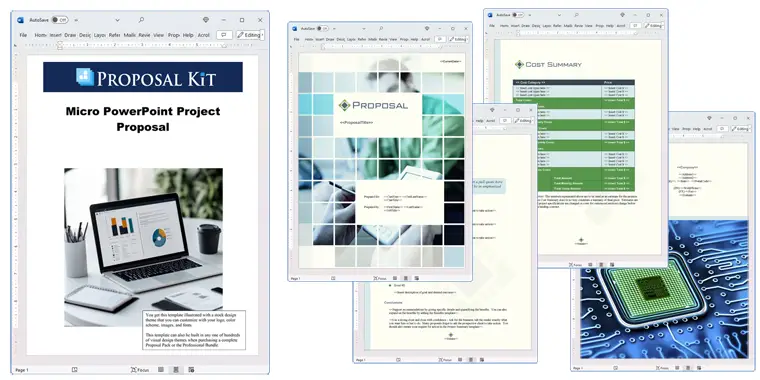

 Facebook
Facebook YouTube
YouTube Bluesky
Bluesky Search Site
Search Site