How to write your Construction Bid Proposal Template
With a Proposal Pack, you can create variations of this document of any length to suit your specific needs. This template is built using the Proposal Pack Wizard software included with any Proposal Pack or the Proposal Kit Professional bundle.
We typically include more chapters in the templates than most people will need to give everyone more variety in the chapters they may need. You can trim down a long template by removing pages you do not need or combining multiple chapter topics into one page.
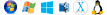 DOWNLOADABLE, ONE-TIME COST, NO SUBSCRIPTION FEES
DOWNLOADABLE, ONE-TIME COST, NO SUBSCRIPTION FEES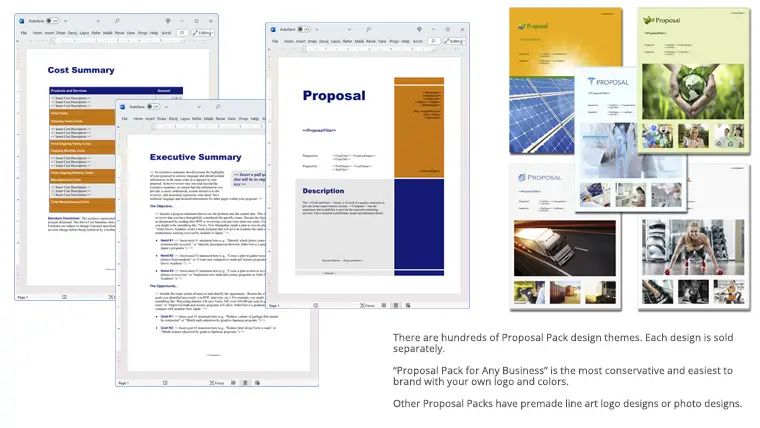
( Design themes, color schemes, fonts, and images are all customizable )
You can also create countless variations of this document to suit your needs using the included library of 2200+ chapters.
 What Our Clients Say
What Our Clients SayWhat I appreciate most is that there are many different proposals I can use in template format. Very inexpensive software compared to others out there."
Related Article
Related Video
Related Templates
- Construction Project Proposal (Short)
- Heating and Air Conditioning Proposal
- Masonry Contractor Proposal
- Contractor Services Proposal
- Contractor Bath and Kitchen Remodel Services Proposal
- Flooring Contractor Proposal
- Siding Contractor Proposal
- Glass and Glazing Contractor Proposal
- Builder Proposal Template
- Building Construction Proposal Template
- Building Proposal Template
- Construction Contract Proposal Template
- Construction Proposal Template
- Design Build Proposal Template
15% Off Discount
Add To Cart Proposal Pack for Any Business
Add To Cart Proposal Kit Professional Bundle
 4.7 stars, based on 846 reviews
4.7 stars, based on 846 reviewsPopular Proposal Pack Design Themes
The Proposal Pack for Any Business is a plain text design theme that does not include a visual design theme with logos or background photos. These design themes are commonly used to create this template. Any Proposal Pack can be used to create this template. Select a design theme based on your personal preferences for the visual look of the templates.
 Proposal Pack Construction #6
Proposal Pack Construction #6 Proposal Pack Construction #5
Proposal Pack Construction #5 Proposal Pack Skyline #4
Proposal Pack Skyline #4 Proposal Pack Architecture #3
Proposal Pack Architecture #3 Proposal Pack Decorator #3
Proposal Pack Decorator #3 Proposal Pack Construction #7
Proposal Pack Construction #7 Proposal Pack Architecture #4
Proposal Pack Architecture #4 Proposal Pack Construction #8
Proposal Pack Construction #8 Proposal Pack Roofing #2
Proposal Pack Roofing #2 Proposal Pack Plumbing #2
Proposal Pack Plumbing #2 Proposal Pack Skyline #5
Proposal Pack Skyline #5 Proposal Pack Decorator #4
Proposal Pack Decorator #4 Proposal Pack Painter #3
Proposal Pack Painter #3 Proposal Pack Painter #4
Proposal Pack Painter #4
Use Cases
- Submitting a bid for a government contract for a new infrastructure project.
- Proposing a construction plan and budget for a commercial building development.
- Bidding as a subcontractor for specialized services in a larger project.
- Competing for a residential development contract.
- Presenting a renovation proposal for historical building restoration.
- Submitting a proposal for a public works project like roads or bridges.
- Bidding to construct facilities for educational institutions.
- Providing a proposal for disaster recovery and rebuilding projects.
- Entering a competitive bid for the construction of healthcare facilities.
- Proposing the construction of environmentally sustainable buildings.
Chapters Suggested For This Template
Cover Letter, Title Page, Table of Contents, Executive Summary, Cost Summary, Company History, Capabilities, Experience, Certifications, Project Plan, Safety Plan, Environmental Analysis, Construction Schedule, Quality Assurance Plan, Warranty, Client References, Terms and Conditions, Services Provided, Contracts, Budget, Conclusion
Copy and paste this chapter list into the Proposal Pack Wizard's 'Select by AI' screen to build this template. The Wizard is included with any Proposal Pack or the Proposal Kit Professional.
Components of the Construction Bid Proposal Template
Creating this template involves assembling several chapters and filling them in with your details. While there's no one-size-fits-all template for every situation, Proposal Kit offers layouts that can be customized using its extensive chapter template library. The Wizard software builds this template for you, customized to your needs. The Wizard software is included in every Proposal Pack and the Proposal Kit Professional. You can customize this list of chapters as needed in the Wizard software, such as adding additional chapters, removing chapters, and changing the order of chapters.
Cover Letter
The Cover Letter is the introductory section where you formally greet the potential client and briefly state the purpose of the proposal. It's your first opportunity to make a good impression and set the tone for the document.
Title Page
This page displays the name of the proposal, the name of the company submitting the bid, and the date. It serves as the front face of your proposal and should be professionally presented.
Table of Contents
This lists all the chapters included in the proposal, along with their page numbers. It helps the reader easily navigate through the document.
Executive Summary
The Executive Summary provides a concise overview of the most important aspects of the proposal. It summarizes the project scope, goals, and how your company plans to meet them.
Cost Summary
This chapter provides a detailed breakdown of all costs associated with the project. Thanks to Proposal Kit's line-item database, this section can automatically generate accurate data for each line item.
Company History
This section outlines the history and background of your company, emphasizing stability, reliability, and long-standing industry presence.
Capabilities
In Capabilities, describe what your company can do. This includes the types of services, tools, technology, and resources your company possesses that are relevant to the construction project.
Experience
This chapter details past projects that demonstrate your company's experience and success in handling similar construction tasks or challenges.
Certifications
Here, list all relevant certifications that your company or team members hold, which may include industry standards, safety certifications, and professional accreditations.
Project Plan
The Project Plan outlines the step-by-step approach your company will take to complete the project, from initiation through to completion.
Safety Plan
This chapter discusses the safety measures and protocols that will be implemented to ensure the project is completed without accidents or incidents.
Environmental Analysis
Here, detail any environmental considerations and compliance issues related to the construction project, including potential impacts and mitigation strategies.
Construction Schedule
The Construction Schedule provides a timeline for the project, detailing when each phase of the project will start and end. This can be automatically filled with data using Proposal Kit's tools.
Quality Assurance Plan
This section outlines the policies and procedures in place to ensure the quality of work meets or exceeds required standards.
Warranty
Detail the warranties provided for the materials and labor associated with the project, giving the client assurance about the longevity and quality of the work.
Client References
Include testimonials and references from previous clients who can vouch for your company's professionalism and quality of work.
Terms and Conditions
This important chapter outlines the legal aspects, terms of payment, and other conditions of the contract proposal.
Services Provided
Detail all the services that will be provided during the construction project, which may include labor, materials, and post-construction services.
Contracts
Present any necessary contracts that need to be reviewed and signed before starting the project. This helps in ensuring all legalities are clear between all parties.
Budget
Provide a comprehensive budget for the entire project. This section benefits from Proposal Kit's line-item database to ensure all financial data is accurate and up-to-date.
Conclusion
The Conclusion summarizes the proposal, reaffirms your company's suitability for the project, and provides a call to action, encouraging the client to choose your bid.
This template is also referred to as
- Construction proposal template
- Building bid template
- Contractor bid sheet
- Construction tender document
- Project bid proposal
- Construction project proposal
- Construction contract bid
- Construction job proposal
- Contractor proposal form
- Construction quote template
How to create this template with Proposal Pack Wizard
You can create this document using any of the logo-designed Proposal Packs. Pick any Proposal Pack with a logo design theme you like best; they will all work equally well. The Proposal Pack for Any Business has no extra logos or colors added. It is designed to be used plainly or customized with your logos and graphics.
This is a recipe for a template you can build in the Proposal Pack Wizard software using any of the Proposal Pack design themes. This template uses a new feature in the Wizard software for creating templates based on lists of chapters selected by the Business Proposal Outline Creator for Proposal Kit OpenAI GPT. We've used the GPT to generate this template recipe that you can paste into the Wizard's 'Select by AI' screen when selecting the templates for your project document. This Wizard feature will auto-select all the chapters generated by the GPT and map any mismatches to Proposal Kit chapter templates as best possible. This is a new experimental feature of the Proposal Pack Wizard software.
See this article, How to Streamline Your Business with AI Proposal Writer Tools, for more details on using ChatGPT to create your proposal outlines that can then be made by the Proposal Kit software.
If you have a ChatGPT Plus subscription for custom GPTs, use the Business Proposal Outline Creator for Proposal Kit OpenAI GPT to generate custom proposal chapter lists.
The Proposal Pack design theme you purchase will determine the visual look of this template. The screenshot above only shows the plain generic design theme.
We include a library of chapters to be assembled based on your needs. All proposals are different and have different needs and goals. We designed the Proposal Packs so you can customize the documents to suit your needs.
You will best create this document using the Proposal Pack Wizard - Expert Edition software to select this template and build it in the Proposal Pack logo design theme of your choice along with any desired customizations (such as adding additional chapters, removing unneeded chapters, changing the order of chapters, and importing your company logo). This template outlines a proposal for the described situation. Each user is responsible for typing in the actual content of the provided pages with their information to complete the proposal.
You create this template using the Wizard software, which includes the entire Proposal Pack library and software. We include the Expert Edition of the software in the Proposal Kit Professional bundle. Microsoft Word for Windows is required to use the customizing software.
How to Build Proposal Template from an AI Outline
This video shows how to build a Word format proposal template using the Proposal Pack Wizard software from an AI-generated outline. This video is illustrated with pre-created AI outlines of chapters that are pasted into the Wizard software, which then generates a Word document from the outline.
Key Takeaways
- The Construction Bid Proposal Template is built using a Proposal Pack or the Professional bundle using the included Wizard software.
- You can create unlimited custom variations of this template.
- The Wizard software automates quotes and other financial pages with a line-item database.
- There are no ongoing subscription fees. You get lifetime unlimited use.
- Proposal Kit is made for freelancers, small businesses, and non-profits.
- Proposal Kit product content (templates, samples, software) is 100% written by humans.
 Ian Lauder has been helping businesses write their proposals and contracts for two decades. Ian is the owner and founder of Proposal Kit, one of the original sources of business proposal and contract software products started in 1997.
Ian Lauder has been helping businesses write their proposals and contracts for two decades. Ian is the owner and founder of Proposal Kit, one of the original sources of business proposal and contract software products started in 1997.By Ian Lauder
 Published by Proposal Kit, Inc.
Published by Proposal Kit, Inc.


 Cart
Cart


 Facebook
Facebook YouTube
YouTube X
X Search Site
Search Site