How to write your Concrete Proposal Template
With a Proposal Pack, you can create variations of this document of any length to suit your specific needs. This template is built using the Proposal Pack Wizard software included with any Proposal Pack or the Proposal Kit Professional bundle.
We typically include more chapters in the templates than most people will need to give everyone more variety in the chapters they may need. You can trim down a long template by removing pages you do not need or combining multiple chapter topics into one page.
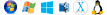 DOWNLOADABLE, ONE-TIME COST, NO SUBSCRIPTION FEES
DOWNLOADABLE, ONE-TIME COST, NO SUBSCRIPTION FEES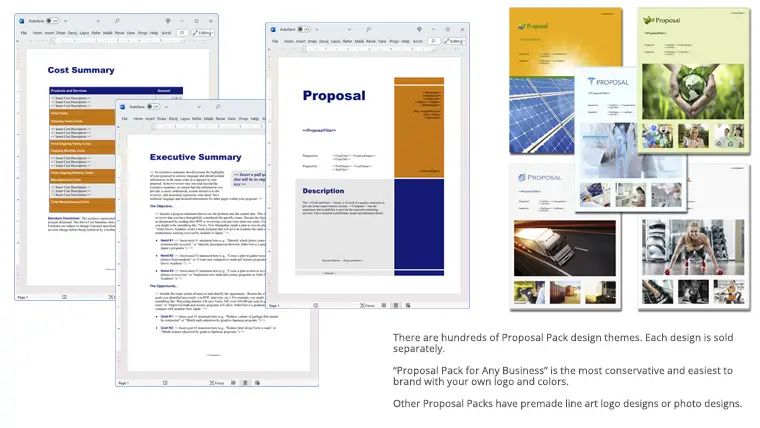
( Design themes, color schemes, fonts, and images are all customizable )
You can also create countless variations of this document to suit your needs using the included library of 2200+ chapters.
 What Our Clients Say
What Our Clients SayAt first I was not sure of this product because I am not the computer technically adverse in new products. Once I understood my problem in getting started by disabling my macros it became very easy to operate. This product should accommodated my needs for making proposals and contracts a snap and look professional all of the time. Thank you for the quick response to the support department with their assistance. I recommend this product for the beginner such as myself."
Shane Detective Agency
Related Article
Related Video
Related Templates
- Concrete Cutting Services Proposal
- Demolitions Construction Project Proposal
- Civil Engineering Construction Project Proposal
- Post-Construction Cleaning Services Proposal
- 3D Printed Building Construction Proposal
- Construction Project Proposal (Short)
20% Off Discount
Add To Cart Proposal Pack for Any Business
Add To Cart Proposal Kit Professional Bundle
 4.7 stars, based on 849 reviews
4.7 stars, based on 849 reviewsPopular Proposal Pack Design Themes
The Proposal Pack for Any Business is a plain text design theme that does not include a visual design theme with logos or background photos. These design themes are commonly used to create this template. Any Proposal Pack can be used to create this template. Select a design theme based on your personal preferences for the visual look of the templates.
Use Cases
- Presenting a business pitch to a new client interested in large-scale concrete projects.
- Submitting a structured proposal for a government contract in infrastructure development.
- Competing in a tender for municipal construction projects.
- Proposing a partnership with another construction firm for a joint venture.
- Updating existing clients about expanded services in the concrete industry.
- Seeking funding or investment for a new technology in concrete production.
- Bidding for residential complex developments requiring extensive concrete work.
- Responding to a request for proposals (RFP) from a commercial entity.
- Applying for environmental clearance on projects involving significant concrete usage.
- Negotiating long-term maintenance contracts for concrete structures.
Chapters Suggested For This Template
Cover Letter, Title Page, Table of Contents, Executive Summary, Goals and Objectives, Project Summary, Services Provided, Technical Approach, Project Management, Schedule, Cost Summary, Company History, Team Experience, Client Testimonials, Guarantees and Warranties, Back Page
Copy and paste this chapter list into the Proposal Pack Wizard's 'Select by AI' screen to build this template. The Wizard is included with any Proposal Pack or the Proposal Kit Professional.
The Wizard software's AI Writer will write the content of the pages of the template based on details provided for your company, client, project, financial details and other writing instructions. This will provide a personalized version of the template completely written and ready to edit.
Components of the Concrete Proposal Template
Creating this template involves assembling several chapters and filling them in with your details. While there's no one-size-fits-all template for every situation, Proposal Kit offers layouts that can be customized using its extensive chapter template library. The Wizard software builds this template for you, customized to your needs. The Wizard software is included in every Proposal Pack and the Proposal Kit Professional. You can customize this list of chapters as needed in the Wizard software, such as adding additional chapters, removing chapters, and changing the order of chapters.
Cover Letter
The cover letter serves as a personal introduction to your proposal, setting the tone and outlining your intent to provide concrete construction services. It personalizes the proposal while briefly highlighting your company's strengths and your enthusiasm for the project.
Title Page
The title page is the front cover of your document, displaying key information such as the proposal's title, the name of the prospective client or partner, and your company's name and contact information. This page establishes a professional first impression.
Table of Contents
A table of contents helps organize the proposal by listing the sections and their corresponding page numbers. This makes it easier for recipients to navigate through the document and quickly find specific information.
Executive Summary
The executive summary offers a concise overview of the most critical aspects of the proposal, including the key points of your service offerings, project approach, and benefits to the client. It is designed to capture the reader's interest and encourage further reading.
Goals and Objectives
This section outlines the specific goals and objectives your company aims to achieve through the proposed project. Clear goals help set expectations and align the interests of all parties involved.
Project Summary
The project summary provides a detailed description of the proposed project, including scope, scale, and the specific concrete services you intend to provide. This section is crucial for giving the client a clear picture of what to expect.
Services Provided
Here, you detail the concrete-related services your company offers. This can range from installation to repair services, emphasizing any unique capabilities or technologies that set your company apart.
Technical Approach
The technical approach section describes the methodologies and techniques your company will use to successfully deliver the concrete services. It highlights your project management strategies and quality control processes.
Project Management
This section outlines your approach to managing the project, detailing the team structure, communication plans, and logistical considerations. It reassures the client of your capacity to handle projects efficiently.
Schedule
The schedule section provides a timeline for project completion, including key milestones and deadlines. Proposal Kit's software can help automate this section with its line-item database, ensuring accurate and easy scheduling.
Cost Summary
The cost summary offers a detailed breakdown of the expenses involved in the project. It includes labor, materials, and other costs, formatted using Proposal Kit's line-item database for clarity and precision.
Company History
Company history presents your business's background, highlighting past achievements and growth over the years. This section builds credibility by showcasing your long-standing expertise and commitment in the concrete industry.
Team Experience
In the team experience section, you highlight the qualifications and past project successes of key team members. This builds trust by demonstrating that skilled professionals will be handling their project.
Client Testimonials
Client testimonials are real-life endorsements from past clients that can significantly bolster your proposal's credibility. Including positive feedback about your services and project success can influence potential clients' decisions.
Guarantees and Warranties
This section outlines any guarantees or warranties you offer, providing the client with assurance of the quality and reliability of your concrete services. It's a key part of securing the trust of your clients.
Back Page
The back page serves as the closing sheet of your proposal, often containing contact information, a final thank you note, or a call to action inviting the client to proceed with discussions.
This template is also referred to as
- Concrete construction proposal
- Cement project bid template
- Construction service offer document
- Building proposal format
- Infrastructure project proposal
- Commercial concrete bid template
- Residential concrete service proposal
- Concrete installation business proposal
- Concrete supply project proposal
- Cement production investment proposal
How to create this template with Proposal Pack Wizard
You can create this document using any of the logo-designed Proposal Packs. Pick any Proposal Pack with a logo design theme you like best; they will all work equally well. The Proposal Pack for Any Business has no extra logos or colors added. It is designed to be used plainly or customized with your logos and graphics.
This is a recipe for a template you can build in the Proposal Pack Wizard software using any of the Proposal Pack design themes. This template uses a new feature in the Wizard software for creating templates based on lists of chapters selected by the Business Proposal Outline Creator for Proposal Kit OpenAI GPT. We've used the GPT to generate this template recipe that you can paste into the Wizard's 'Select by AI' screen when selecting the templates for your project document. This Wizard feature will auto-select all the chapters generated by the GPT and map any mismatches to Proposal Kit chapter templates as best possible. This is a new experimental feature of the Proposal Pack Wizard software.
See this article, How to Streamline Your Business with AI Proposal Writer Tools, for more details on using ChatGPT to create your proposal outlines that can then be made by the Proposal Kit software.
If you have a ChatGPT Plus subscription for custom GPTs, use the Business Proposal Outline Creator for Proposal Kit OpenAI GPT to generate custom proposal chapter lists.
The Proposal Pack design theme you purchase will determine the visual look of this template. The screenshot above only shows the plain generic design theme.
We include a library of chapters to be assembled based on your needs. All proposals are different and have different needs and goals. We designed the Proposal Packs so you can customize the documents to suit your needs.
You will best create this document using the Proposal Pack Wizard - Expert Edition software to select this template and build it in the Proposal Pack logo design theme of your choice along with any desired customizations (such as adding additional chapters, removing unneeded chapters, changing the order of chapters, and importing your company logo). This template outlines a proposal for the described situation. Each user is responsible for typing in the actual content of the provided pages with their information to complete the proposal.
You create this template using the Wizard software, which includes the entire Proposal Pack library and software. We include the Expert Edition of the software in the Proposal Kit Professional bundle. Microsoft Word for Windows is required to use the customizing software.
How to Build Proposal Template from an AI Outline
This video shows how to build a Word format proposal template using the Proposal Pack Wizard software from an AI-generated outline. This video is illustrated with pre-created AI outlines of chapters that are pasted into the Wizard software, which then generates a Word document from the outline.
Key Takeaways
- The Concrete Proposal Template is built using a Proposal Pack or the Professional bundle using the included Wizard software.
- You can create unlimited custom variations of this template.
- The Wizard software automates quotes and other financial pages with a line-item database.
- There are no ongoing subscription fees. You get lifetime unlimited use.
- Proposal Kit is made for freelancers, small businesses, and non-profits.
- Use of the AI Writer is optional and requires separate purchase of AI Credits to use.
 Ian Lauder has been helping businesses write their proposals and contracts for two decades. Ian is the owner and founder of Proposal Kit, one of the original sources of business proposal and contract software products started in 1997.
Ian Lauder has been helping businesses write their proposals and contracts for two decades. Ian is the owner and founder of Proposal Kit, one of the original sources of business proposal and contract software products started in 1997.By Ian Lauder
 Published by Proposal Kit, Inc.
Published by Proposal Kit, Inc.


 Cart
Cart





 Facebook
Facebook YouTube
YouTube Bluesky
Bluesky Search Site
Search Site