How to write your Charity Proposal Template
We include this 20 page layout with every Proposal Pack. If you want this template to have a different visual design theme than the one illustrated here, purchase any Proposal Pack design and create this template using the purchased design theme. This template is included in every Proposal Pack. If you get a Proposal Pack or the Professional, you can also make any variation of this template with different chapters to suit your needs.
We typically include more chapters in the templates than most people will need to give everyone more variety in the chapters they may need. You can trim down a long template by removing pages you do not need or combining multiple chapter topics into one page.
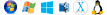 DOWNLOADABLE, ONE-TIME COST, NO SUBSCRIPTION FEES
DOWNLOADABLE, ONE-TIME COST, NO SUBSCRIPTION FEESYou can also create countless variations of this document to suit your needs using the included library of 2200+ chapters if ordering a Proposal Pack or Professional.
 What Our Clients Say
What Our Clients SayWe needed a tool to help us create a more professional proposal and this product fit the bill. I called and spoke with customer service who patiently answered all my questions and helped me choose the products we needed. The Proposal Kit is also an excellent value."
Security Services Administrator
HR Manager at MINDERS Protective Services
Related Article
Related Video
Related Templates
- Charity Fundraiser Proposal Template
- Benefit Charity Concert Sponsorship Proposal
- Music Event Sponsorship Proposal
- Sponsorship Proposal
- Event Photography Services Proposal
- Event Reschedule Proposal
- Celebrity Appearance at Sponsored Event Proposal
- TV Production of an Event Proposal
- Live Music Services Proposal
- Benefit Charity Run Sponsorship Proposal
- Event Party Planner Services Proposal
- Charity Focused Business Proposal Template
What's the best way to write your charity proposal?
A proven way to create a charity proposal is by using the Proposal Kit template and software package. Proposal Kit gives you the tools to communicate your charity's goals, needs, and impact in a clear and organized way that speaks to potential donors and sponsors. The Proposal Kit system isn't just a template - it's a proven solution that guides you step by step, making it easy to assemble a professional grant request, fundraising pitch, or sponsorship appeal. With thousands of customizable Word document templates, a built-in line item quoting and budgeting system, and an integrated AI Writer capable of producing personalized first drafts in minutes, you can ensure your request stands out and addresses every detail.
If you're facing the challenge of writing a funding or support request for your charity - or if you need to outline how you'll use the funds and demonstrate the impact to those you're seeking support from - Proposal Kit is designed for you.
What Types of Projects Are Charity Proposal Written For?
Charity proposals are created to secure support, funding, or resources for a wide range of charitable projects. Whether your organization is addressing urgent needs, running ongoing programs, or launching new initiatives, these are the types of situations where a persuasive proposal is important.
Here are some examples of projects often requiring a charity proposal:
- Launching a food bank or meal distribution program
- Providing school supplies for underserved students
- Building or renovating community centers
- Funding medical outreach clinics
- Starting a homeless shelter or housing project
- Supporting disaster relief and recovery efforts
- Organizing after-school programs for youth
- Running mental health awareness campaigns
- Providing job training for unemployed adults
- Supporting research for rare diseases
- Restoring local parks and green spaces
- Offering scholarships for higher education
- Supplying clean water to rural communities
- Donating technology to schools or libraries
- Running animal rescue or adoption events
- Supporting arts and cultural programs
- Delivering emergency aid to war-affected regions
- Facilitating mentorship programs for at-risk teens
- Organizing environmental clean-up efforts
- Providing transportation for seniors or disabled individuals
Chapters this template is built with
There's no single, one-size-fits-all template for every charity proposal. Every organization and project is unique. That's why Proposal Kit allows you to create a custom proposal using specific chapters from its extensive library of thousands of templates. This ensures your proposal fits your exact needs and covers all relevant topics, from funding requests to impact statements.
Below is a small sample of key chapters that can be included and customized in your charity support proposal using Proposal Kit's Word format templates:
Cover Letter
The Cover Letter template serves as your personal introduction to the donor or sponsor. When used in a charity proposal, you would use this section to address the recipient by name, express gratitude for their consideration, and provide a brief overview of why you are reaching out. For example, you might mention your charity's recent achievements or a pressing community need, setting a positive and respectful tone for the rest of the proposal.
Title Page
The Title Page template gives your charity proposal a professional appearance by displaying your organization's name, the specific project title (such as "Community Food Bank Initiative 2024"), and your main contact details. This helps potential supporters quickly identify the source and focus of your request and offers a point of contact for follow-up questions.
Table of Contents
A Table of Contents is especially beneficial for longer or more complex charity proposals. This template guides your readers through each section of your document, helping them quickly find information about your funding request, program details, or budget figures. For example, if a donor wants to skip directly to your budget or sustainability section, the Table of Contents makes navigation simple.
Overview
The Overview template is where you summarize the entire charitable project in a few concise paragraphs. Here, you would explain the need your project addresses, the key activities involved, and the main goals you hope to achieve. This section helps busy donors grasp the essentials without reading the full document right away.
Executive Summary
The Executive Summary is an important chapter in any charity proposal. You use this template to distill your organization's mission, the problem you're addressing, your proposed solution, and the anticipated impact in a single, compelling narrative. A well-written executive summary encourages donors to continue reading and seriously consider your request.
Charity
In the Charity template, you introduce your organization in detail. This is your opportunity to share your history, highlight your past successes, and emphasize your experience in managing similar projects. For instance, you might mention years of service, the number of people served, or awards won, lending credibility to your proposal.
Needs Assessment
The Needs Assessment chapter is where you make the case for why your project matters. In a charity proposal, you'd use this section to present data, statistics, and real-life stories that demonstrate the urgency of your cause. For example, you might include local poverty rates, testimonials from people you serve, or studies showing the gap in services your project will fill.
Goals and Objectives
This section allows you to clearly outline what you want to accomplish and how you plan to do it. In a charity proposal, you would list specific, measurable objectives - such as "distribute 10,000 meals over the next year" or "increase student literacy rates by 25%" - so donors can see exactly what their support will achieve.
Collaboration
The Collaboration chapter shows how your charity works with others to maximize impact. In this section, you might describe partnerships with other nonprofits, government agencies, or local businesses and explain how sharing resources and expertise will help your project succeed.
Impact Statement
The Impact Statement template is your chance to describe the change your project will bring about. This could include both quantitative outcomes (like "150 families housed") and qualitative impacts (such as "improved community trust and cohesion"). You can also highlight how you will measure and report these impacts to supporters.
Partnerships
In the Partnerships section, you name your key allies and describe the roles they will play. For a charity proposal, you might list local schools, health clinics, or faith-based organizations that are providing resources, volunteers, or expertise, showing that your initiative is widely supported and part of a larger community effort.
Sustainability
The Sustainability chapter reassures donors that your project is designed for the long term. Here, you would explain your plans for ongoing funding, volunteer recruitment, or income-generating activities that will keep your program running even after the initial grant or donation has been spent.
Funding Request
The Funding Request template is where you ask for the specific type and amount of support your charity needs, whether that's cash funding, in-kind donations, or volunteer help. You should explain exactly how you calculated your request, connect it to your goals, and clarify any special requirements (such as matching funds).
Budget
The Budget chapter is important for transparency. Proposal Kit's budgeting system allows you to present your line item costs, such as salaries, materials, facilities, and indirect costs, in a clear and organized table. This helps donors understand exactly how their money will be spent and gives credibility to your proposal.
About Us
The About Us template lets you share important background on your organization, such as your founding story, mission, leadership team, and core values. This is a good place to communicate your reputation and stability, which can help build trust with new supporters.
Mission Statement
Your Mission Statement template is a concise declaration of your charity's reason for existing. In your proposal, use this section to remind donors of your guiding principles and why your work matters, often drawing a direct line between your mission and the project you're seeking funding for.
Testimonials
The Testimonials chapter adds a human touch to your charity proposal. Here, you can include short quotes from individuals or communities who have benefitted from your past work or from respected partners and donors who can vouch for your reliability and impact.
Team Members
In this chapter, you introduce the project leaders and key staff. List their qualifications, experience, and specific roles in the project. This shows donors that your organization has the expertise and capacity to deliver on your promises.
Appendices
The Appendices section is where you include any documents that provide additional evidence or support for your proposal. This might be research studies, letters of support, legal documents, organizational charts, or detailed program schedules, giving reviewers access to all the information they need.
Back Page
The Back Page template is your final chance to leave a lasting impression. Here, you might thank the reader again, provide additional contact information, list your social media handles, include a legal disclaimer, or offer a call to action - encouraging follow-up conversations or visits.
Use cases for this template
Mobilizing Fast Relief: A Charity's Response to Disaster
The Challenge
When a devastating hurricane struck, the community faced widespread damage and urgent humanitarian needs. As a program manager at Helping Hands Network, Jamal suddenly found himself responsible for orchestrating large-scale relief efforts. However, the charity's usual supporters needed a clear, detailed plan to justify urgent and increased donations. Without a clear and persuasive funding request, the organization risked losing out on crucial resources, delaying critical aid for families and individuals in distress.
The Solution
Recognizing the stakes and the need for a professional, detailed proposal, Jamal turned to Proposal Kit. By browsing the extensive library, he handpicked chapters like Needs Assessment to clearly describe the disaster's impact and Impact Statement to outline how donor support would directly translate into relief efforts. He also used templates for the Funding Request, Budget, and Collaboration chapters to show financial accountability and coordination with partners.
The Implementation
With Proposal Kit's integrated budgeting tools, Jamal quickly built a detailed funding request, complete with clear line items for every expense. The AI Writer feature enabled him to generate tailored narrative drafts, saving precious time and allowing him to concentrate on refining the sections most critical to donors' concerns. He customized each chapter for maximum clarity, ensuring the proposal was visually appealing and professionally structured.
The Outcome
The finished charity disaster relief proposal was not only comprehensive and easy to follow but also moving in its description of urgent community needs. Donors responded with enthusiasm, appreciating the clarity and actionable breakdown of how their contributions would be used. Within weeks, Helping Hands Network received the necessary funding, allowing them to respond swiftly and restore hope in a time of crisis.
Racing the Clock: Securing Scholarships for Underprivileged Youth
The Challenge
At Bright Path Foundation, Sophia faced a race against time. With only two days before an important grant application deadline to fund scholarships for underserved students, she was overwhelmed by the sheer volume of information needed. She had to assemble organizational data, student demographics, a budget, and measurable objectives - plus package it all in a way that would persuade the grant committee to act quickly and favorably.
The Solution
Sophia opened the Proposal Kit's Wizard software and selected a scholarship proposal template tailored for educational charities. Using the integrated AI Writer, she inputted key facts about the foundation, summarized the requirements from the funder's website, and described the impact scholarships would have on local youth. The software generated an initial write that included all the important sections, cutting her writing time down to hours rather than days.
The Implementation
With the structure laid out, Sophia tailored the Goals and Objectives chapter to highlight the students' needs and potential benefits, clarified financials with the Budget tool, and used the Collaboration section to show partnerships with local schools. Proposal Kit's quoting database made entering and adjusting numbers straightforward. The user-friendly interface allowed her to edit and finalize the document efficiently, turning what would have been a rushed effort into a professional proposal.
The Outcome
Sophia submitted the scholarship proposal just before the deadline. The proposal's organized layout and compelling content made it easy for the grant committee to understand the foundation's vision and the direct impact of their support. Not only did Bright Path Foundation secure the grant, but the feedback also praised the clarity and professionalism of the submission, setting them up for future funding success.
Building Community: Finding the Right Partners for a New Center
The Challenge
As executive director of New Horizons Alliance, Carlos was tasked with overseeing the construction of a new community center - a project that would provide vital services for local residents. To ensure the project's success, Carlos needed to attract high-quality partners and contractors through a formal Request for Proposal (RFP). The stakes were high: a vague or incomplete RFP could discourage capable providers or lead to misunderstandings down the road.
The Solution
Carlos used the Proposal Kit to create a comprehensive RFP. He selected templates for Sustainability, Partnerships, and Appendices and supplemented them with a strong Mission Statement. The extensive chapter library allowed him to address every critical project topic, from environmental considerations to compliance with local regulations. With each section clearly laid out, Carlos could communicate his expectations and requirements with precision.
The Implementation
He organized the RFP in a logical, reader-friendly format, using Proposal Kit's formatting tools to highlight deadlines, selection criteria, and required qualifications. By including detailed appendices, he made sure every supporting document was easy to find. The customizable templates allowed him to adapt the RFP to the unique needs of the community center project while ensuring consistency and professionalism throughout.
The Outcome
The final RFP stood out for its thoroughness and clarity. Contractors and service providers responded enthusiastically, submitting bids that matched the charity's vision and requirements. With a clear comparison of proposals, New Horizons Alliance was able to select partners who were aligned with their mission - setting the stage for a successful build and a lasting resource for the neighborhood.
Conclusions and Recommendations
Writing a charity proposal that communicates your organization's needs and objectives can be a step in securing crucial support. By using Proposal Kit's powerful software, template library, budgeting tools, and integrated AI Writer, anyone can assemble a professional, detailed, and customized proposal. Whether you're launching a new initiative, seeking funds for a specific project, or responding to an urgent community need, Proposal Kit helps you organize your ideas, clarify your message, and present your case in a way that wins support and builds trust. With the right chapters and a system designed to guide you step by step, Proposal Kit is your partner in turning charitable visions into reality.
Also Known As
This template may also be referred to in different ways or be used in more specialized situations, such as:
- Funding request for nonprofit
- Grant application for charity
- Charitable project proposal
- Nonprofit funding proposal
- Sponsorship request for charity
- Support request for nonprofit
- Philanthropy proposal document
- Community project funding request
- Giving campaign proposal
- Charitable organization proposal
Abstract
 A successful fundraising proposal is the foundation of any nonprofit's mission to create positive change and make a real difference in the world. Developing a proposal requires careful planning, detailed information, and an understanding of how to lay out specific goals in a time-bound and measurable way. When you begin creating your next project request, it is important to briefly describe the organizational background, reference problem areas being addressed, and provide a full explanation of the strategies and methods you will use to achieve the expected results. Including an evaluation plan and a sustainability plan demonstrates to potential funding sources and other organizations that your project special is committed to long-term benefits and ongoing progress after completion.
A successful fundraising proposal is the foundation of any nonprofit's mission to create positive change and make a real difference in the world. Developing a proposal requires careful planning, detailed information, and an understanding of how to lay out specific goals in a time-bound and measurable way. When you begin creating your next project request, it is important to briefly describe the organizational background, reference problem areas being addressed, and provide a full explanation of the strategies and methods you will use to achieve the expected results. Including an evaluation plan and a sustainability plan demonstrates to potential funding sources and other organizations that your project special is committed to long-term benefits and ongoing progress after completion.
In practice, a well-structured fundraising proposal includes a clear communication of your audience's needs, an overview of personnel and their skills, a breakdown of the total amount of investment required, and a timeline for key milestones and the final completion date. By streamlining the development process and ensuring every topic is addressed - from case studies illustrating potential impact to other ideas for advancing your cause - you create a case that captures the reader's attention. Discuss how your proposal will be implemented, talk about partnerships and relationships with other organizations, and reference case studies to support your claims.
Including a robust evaluation, plan helps track the effectiveness of your program and provides important feedback on progress, while a sustainability plan reassures funders that their investment will continue to sustain positive outcomes. Avoid overwhelming your audience with too much information by organizing your document designed for clarity and logical flow. In conclusion, writing a successful fundraising proposal is a challenging but important step for any company or nonprofit. It requires hard work, energy, and attention to missing topics, but with the right approach and careful planning, you can raise the resources needed to make your vision happen and advance your nonprofit's mission for the benefit of the entire community.
 Essentially, a strong fundraising proposal not only convinces donors of your nonprofit's credibility but also streamlines the process of securing vital funding sources to meet your specific goals. By taking care to create a document designed for clarity and impact, you ensure that every meeting with stakeholders or funding partners is productive and focused. The use of Proposal Kit can help you efficiently assemble a broad range of proposal types, from charitable project proposals to grant applications, by offering customizable templates and automated quoting systems that save time and reduce errors.
Essentially, a strong fundraising proposal not only convinces donors of your nonprofit's credibility but also streamlines the process of securing vital funding sources to meet your specific goals. By taking care to create a document designed for clarity and impact, you ensure that every meeting with stakeholders or funding partners is productive and focused. The use of Proposal Kit can help you efficiently assemble a broad range of proposal types, from charitable project proposals to grant applications, by offering customizable templates and automated quoting systems that save time and reduce errors.
The ability to discuss and clearly lay out your project's objectives, evaluation plan, and sustainability plan helps build trust with your audience, making it easier to form lasting relationships and links with other organizations. Proposals that pay close attention to detail - such as outlining methods for tracking progress or referencing relevant case studies - demonstrate professionalism and dedication. These topics work together to convince potential supporters that your organization is committed to taking care of every topic of the project, from initial development to long-term sustainability. Well-written proposals lead to more effective philanthropy by aligning the interests of nonprofits and funders, helping to advance positive change within communities and beyond.
A fundraising proposal serves as more than just a request for support; it is a vital tool that lays the groundwork for collaboration, accountability, and mutual understanding between nonprofits and their supporters. By integrating a broad range of elements - from clearly defined, time-bound objectives to a thorough evaluation plan and a sustainability plan - a proposal demonstrates a strong sense of responsibility and long-term vision. This document not only outlines how investment will drive expected results but also creates opportunities to discuss innovative ideas and align project goals with the interests of donors and other organizations.
 A thoughtfully assembled proposal provides links between your organizational background, the problem areas being addressed, and the broader community context. It gives potential supporters the information they need to make informed decisions while also providing a reference point for tracking progress and measuring impact. By taking care to include specific strategies for implementation and methods for evaluating success, you essentially reassure funders that their resources will be managed clearly. In the nonprofit landscape, such comprehensive proposals are important for meeting both immediate and future challenges, sustaining momentum, and building the relationships necessary to advance your mission and create lasting, positive change.
A thoughtfully assembled proposal provides links between your organizational background, the problem areas being addressed, and the broader community context. It gives potential supporters the information they need to make informed decisions while also providing a reference point for tracking progress and measuring impact. By taking care to include specific strategies for implementation and methods for evaluating success, you essentially reassure funders that their resources will be managed clearly. In the nonprofit landscape, such comprehensive proposals are important for meeting both immediate and future challenges, sustaining momentum, and building the relationships necessary to advance your mission and create lasting, positive change.
Frequently Asked Questions
What is the most important information to include in a charity proposal?
When writing your charity proposal, it's crucial to include a clear description of your organization, the problem or need you are addressing, your specific project goals, and the impact you expect to achieve. You should also explain exactly how the requested funds will be used, provide a detailed budget, and include evidence such as testimonials or statistics to support your case. By using Proposal Kit's templates, you can structure each section to ensure nothing vital is left out, giving your charity proposal a clear flow that donors appreciate.
How can I make my charity proposal stand out to potential donors?
To make your charity proposal stand out, focus on telling a story that connects emotionally with your readers. Highlight the unique topics of your charity's mission, use images or testimonials if possible, and show measurable outcomes for the support you're requesting. Proposal Kit's templates help format your proposal professionally, while its AI writer can help you create personalized content that is sure to grab a donor's attention.
What budget details should I include in my charity proposal?
Your charity proposal should provide a clear and detailed budget that breaks down every major cost, including how much funding you're requesting, what it will be used for, and any in-kind donations or matching funds already secured. Proposal Kit provides a quoting and budgeting database that allows you to create accurate and easy-to-read cost summaries, which reassures donors that your organization manages funds responsibly.
How long should my charity proposal be?
The length of your charity proposal should reflect the size and complexity of your project. A simple request might only require a few pages, while a larger initiative may need a more comprehensive document. Regardless of length, the Proposal Kit helps keep your proposal organized with sections like a Cover Letter, Executive Summary, and Table of Contents, ensuring all important points are covered in a logical order.
Can I use the same charity proposal for multiple donors or projects?
While you can use the same basic structure, it's best to tailor your charity proposal for each donor or project. Different funders may value certain topics more than others. With Proposal Kit's customizable templates, you can easily adjust content, add personalized impact statements, and modify your funding requests to suit each recipient, increasing your chances of success.
20% Off Discount
![]() Add To Cart This Word Template
Add To Cart This Word Template
 Add To Cart Proposal Pack for Any Business
Add To Cart Proposal Pack for Any Business
 Add To Cart Proposal Kit Professional
Add To Cart Proposal Kit Professional
 4.7 stars, based on 849 reviews
4.7 stars, based on 849 reviewsProposal Kit chapters used in this template
Cover Letter, Title Page, Table of Contents, Overview, Executive Summary, Charity, Needs Assessment, Goals and Objectives, Collaboration, Impact Statement, Partnerships, Sustainability, Funding Request, Budget, About Us, Mission Statement, Testimonials, Team Members, Appendices, Back Page
Line Item Automated Chapters
If you purchase a Proposal Pack or the Professional Bundle, these proposal pages are generated using an automated line-item database in the included Wizard software.
Funding Request, Budget Three Year
You use this proposal for
- General business proposal
- Non-technical proposal
- Non-government grant, non-profit, NGO proposal
- Spiritual, church, community proposal
How to create this template with Proposal Pack Wizard
You can create this document using any of the logo-designed Proposal Packs. Pick any Proposal Pack with a logo design theme you like best; they will all work equally well. The Proposal Pack for Any Business is the pack with no extra added logos or colors - designed to be used plain or for you to customize with your logos and graphics.
The Proposal Pack design theme you purchase will determine the visual look of this template. The screenshot above only shows the plain generic design theme.
We include a library of chapters to be assembled based on your needs. All proposals are different and have different needs and goals. We designed Proposal Pack so you can customize the documents to suit your needs.
You will best create this document using the Proposal Pack Wizard - Expert Edition software to select this template and build it in the Proposal Pack logo design theme of your choice along with any desired customizations (such as adding additional chapters, removing unneeded chapters, changing the order of chapters, and importing your company logo). This template outlines a proposal for the described situation. Each user is responsible for typing in the actual content of the provided pages with their information to complete the proposal. Suggestions in the abstract may include features in higher-end packages and are facilitated by the selection of chapter templates to support the narrative of each proposal, which help guide the user in filling in the details.
The Wizard software's AI Writer will write the content of the pages of the template based on details provided for your company, client, project, financial details and other writing instructions. This will provide a personalized version of the template completely written and ready to edit.
Once finished, the AI Writer's Word-to-PowerPoint converter can transform your proposal, business plan, or other business documents into a PowerPoint slideshow. Save time and effort by letting the AI analyze every chapter to condense its content into talking points, visually matching the document, and providing a consistent package of presentation material with the click of a button.
You create this template using the Wizard software with an entire Proposal Pack library and software. We include the Expert Edition of the software in the Proposal Kit Professional. Microsoft Word for Windows is required to use the customizing software. You can also edit Word document templates in other office software such as Word for Mac. We will assist Mac users in assembling complex templates for their first project if they do not have the required platform to run the Wizard software.
How to Build Templates Featured on Proposal Kit Website
Many people find the Proposal Kit website after searching for a specific proposal. Once you've purchased and installed the software, how do you build that template you found in the first place? This video shows you how to build any proposal you see on the Proposal Kit website.
 Ian Lauder has been helping businesses write their proposals and contracts for two decades. Ian is the owner and founder of Proposal Kit, one of the original sources of business proposal and contract software products started in 1997.
Ian Lauder has been helping businesses write their proposals and contracts for two decades. Ian is the owner and founder of Proposal Kit, one of the original sources of business proposal and contract software products started in 1997.By Ian Lauder
 Published by Proposal Kit, Inc.
Published by Proposal Kit, Inc.


 Cart
Cart
 Get 20% off ordering today:
Get 20% off ordering today: 
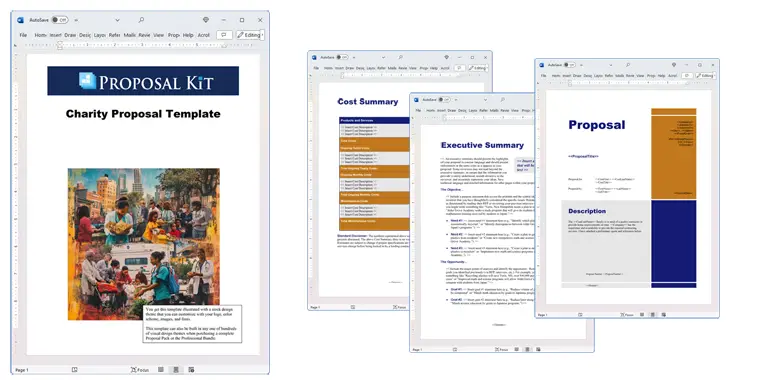

 Facebook
Facebook YouTube
YouTube Bluesky
Bluesky Search Site
Search Site