Project Milestone Development Checklist
We include this editable document in the Proposal Kit Professional. Order and download it for $199. Follow these steps to get started.
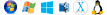 DOWNLOADABLE, ONE-TIME COST, NO SUBSCRIPTION FEES
DOWNLOADABLE, ONE-TIME COST, NO SUBSCRIPTION FEES
Key Takeaways
- One-time License, No Subscriptions: Pay once and use Proposal Kit forever-no monthly fees or per-use charges.
- Built for Business Projects: Start with a proven Project Milestone Development Checklist and tailor sections, fields, and branding for your day-to-day project work.
- Instant Access: Download immediately and open the document right away-no waiting, no onboarding delay.
- Project-Ready Structure: Use a ready, professional layout for real-world project tasks (checklists, forms, analysis pages) so teams can execute consistently.
- Fully Editable in Word: Edit everything in Microsoft Word-swap text, add/remove sections, and apply your logo/colors without special skills.
- Step-by-Step Wizard Help: The Proposal Pack Wizard guides you with training/help and keeps you moving-no getting stuck on formatting or assembly steps.
- Wizard Data Merge & Project Management: Let the Wizard manage projects and merge recurring data (company/client names, addresses, dates) across your project documents.
- Included in Proposal Kit Professional: Available exclusively in the Proposal Kit Professional bundle.
 What Our Clients Say
What Our Clients SayThis product has been very useful on more occasions than I could count. This software can be used for a wide variety of professions, projects, as well as has a range of legal contracts. They are continuously upgrading this product and including new samples all the time so you could get the job done right without additional resources. Highly recommend this product for any business or professional as it is cost effective and time saving! They also have excellent customer support if you need help with anything."
1. Get Proposal Kit Professional that includes this business document.
We include this Project Milestone Development Checklist in an editable format that you can customize for your needs.
2. Download and install after ordering.
Once you have ordered and downloaded your Proposal Kit Professional, you will have all the content you need to get started with your project management.
3. Customize the project template with your information.
You can customize the project document as much as you need. You can also use the included Wizard software to automate name/address data merging.

Use cases for this document
A retail rebrand races a holiday deadline
The Challenge
Maya Chen at Larkspur Outfitters inherited a sprawling web redesign with unclear project scope, scattered assets, and a hard stop before Black Friday; early audits revealed bottlenecks in product data, task dependencies across creative and engineering, and no shared timeline to track percent complete or key dates.
The Solution
She adopted the milestone-driven checklist to structure the project kickoff, storyboard the site, secure sign-offs every 40 hours, and use a Gantt chart and flow chart to separate task vs milestone work, highlight zero-day duration checkpoints, and mitigate the risk of delays.
The Implementation
Using Proposal Kit to support the plan, Maya assembled a polished client proposal and scope narrative, used line-item quoting to align the budget with deliverables, ran the RFP Analyzer on a late-stage partner addendum, and leveraged the AI Writer to produce weekly status reports and a launch readiness plan that she would export to PDF and share with clients and vendors.
The Outcome
With clear deadlines and coordination and communication rituals, the team finished navigation, robots.txt staging, cross-browser tests, and content handoffs on schedule; the site launched on time, and the documented policies and procedures created a reusable project scheduling playbook for future seasonal campaigns.
A transit corridor faces complex approvals
The Challenge
Diego Alvarez at Halcyon Infrastructure bid on Northgate Transit Authority's corridor upgrade, where preliminary engineering, electronic plan submission, and environmental reviews introduced multiple approval gates and important events that could stall progress.
The Solution
He mapped the agency's policies and procedures into milestones with decision gates, used the checklist to set important meetings and deadlines, and built a Gantt chart to visualize task dependencies among surveying, utilities, and permitting while keeping zero-day duration approvals visible as the diamond-shaped icon.
The Implementation
Proposal Kit's document assembly produced a compliance matrix, risk register, and communication plan to support the project management documents; line-item quoting backed transparent cost estimation; the RFP Analyzer extracted mandatory clauses; and the AI Writer generated stakeholder briefings and status reports that the team could export to PDF for board packets and share with clients.
The Outcome
The corridor team advanced submittals without rework, hit key dates, and kept the percent complete transparent; the authority praised the flow chart of approvals, and Halcyon reused the packaged project scheduling artifacts to win the next phase.
A pediatric network builds a developmental milestone portal
The Challenge
Dr. Serena Iqbal at BrightPath Pediatrics partnered with Blue Finch Digital to launch a portal that aligned developmental milestones with age range concordance, standardized, validated tools, and an observation-milestone database for caregivers, parents, and providers, but content, privacy reviews, and integrations threatened deadlines.
The Solution
Project leads used the checklist to sequence content creation, usability testing, and submissions, and to differentiate task vs milestone sign-offs so developmental screening forms, early intervention workflows, and a basic milestone tracker app could be delivered in controlled increments.
The Implementation
Proposal Kit supported the effort with assembled data-sharing policies, a provider handbook, and a grant proposal; line-item quoting tied each module to budget lines; the AI Writer produced training guides and monthly reports to export PDF and share with clients; and the RFP Analyzer validated foundation requirements against project scope.
The Outcome
With a clear timeline and shared status reports, the team avoided bottlenecks, launched on schedule, and equipped child psychologists, developmental pediatricians, and clinic staff with governed tools and project scheduling templates they could reuse for future programs.
Abstract
This milestone-based development checklist guides teams through a complete project lifecycle, from consultation to maintenance. It helps define project scope, set expectations for important events and payments, and organize policies and procedures. The process begins with a structured project kickoff that clarifies goals, voice, page counts, and maintenance needs.
It uses practical project management forms to capture budgets and cost estimation, align on policy and guidance, and schedule important meetings. Managers can translate these steps into a Gantt chart with a clear timeline, deadlines, and key dates, highlighting task dependencies, bottlenecks, and percent complete.
The checklist details a disciplined project development process. Early actions include protecting pre-project assets, gathering content, creating a storyboard, and setting up accounts and directories. Subsequent milestones focus on navigation, branding, and robots.
Txt, meta tags, and competitive analysis. The document also emphasizes task vs milestone sign-offs, where milestones are zero-day duration checkpoints often shown with a diamond-shaped icon in a Gantt chart. Teams can filter by milestones to manage scope and reduce the risk of delays. Testing covers browsers, usability, and forms, followed by submissions, analytics setup, and a maintenance cycle. Throughout, managers can issue status reports and, as a best practice, export PDF summaries to share with clients.
This framework adapts across industries. A software team can align milestones with sprints and hold sprint retrospectives. A public works group can apply it to preliminary engineering, electronic plan submission, and flow chart reviews.
Health and human services providers can map program milestones to developmental milestones in child development, supporting developmental screening, early intervention, and age range concordance. In that setting, child psychologists, developmental pediatricians, caregivers, and parents can use a milestone tracker app or an observation-milestone database backed by standardized, validated tools to track progress and coordination and communication across providers.
Use cases include launching a multi-brand website, rebuilding an e-commerce platform, implementing a policy and guidance portal, and managing an affiliate marketing rollout. Each benefits from clear scheduling, defined deliverables, and predictable approvals.
Proposal Kit supports teams executing this process with document assembly, automated line-item quoting, and an AI Writer that can build supporting documents aligned to your template library. Its extensive templates and ease of use help you create consistent checklists, proposals, and internal guides you can share with clients.
Expanding on the checklist's practical value, the document doubles as an execution playbook and a governance framework. It sets clear acceptance points, including customer sign-offs at each stage and periodic approvals every 40 hours, which strengthen financial control and reduce scope drift. It also outlines operational safeguards, such as holding domain and FTP credentials until final payment, using robots.
Text during build and launch, and enforcing cross-browser tests to prevent rework and the risk of delays. Teams can translate each phase into project scheduling artifacts: a Gantt chart for sequencing, a flow chart for handoffs, and a timeline with key dates to visualize deadlines, task dependencies, bottlenecks, and zero-day duration milestones (the diamond-shaped icon). Leaders can filter by milestones to clarify task vs milestone responsibilities, track percent complete, and generate status reports to share with clients or export PDF summaries for stakeholders.
Beyond websites, the approach fits initiatives that require policy and guidance alignment, coordination, and communication across teams, and strict project scope control. Examples include multi-site rollouts after a merger, compliance portals with electronic plan submission, and marketing programs tied to affiliate directories and analytics. The checklist's attention to content gathering, competitive analysis, and submission workflows supports predictable outcomes, while the maintenance cycle builds a sustainable cadence for updates, statistics, and external link testing.
Proposal Kit helps teams operationalize this structure by assembling consistent proposals, contracts, and project management forms that support cost estimation and project scheduling. Its automated line-item quoting speeds budget alignment, and the AI Writer can build supporting documents aligned to an extensive template library. With its ease of use, organizations can stand up repeatable processes, document milestones, and communicate progress clearly to internal leaders and clients.
Further strengthening decision-making, the checklist encourages teams to define go/no-go gates tied to acceptance criteria, payment triggers, and a content freeze before launch. Schedule important meetings early: discovery, design review, user acceptance testing, and a launch readiness review, so stakeholders know when to weigh in on important events. Explicit roles and sign-offs reduce ambiguity around task vs milestone responsibilities and keep the project scope controlled as the site moves from storyboard to final content.
Risk control improves when teams surface dependencies that often stall web builds, such as late copy, missing product data, or third-party approvals. By front-loading domain, ISP, and credential setup, and using private robots.txt during development, managers limit exposure and the risk of delays.
Consistent browser tests, usability checks, and link audits establish quality gates, while analytics configuration and submission workflows prepare the site for measurable results. Create concise status reports you can export to PDF and share with clients to maintain a clear cadence.
For project scheduling, convert the checklist into a baseline plan. Use a Gantt chart to visualize task dependencies and the critical path, place zero-day duration checkpoints as the diamond-shaped icon, and track percent complete against deadlines and key dates. Filter by milestones to review bottlenecks and allocate resources where they will accelerate delivery.
Proposal Kit can streamline this approach by assembling proposals, project management forms, and policies and procedures that map line items to clear deliverables. It's document assembly, automated line-item quoting, and AI Writer work with an extensive template library to produce consistent plans, scope narratives, and checklists you can adapt across teams and share with clients, helping you execute with clarity and ease of use.
How to write my Project Milestone Development Checklist document
Project Milestone Development Checklist
This document includes a list of checklists broken down by project phases and milestones. The high level milestones can be included in your proposal to give the client an idea of how the project will progress and when payments are due. The individual checklists included here can be used internally to streamline the development process, edit these checklists as needed for your own use.
Consultation Phase
Determine the clients site development and marketing budget. If you are approached by a business to do a project in return for a percentage of sales or other compensation tied to the success of the site you will be business partners. Always review their business and marketing plans.
Can they compete? Will you have enough visibility into the sales generated, to compensate you fairly? These can be risky deals. Show sample sites and photos. Have client sign a "Pre-Project Protection Agreement" to project your designs and proposal before the contract is signed. If you have the full Proposal Kit or Contract Pack a "Pre-Project Protection Agreement" is included in the contract collection of documents.
Determine purpose of site & sites sections. Determine voice/style (conservative, hip, humorous, etc. Determine components and page counts. What are short term and long term needs and goals of client?
Go over standard contract, payment options, sample proposals for similar sites (if available). Go over generic development checklist (optional). Determine site maintenance frequency, number of site updates site per year and exactly which pages will need updates. Generate storyboard with 8 main indexes maximum and 3 levels deep.
Determine the hardware and bandwidth requirements for the website (peak and off-peak seasons). Answer these and other questions in the Information Worksheet. Larger projects may require a more detailed design and analysis before an estimate can be determined (especially when the system has to interface with external systems, involves more e than 3 developers, etc.
Consider payment up front for the design and analysis first, then offer a proposal for the development of the site based on the design and analysis. If customer doesn’t accept the proposal they can use the design they paid you for. Generate estimate from checklists and storyboard that fits budget and needs.
Send proposal to client. Modify proposal as needed, negotiate the contract. Once signed and up-front payment and fixed costs received start project.
Start Execution of Agreement (Milestone 1). Setup your time management, project tracking and accounting system for new client. Log all time spent including storyboard creation and up front time spent on the proposal.
Create directory structure for project. Have client start gathering information for this and future milestones as defined during the information gathering process. Domain name options. Existing marketing materials, photos, text, brochures, business cards, flyers, product shots, product samples, press releases, etc.
Price and part lists.
Frequently Asked Questions
Websites they want links to. Get idea of client’s vision for the navigation look and feel. Shipping and handling charges and constraints (domestic and international).
Guarantees, warranty, privacy and return policies. Which credit cards and payment options do they accept on-line? Have them check with bank for restrictions. Testimonials, credits, bios, history, education, certifications, awards, industry recognition, etc. Contact information: name, address, phone, fax, 1-800, e-mail addresses, on-line map URL.
Hours of operation and days closed. Contact names for development questions (art director, technical contacts, etc. List of competitor’s websites.
List of keywords and phrases to be used in search engines. Register domain and setup ISP account, register domain in clients name as bill to and registrant. Retain the domain and FTP user id and password until final payment is received. Create hierarchy of pages and sections, ordered most important (i.e. money making ones) first.
Determine fonts and color schemes. Create navigation system graphic and front page mockup, group main indexes from most important to least, left to right. Have customer sign off on Milestone 1.
Start Execution of Milestone 2. Create robots.txt file excluding entire site from all spiders. Setup FTP directories for internet/intranet directories. Setup e-mail addresses.
Perform a competitive analysis (find keywords, site sections, etc. Determine how to build a better site than the competition. What makes client better than the competition?
Compile key word lists from client and competitive analysis (make sure to NOT use competitors trademarks). Create template page, rollovers, headers, trailers, copyright notice and credit links. Obtain RSACi ratings so site can pass some corporate firewalls and parental control filters. Add meta tags (Author, Description, Keywords, RSACI, ROBOTS, etc.
Add hidden tags and links to track copied pages in case of page theft. Match rollover alt tags on images to page descriptions. Add developer site links in library header spacer gifs. Complete home page skeleton page with complete navigation systems and graphics.
Each page header/trailer to include (title, logo/name, home link, home URL). Create branding logo & 2 bookmark logos & integrate with I.E 5 support or CTRL-D, prompt your visitors to bookmark the home page as easily as possible. At this point you have created a skeleton home page with navigation links to the main site sections and a navigation scheme that will be consistent across the entire site.
Have customer sign off on Milestone 2. Start Execution of Milestone 3. Create main index skeleton pages by making empty skeleton pages for each main page of the site. Set title & descriptions to be unique, short and meaningful.
Page Title "Company - Page Description". Page Description "Company - Longer Page Description". Page Header H1 tag "Page Description Headline". Create site map (if needed).
Create help page (if needed). Fill in home page; add creation date and "New" topic list with release date of the site. As the site is updated in the future all new additions are listed on the home page so repeat visitors can quickly see what has changed. Create main splash page with preloading of menu graphics (if needed).
At this point you have a complete skeleton site with no broken links. All pages are empty of content and ready to fill in. Have customer sign off on Milestone 3. Start Execution of Milestone 4+.
Create additional keyword splash pages, link splash pages to home and main index page. Create final content pages. Add body content (text, images, checklist components) to pages. Check each content page for required navigation scheme links.
When pages complete:
Update robots.txt with specific files and folders to exclude from spiders as needed. Run final link test to make sure no links are broken and all-important pages will load quickly. Spell check each page and upload. Test each page using appropriate web browsers (at least the current version or last 2 versions of Internet Explorer and Netscape on PC and Mac platforms).
Perform usability tests on pages and forms. This can be as simple as having a few non-technical people use the site. Can they understand the purpose of each section and do what you intended them to do? If not determine what changes can be made. Have customer sign off on Milestones every 40 hours until complete.
Once all pages are created, create the doorway, hook pages and add hidden links into the index page. When last payment received on final milestone and accepted by customer. Turn off robot.txt file full domain exclusion.
Create WebPosition profile and run initial WebPosition report. WebPosition reporter report. WebPosition Page Critic & Doorway pages (as needed). Other search engine submission tools are also capable of automatically creating hook, hallway and doorway pages.
See the Appendix of Resources for more tools. Run WebPosition or Search Engine Commando Pro submitter (run submissions daily until all pages submitted) or use a submitter service. Submit manually to any additional websites like Yahoo!.
Submit to affiliate directories if using an affiliate program. See AffiliateAnnounce in the Appendix of Resources. Setup WebTrends report for monthly stats or setup your own statistic reports. Give approval to client to add URL to their marketing materials.
Send press releases and announcements. Start marketing website and business together. Copyright owner of the site should register the site with the US Copyright Office (use form TX).
Start Maintenance Cycle
After completion of contract specifications. Enter maintenance cycle and maintain site per client’s request and bill hourly. Site updates, monthly stats, rebuilding of doorway pages, search engine resubmissions. External link testing.
Periodically test the on-line ordering, affiliate and other forms (daily or weekly as needed). Check website space to make sure site stays within space limits.
The editable Project Milestone Development Checklist document - complete with the actual formatting and layout is available in the retail Proposal Kit Professional.
20% Off Discount
 4.7 stars, based on 849 reviews
4.7 stars, based on 849 reviewsRelated Documents
 Ian Lauder has been helping businesses write their proposals and contracts for two decades. Ian is the owner and founder of Proposal Kit, one of the original sources of business proposal and contract software products started in 1997.
Ian Lauder has been helping businesses write their proposals and contracts for two decades. Ian is the owner and founder of Proposal Kit, one of the original sources of business proposal and contract software products started in 1997.By Ian Lauder
 Published by Proposal Kit, Inc.
Published by Proposal Kit, Inc.We include a library of documents you can use based on your needs. All projects are different and have different needs and goals. Pick the documents from our collection, such as the Project Milestone Development Checklist, and use them as needed for your project.



 Cart
Cart
 Get 20% off ordering today:
Get 20% off ordering today:  Facebook
Facebook YouTube
YouTube Bluesky
Bluesky Search Site
Search Site