Project Design Guidelines
How to write your Project Design Guidelines
We include this editable document in the Proposal Kit Professional. Order and download it for $199. Follow these steps to get started.
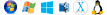 DOWNLOADABLE, ONE-TIME COST, NO SUBSCRIPTION FEES
DOWNLOADABLE, ONE-TIME COST, NO SUBSCRIPTION FEES
 What Our Clients Say
What Our Clients SayI have used these templates since 2007. They have added a polish and filled in key holes in my proposals. Well put together and comprehensive, they are easy to use and thorough. Updated on a routine basis. A good investment."
Owner at DKL Consulting
British Columbia, Canada
1. Get Proposal Kit Professional that includes this business document.
We include this Project Design Guidelines in an editable format that you can customize for your needs.
2. Download and install after ordering.
Once you have ordered and downloaded your Proposal Kit Professional, you will have all the content you need to get started with your project management.
3. Customize the project template with your information.
You can customize the project document as much as you need. You can also use the included Wizard software to automate name/address data merging.
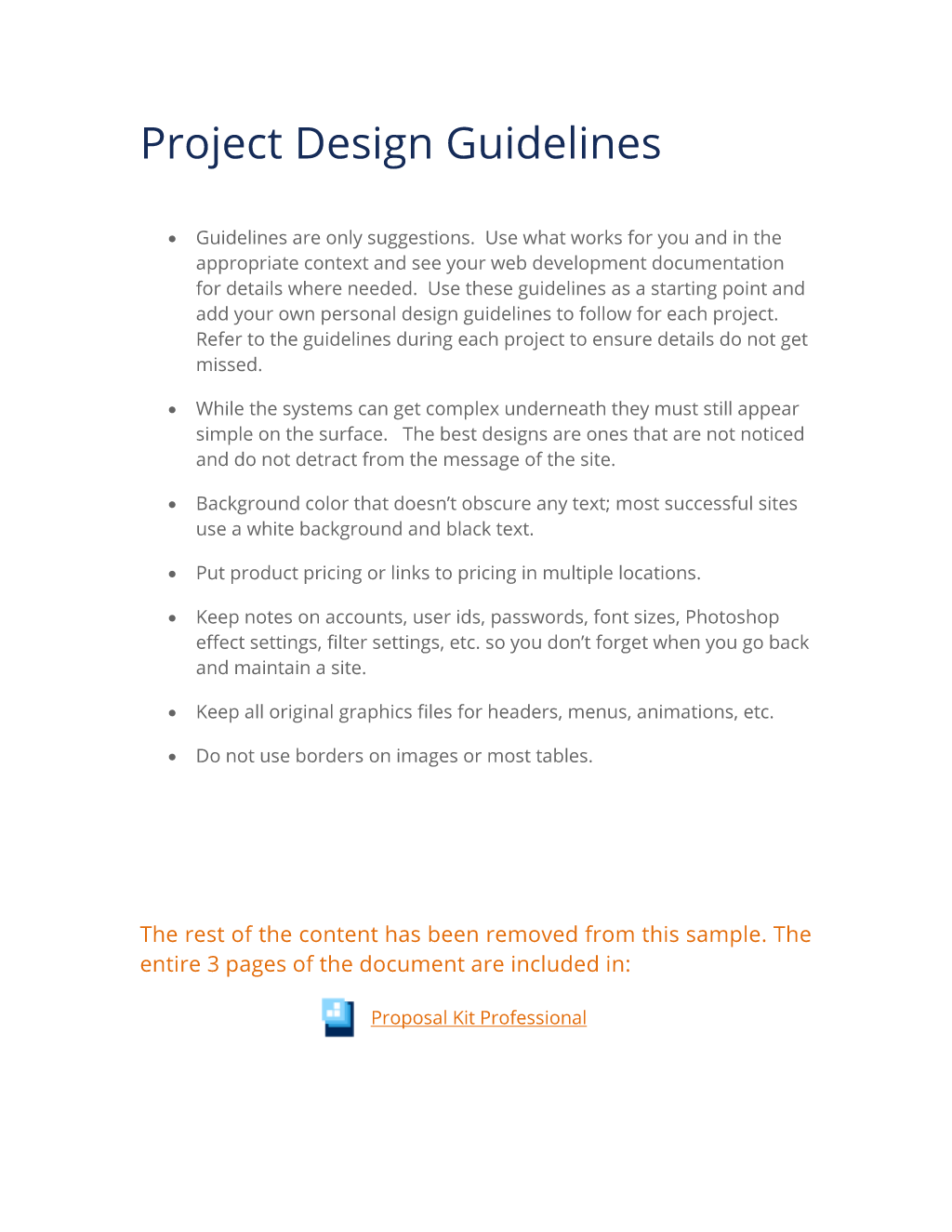
How to write my Project Design Guidelines document
Project Design Guidelines
Guidelines are only suggestions. Use what works for you and in the appropriate context and see your web development documentation for details where needed. Use these guidelines as a starting point and add your own personal design guidelines to follow for each project. Refer to the guidelines during each project to ensure details do not get missed.
While the systems can get complex underneath they must still appear simple on the surface. The best designs are ones that are not noticed and do not detract from the message of the site. Background color that doesn’t obscure any text; most successful sites use a white background and black text.
Put product pricing or links to pricing in multiple locations. Tags on appropriate input form fields so the browser can automatically fill in common form fields. Keep notes on accounts, user ids, passwords, font sizes, PhotoShop effect settings, filter settings, etc. so you don’t forget when you go back and maintain a site.
Keep all original graphics files for headers, menus, animations, etc. Do not use borders on images or most tables. Display size of all downloads such as large images, documents, java applets, executables, etc.
Don’t use alt tags on visually unimportant images to assist text readers and visually impaired users. Use standard fonts like Arial or Helvetica. If using other fonts use them sparingly as graphics.
Use a complementary color scheme. Use Dreamweaver suggestions for complementary color schemes for text and backgrounds, buy a color wheel or a book on color theory. Use a 595 or 590 page width using tables centered (or even smaller to support WebTV).
Use 535 pixel widths for pages intended to be printed. Do not make people scan left to right with the bottom scroll bar with wide pages. If you design on a Macintosh or Linux, test your pages using Windows.
Test with as many browsers as possible (at least use Netscape and Internet Explorer on all major platforms). Use long and short pages in the appropriate context. Sometimes you hear that you should never have more than 1 page of text (this is more of a purist viewpoint). Some content like articles, pages designed to be printed, etc. should not be broken into multiple pages.
Some marketers swear by long sales letters and it seems to work. Just remember to know your audience and use each design as needed. Internet savvy users can easily deal with long pages, beginners generally can’t. Spell check all text and read back for grammar.
Consider hiring a professional editor to edit your most important pages. Use WIDTH, HEIGHT tags on images to make the text portion of pages appear faster in the browser. Use keywords in your URL links and domain names to potentially improve search engine rankings.
Automated tools like Wisebot and WebPosition can create doorway, hallway and hook pages that can improve search engine rankings. Use a 1x1 pixel hidden image file on each page to hide indexable links to other pages to improve search engine spidering of the site. Add a search CGI engine to each large site (optional).
Put URL in all Word/PDF documents and bottom of each web page. If someone prints a page, let them know where it came from. Put contact information on every page (website URL, 800#, e-mail address, postal address). Use image slicing on large images with animated parts, only animate the portions that actually change.
This will improve download time. All pages should use appropriate templates to remain consistent. Total size of all graphics/components on a page should be 30kb or less optimally (with exceptions for important content pages). Most pages should load in 15 seconds on a 28.8 modem.
With exceptions for high content pages. Specify the exact pixel width of all tables. Add a short descriptive title on each page header (depending on site).
Use meta keyword, description, robot & author tags. Add credit card logos, pricing & ordering to front page, if a commercial site depending on client. Let people know it is a commercial website and remove all obstacles from the purchase process. Create short titles consistent across the site (if someone bookmarks a page this will make it a meaningful description).
Optimize graphics with Fireworks or ImageReady to improve download time. Use transparent GIF format for graphics others can use on their site. Your graphics will then look better on other sites that use colored backgrounds.
Body, Arial, font size 2 or 3 (don’t use sizes too small for main text for people w/ poor eyesight). Small text sizes can also be too small to read on Macs. Headers, Arial bold, font size 2 or 3.
Use tables to control text positioning & white space. Do not underline text if it is not a hyperlink. Page header text should be in h1 tags at top of page in the navigation bar.
Search engines may rank text in h1 tags higher. Don’t upper case text; it’s harder to read and is the Internet equivalent of shouting. Study the "Web Style Guide" for page and text layout and design guidelines.
Keep blocks of text within 9 to 12 words long. It is easier on the eye than text that goes across an entire page. Check spelling and grammar.
Try writing in a way that results in an 8th grade reading level or lower when grammar checking with Microsoft Word’s spell checker. Use short words in place of long words. It makes for easier reading for everyone.
The editable Project Design Guidelines document - complete with the actual formatting and layout is available in the retail Proposal Kit Professional.
 4.7 stars, based on 846 reviews
4.7 stars, based on 846 reviews Ian Lauder has been helping businesses write their proposals and contracts for two decades. Ian is the owner and founder of Proposal Kit, one of the original sources of business proposal and contract software products started in 1997.
Ian Lauder has been helping businesses write their proposals and contracts for two decades. Ian is the owner and founder of Proposal Kit, one of the original sources of business proposal and contract software products started in 1997.By Ian Lauder
 Published by Proposal Kit, Inc.
Published by Proposal Kit, Inc.We include a library of documents you can use based on your needs. All projects are different and have different needs and goals. Pick the documents from our collection, such as the Project Design Guidelines, and use them as needed for your project.



 Cart
Cart
 Facebook
Facebook YouTube
YouTube X
X Search Site
Search Site