How to write your Formal Record Hold Notice Form
We include this 1 page template with Proposal Kit Professional and the Proposal Kit Professional. You will get more content and software automation for data merging, managing client documents, and creating proposals with line item quoting with a Contract Pack or the Professional.
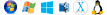 DOWNLOADABLE, ONE-TIME COST, NO SUBSCRIPTION FEES
DOWNLOADABLE, ONE-TIME COST, NO SUBSCRIPTION FEES What Our Clients Say
What Our Clients SayContract Packs cover legal business documents very well. You can produce any types of document with the software once you learn to integrate all subject matters into one document. I have searched for a long time to find this type of business document all in one place."
MGM Capital
1. Get Proposal Kit Professional or the single template that includes this business contract document.
We include this contract in editable Word format that can be customized using your office software.
2. Download and install after ordering.
Once you have ordered and downloaded your template or pack, you will have all the content you need to get started.
3. Customize the contract template with your information.
You can customize the contract document as much as you need. If you get a Contract Pack or Professional Bundle, you can also use the included Wizard software to automate name/address data merging.
Use cases for this template
A federal grant audit triggers a records hold at Meridian Research Labs
The Challenge
When a federal agency questioned funding tied to a Congress-appropriated program, Meridian's legal counsel and records officer faced pending litigation risk and a tight fiscal window to preserve electronic records and paper files across every physical location and home laptop where data was stored electronically or on removable media.
The Solution
They issued a hold notice with a form number, identified each employee custodian, and documented acceptable behavior, access, custody, and maintenance rules in accordance with Subchapter B recordkeeping requirements, setting a minimum one-year retention period pending the records schedule's final disposition.
The Implementation
Using Proposal Kit, the team assembled supporting documents: a preservation plan, a response brief to the agency, a site visit checklist for facilities, and a training memo that defined each position's tasks; the AI Writer produced a budget impact report and a development roadmap, while line-item quoting helped estimate costs for storage, accounts lockdown, and IT maintenance without altering the contract form itself.
The Outcome
Meridian demonstrated a good-faith attempt and compliance, avoided penalties, and stabilized program operations while amendments to procedures were logged; after review, the agency closed the matter, and records continued under the established schedule.
A union wage complaint at Riverline Transit Authority
The Challenge
A group of operators filed a Fair Labor Standards Act claim over wages and pay differentials under collective bargaining agreements, and the employer had to preserve timekeeping, payment, and HR data spread across facilities, email journals, backups, and archives at each location.
The Solution
Legal counsel authorized a hold and mapped where data was stored, defined eligible custodians, locked access to relevant accounts, and issued a signed statement outlining responsibilities, including that no one may alter records or delete electronic records until final disposition.
The Implementation
Proposal Kit generated the extra documents around the hold: an employee communication plan, a union-facing agreement summary, and a report template for weekly progress; the AI Writer drafted FAQs and supervisor checklists, and line-item quoting modeled the fiscal impact for one year of preservation, including storage and IT support.
The Outcome
Riverline reached a prompt settlement, satisfied audit inquiries, and showed compliance with recordkeeping requirements; operations continued smoothly because the team had a clear structure, minimum standards, and documented commitments for maintenance.
A procurement protest tests Northgate Systems' readiness
The Challenge
After losing a contract, a rival filed a protest, and the federal contracting officer sought records; Northgate had to secure electronically stored information and other types of documents across information systems without disrupting ongoing program work.
The Solution
Northgate's records officer issued a hold packet with form number and page controls, listed custodians, assigned tasks by position, and recorded chain-of-custody measures, while legal set rules on acceptable behavior and access so nothing could be altered.
The Implementation
With the Proposal Kit, the team produced supporting materials: a protest-response narrative, a data map and risk study, and a facility visit plan; the AI Writer prepared a creation and development plan for governance and a communication brief for partners, and line-item quoting forecasted budget needs for storage, preservation, and monitoring for drafting the contract template itself.
The Outcome
The agency denied the protest, citing Northgate's organized response; the company protected the integrity of records, met schedule deadlines, and kept the program on track while strengthening its internal establishment for future reviews.
Abstract
This litigation hold notice form is a practical tool that businesses and United States government entities use to preserve records when there is pending litigation, an audit, or an enforcement action. Legal counsel typically initiates the process, but a records officer, contracting officer, or other official may also be responsible. In a federal agency context, records management must follow applicable federal laws, regulations, recordkeeping requirements, and established records schedules in accordance with federal government standards.
The form captures the current date, the records custodian's name and address, the requester, and a case ID referred to as a contract reference number. It includes a statement of potentially relevant information, instructions for employees, and requires a signed acknowledgement. The process directs personnel to identify data across information systems and physical locations, including local workstations or laptops, personal shares on servers, home computers or smart phones, email journals, backups and archives, removable storage media, and department files on and off-site. Other forms, such as an investigation form, can be used to submit details so the office can verify what must be retained.
Most records-whether in electronic form or on paper-must be preserved to maintain integrity and security. Certain records, like personal papers, may be exempt, but only under defined rules. A record group and records schedule determine the retention period, final disposition, and transfer or disposal.
For federal records, agencies may work with the General Services Administration and federal records centers. Disposal is not authorized until the hold is lifted in accordance with the law. This measure helps control costs, protect government property, and ensure compliance.
Agencies and organizations should plan for implementation, training, and communication so members know their responsibilities. Administrative provisions may be amended as circumstances change, and a report or conference may be sought to resolve challenges. Noncompliance risks penalties.
Common triggers include a Fair Labor Standards Act wage claim, a procurement lawsuit involving a contractor and a contracting officer on behalf of an agency, employment disputes, or an acquisition-related investigation. In each example, records are obtained, preserved, and retained for the period required by schedule and program needs.
Proposal Kit supports this work by helping teams create and assemble structured documents, generate automated line-item quoting for related budgets, and use its AI Writer to develop supporting materials like policies and procedures. Its extensive template library and ease of use help organizations establish consistent documentation across operations.
Additional insight: In agencies and companies employing federal employees or working with a federal agency, a hold notice must align with collective bargaining agreements, acceptable employee behavior policies, and Subchapter B records management rules. Leaders should establish a clear structure for response, defining each position's responsibility and the tasks required to preserve electronic records and paper files at every physical location and within facilities. The form can include a form number, page count, and fields that identify the location where materials are stored, who has custody and access, and whether items are maintained electronically.
Managers should authorize eligible staff to secure accounts and devices and document any amendments to instructions. Good-faith attempt standards apply; at a minimum, preservation must continue until final disposition under the records schedule, which may require retention for one year or longer. When litigation concerns pay, wages, or payment disputes, the employer must consider fiscal implications, funding, budget constraints, and commitments approved by Congress. Site visit checklists can help confirm maintenance of other types of records, including those created during program development or system creation. Agreements with contractors and internal agreement templates should note when instructions may alter routine disposal.
Using the Proposal Kit, teams can accelerate the establishment and creation of a consistent hold package. Templates help assemble fields for case ID, physical location details, and signature acknowledgements, and can include an internal form number. The AI Writer can write supporting policies, employee communications, and checklists tailored to an agency's operations.
Automated line-item quoting supports planning for budget, training, and IT maintenance needs associated with preservation. Proposal Kit's extensive library makes it easier to produce related documents for audits, investigations, and other types of requests, ensuring a minimum acceptable standard of documentation without adding complexity to everyday operations.
Further insight: Organizations benefit from establishing a governance playbook that defines how a hold is opened, expanded, and released. This includes a RACI-style matrix for legal, IT, HR, finance, and program offices; an escalation ladder for urgent issues; and checkpoints to pause any auto-deletion jobs in email, collaboration suites, backups, and archives. Technical topics should cover immutable backups, encryption key custody, and how metadata is preserved so searches remain reliable.
Operational topics include naming conventions, version control for instructions, and a clear audit trail showing when custodians were notified, when access controls changed, and when final disposition resumed after the release. A short post-matter review helps reduce future cost by refining data maps and defensible deletion rules without altering a hold that remains active.
Proposal Kit can streamline establishing this documentation set by supplying structured templates for governance charters, notification language, release notices, and after-action summaries. Teams can adapt the templates to align with internal processes, improving consistency while keeping effort focused on the matter itself.
How to write my Formal Record Hold Notice Form document - The Narrative
Formal Litigation Hold Notice Form
Current Date
Records Custodian's Name: Insert name of record keeper. Name of Requestor: Insert name of person requesting record hold. Case ID Number: Contract Reference Number.
Detailed Legal Hold Information:
Provide the details of the case and instructions to implement the Hold Notice Procedure. List the nature and specifics of the complaint or threat. Identify the party making the claim.
Notice of intent to investigate:
Local workstation - Laptop and/or department computer. Personal share or personal folders on servers. Home computer or smart phones.
Email journals, backups, and archives.
Removable storage media
Physical department files on and off site. Use the Formal Hold Investigation Form to list all relevant documents. You will be notified after the content has been reviewed and the records to be placed on hold have been verified.
Requires signature of the department or records owner for acknowledgement of the notification.
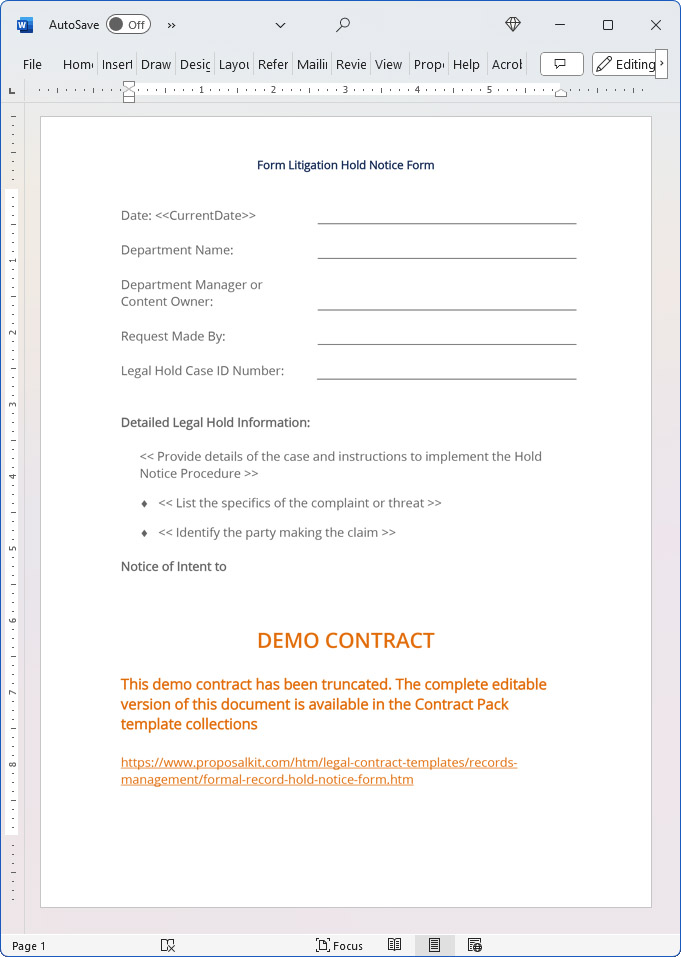
20% Off Discount
![]() Add To Cart This Word Template Only
Add To Cart This Word Template Only
 Add To Cart Proposal Kit Professional Bundle
Add To Cart Proposal Kit Professional Bundle
 4.7 stars, based on 849 reviews
4.7 stars, based on 849 reviewsRelated Documents
How to Build a Legal Contract with Proposal Kit
This video illustrates how to create a legal contract using the Proposal Pack Wizard software. It also shows how to create a proposal with an invoice and contract at the same time.
Frequently Asked Questions
How do I customize this contract to fit my business needs?
Customizing this contract involves editing the document to include your business details, terms, and conditions. The templates are designed to be flexible, allowing you to insert your company's name, address, and other relevant information. You can modify clauses to reflect your unique business practices and legal requirements.
Is this contract compliant with laws and regulations?
The legal contract templates are written by legal professionals and designed to comply with current laws and regulations at the time of their writing. However, laws can vary by jurisdiction and change over time, so it's recommended to have your contract reviewed by a local attorney to ensure it meets all legal requirements specific to your region and industry. Templates are licensed as self-help information and not as legal advice.
Can I use the same contract for different clients or projects?
You can use the same contract for different clients or projects. The templates are versatile and easily adapted for various scenarios. You will need to update specific details such as client names, project descriptions, and any unique terms for each new agreement to ensure that each contract accurately reflects the particulars of the individual client or project.
What should I do if I encounter a clause or term I don't understand?
If you encounter a clause or term in this contract that you need help understanding, you can refer to guidance notes explaining each section's purpose and use. For more complex or unclear terms, it's advisable to consult with a legal professional who can explain the clause and help you determine if any modifications are necessary to suit your specific needs.
How do I ensure that this contract is legally binding and enforceable?
To ensure that this contract is legally binding and enforceable, follow these steps:
- Complete all relevant sections: Make sure all blanks are filled in with accurate information.
- Include all necessary terms and conditions: Ensure that all essential elements, such as payment terms, deliverables, timelines, and responsibilities, are clearly defined.
- Signatures: Both parties must sign the contract, and it is often recommended that the contract be witnessed or notarized, depending on the legal requirements in your jurisdiction.
- Consult a legal professional: Before finalizing the contract, have it reviewed by an attorney to ensure it complies with applicable laws and protects your interests.
 Ian Lauder has been helping businesses write their proposals and contracts for two decades. Ian is the owner and founder of Proposal Kit, one of the original sources of business proposal and contract software products started in 1997.
Ian Lauder has been helping businesses write their proposals and contracts for two decades. Ian is the owner and founder of Proposal Kit, one of the original sources of business proposal and contract software products started in 1997.By Ian Lauder
 Published by Proposal Kit, Inc.
Published by Proposal Kit, Inc.Disclaimers
Proposal Kit, Inc. makes no warranty and accepts no responsibility for the suitability of any materials to the licensee's business. Proposal Kit, Inc. assumes no responsibility or liability for errors or inaccuracies. Licensee accepts all responsibility for the results obtained. The information included is not legal advice. Names in use cases have been fictionalized. Your use of this template and any purchased packages constitutes acceptance and understanding of these disclaimers and terms and conditions.



 Cart
Cart
 Get 20% off ordering today:
Get 20% off ordering today: 
 Facebook
Facebook YouTube
YouTube Bluesky
Bluesky Search Site
Search Site