How to write your Invoice Billing Template
We include this 1 page template with IT/Software/Hardware Contract Pack and the Proposal Kit Professional. You will get more content and software automation for data merging, managing client documents, and creating proposals with line item quoting with a Contract Pack or the Professional.
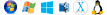 DOWNLOADABLE, ONE-TIME COST, NO SUBSCRIPTION FEES
DOWNLOADABLE, ONE-TIME COST, NO SUBSCRIPTION FEES What Our Clients Say
What Our Clients SayThe software is great. I’m happy with how the program is implemented to be flexible, easy, and efficient with my needs. A huge timesaver program. Thank you."
1. Get IT/Software/Hardware Contract Pack or the single template that includes this business contract document.
We include this contract in editable Word format that can be customized using your office software.
2. Download and install after ordering.
Once you have ordered and downloaded your template or pack, you will have all the content you need to get started.
3. Customize the contract template with your information.
You can customize the contract document as much as you need. If you get a Contract Pack or Professional Bundle, you can also use the included Wizard software to automate name/address data merging.
Use cases for this template
GreenRidge Landscapes tames slow payers with clear invoices and supportive docs
The Challenge
Maya Chen's small business was thriving, but customers kept waiting past 15 days because their bills lacked a clear invoice number, date, and payment details, forcing her crew to chase money instead of managing jobs.
The Solution
She adopted the invoice template with a unique invoice number tied to each work order, clean payment terms, and accurate customer information, then used Proposal Kit to create extra documents-an FAQ on taxes and payment options, a seasonal services proposal using automated line-item quoting, and a brief collections policy-so clients had context to pay faster.
The Implementation
Drafts were built on a computer in Excel, finalized to PDF for a fixed file format, and sent from a browser; she kept the invoice content intact while using Proposal Kit's document assembly to align color schemes, fonts, and theme to her brand, and used the AI Writer only for the FAQ and policy, plus QuickBooks to track records, reports, and deposits.
The Outcome
Invoices became easy to read, print, or download instantly, late fees were understood, cash flow stabilized, and customers paid on time with fewer questions, saving hours each week and reducing write-offs.
NorthLoop Systems aligns finance and service teams around transparent billing
The Challenge
David Ortiz ran a growing IT consultancy where retainers blurred with ad hoc work, and without standardized invoice numbers or consistent payment terms, accounting software struggled to reconcile taxes and open balances.
The Solution
He implemented the invoice form to create professional invoices that clearly listed the work being billed and the 15-day terms, and he used Proposal Kit to produce supporting documents: a monthly performance report, a change request summary built with line-item quoting, and a brief service scope that clarified what each invoice covered.
The Implementation
Staff would fill in drafts in Excel, convert to PDF for security and consistency, and send invoices while entering the same invoice number and date into QuickBooks to track. Proposal Kit's AI Writer generated the report and scope documents, not the invoice, and document assembly kept the brand's theme and color schemes consistent across all files.
The Outcome
Approvals sped up, collections improved, and finance could run precise reports by customer and month, saving time and money as the team reduced errors and matched records without rework.
Lumina Event Co. reduces disputes with end-to-end billing clarity
The Challenge
Producer Serena Patel faced frequent client disputes over rentals, labor, and overtime because invoices lacked detailed context, leading to delays in payment and confusion about taxes and service charges.
The Solution
She kept the standard invoice with clear payment terms and a 1% per month late fee, then used Proposal Kit to create add-on documents: a project budget plan with automated line-item quoting, a post-event reconciliation report, and a short cancellation policy drafted by the AI Writer.
The Implementation
Her team used a simple workflow built in Excel on the office computer, exported it to PDF, and sent it from a browser. Proposal Kit's document assembly ensured consistent fonts and layout; QuickBooks tracked the invoice number, payments, and taxes, and clients could print or download the files instantly.
The Outcome
With transparent documents to support each bill, customers paid faster, disputes dropped, and the company saved hours managing receivables while strengthening its brand credibility.
Abstract
This contract is a straightforward invoice form designed for small business owners who need to create professional invoices and get paid faster. It captures the essentials: your company name and address, the customer's information, an invoice number tied to an optional work order number, a description of what you are billing for, and clear payment terms. The form states Total due in 15 days, and applies a 1% per month service charge to overdue accounts. It also instructs customers to make checks payable to your company, which is helpful when you accept cash or checks alongside other payment methods.
Each section serves a purpose. The header identifies your brand; you can add your theme, color schemes, and fonts for consistency. The Bill To block ensures accuracy when you send invoices and helps you track records.
A unique invoice number helps with accounting software, audits, and reports. Include a date, line items, taxes if applicable, and any payment details customers need to pay on time. The short thank-you note supports customer relationships without clutter.
You can build this invoice in a browser-based invoice generator, on a computer using Excel, or export to PDF for a secure, fixed file format. Many businesses print copies for mailing and also download and email a PDF instantly. If you rely on QuickBooks or similar accounting software, enter the invoice number and payment terms to track money received, waiting balances, and taxes. Use consistent formats so your records align and you save time during month-end and annual reports.
While the form defaults to checks, you can adapt it to include how to get paid online, such as ACH or card, by adding clear payment instructions. Clear payment details help customers pay without delay, reduce waiting, and improve cash flow. Always verify the customer's information and maintain basic security practices when you fill out and share documents.
Typical use cases include consultants billing for professional services, repair companies referencing a work order, home service providers collecting at completion, and agencies invoicing retainers or projects.
Proposal Kit can help you create this invoice and related paperwork quickly. Its document assembly streamlines formatting; automated line-item quoting reduces errors; the AI Writer can build supporting documents; and the extensive template library lets you customize look and content with ease. This helps small business teams manage invoicing efficiently from creation to print or download.
Beyond the basics, this invoice structure supports better management of cash flow and customer relationships. Setting a 15-day payment window, paired with a clear service charge for late accounts, can shorten the time you wait to get paid. A precise date and a unique invoice number tied to a work order make reconciliation easier across teams.
Standardized fields help you track open balances, taxes, and aging, then roll those figures into monthly reports. Good habits like consistent file names and a fixed file format, such as PDF, make records easier to locate, print, and share. Many teams write in Excel, export to PDF, send invoices from a browser, and then enter the same invoice number and payment terms in QuickBooks to align money in and money out. This reduces rework, protects brand consistency with your theme, color schemes, and fonts, and helps customers pay without confusion.
Proposal Kit adds scale to these practices. Its document assembly and automated line-item quoting save time when you create variations for different customers, projects, or retainers. The AI Writer can write supporting scopes, service descriptions, or policies that explain payment details, taxes, and work order references in plain language.
With an extensive template library, you can tailor layouts to your brand and export for print or download instantly. This helps small business owners streamline managing invoices across the computer tools they already use, from Excel and PDF to accounting software, so they can send, track, and get paid faster.
Consider adopting a standardized numbering scheme that links each invoice number to a project or work order series. This aids reconciliation, reduces errors during cash application, and makes it easier to run reports by customer, project, or month. Decide on a primary file format per channel: Excel for internal drafts and calculations, PDF for final delivery.
Use fill-and-lock workflows so staff can fill required fields, then lock before you print or download to maintain security and brand consistency. Clear labels for the date, payment terms, and payment details reduce customer questions and the waiting that slows cash flow. If you also accept paid online options, add a short, plain instruction or link so customers can pay instantly while you still allow checks or cash.
Brand matters. Align color schemes, theme, and fonts for readability on screen and on paper, especially for customers who still prefer to print. Keep the Bill to block accurately by verifying the customer's information before you send invoices.
Capture taxes when applicable and add a short note about how taxes are calculated. Maintain organized records so accounting software can track status and roll up money due across all customers into monthly and quarterly reports. Small business teams can save time by reusing line items and descriptions, and they save effort when they create a repeatable workflow that works in a browser or on a computer.
Proposal Kit strengthens these routines. Use document assembly to generate consistent professional invoices across clients and projects, with automated line-item quoting that matches your chart of accounts in QuickBooks or similar systems. The AI Writer can write supportive language-like scope summaries or payment policies that complement the invoice without legal complexity.
Templates help standardize layouts, logos, and terminology so every invoice looks professional and is easy to read, fill, and export to PDF. This gives small business owners a reliable way to manage invoicing end-to-end, integrate with existing accounting software, and get paid faster while keeping clean records for taxes and future audits.
Writing the Invoice Billing Template document - The Narrative
Company Name
Address Address
City, State Postal Code
INVOICE # Work Order Number
Bill To:
Company Name
First Last
Address Address
Phone Number For:
What you are billing client for here. Make all checks payable to Company Name. Total due in 15 days. Overdue accounts subject to a service charge of 1% per month.
THANK YOU FOR YOUR BUSINESS!

20% Off Discount
![]() Add To Cart This Word Template Only
Add To Cart This Word Template Only
 Add To Cart IT/Software/Hardware Contract Pack
Add To Cart IT/Software/Hardware Contract Pack
 Add To Cart Proposal Kit Professional Bundle
Add To Cart Proposal Kit Professional Bundle
 4.7 stars, based on 849 reviews
4.7 stars, based on 849 reviewsRelated Documents
- General Project Work Order (No Deposit)
- General Project Work Order (With Deposit)
- Project Development Short Form Contract
- Services Retainer Agreement
- Purchase Order Template
- Authorization to Charge Credit Card
- Notice of Rate Decrease Letter
- Notice of Rate Increase Letter
- Company Vendor Change Of Address Letter
- Any contract documents
How to Build a Legal Contract with Proposal Kit
This video illustrates how to create a legal contract using the Proposal Pack Wizard software. It also shows how to create a proposal with an invoice and contract at the same time.
Frequently Asked Questions
How do I customize this contract to fit my business needs?
Customizing this contract involves editing the document to include your business details, terms, and conditions. The templates are designed to be flexible, allowing you to insert your company's name, address, and other relevant information. You can modify clauses to reflect your unique business practices and legal requirements.
Is this contract compliant with laws and regulations?
The legal contract templates are written by legal professionals and designed to comply with current laws and regulations at the time of their writing. However, laws can vary by jurisdiction and change over time, so it's recommended to have your contract reviewed by a local attorney to ensure it meets all legal requirements specific to your region and industry. Templates are licensed as self-help information and not as legal advice.
Can I use the same contract for different clients or projects?
You can use the same contract for different clients or projects. The templates are versatile and easily adapted for various scenarios. You will need to update specific details such as client names, project descriptions, and any unique terms for each new agreement to ensure that each contract accurately reflects the particulars of the individual client or project.
What should I do if I encounter a clause or term I don't understand?
If you encounter a clause or term in the contract that you need help understanding, you can refer to guidance notes explaining each section's purpose and use. For more complex or unclear terms, it's advisable to consult with a legal professional who can explain the clause and help you determine if any modifications are necessary to suit your specific needs.
How do I ensure that the contract is legally binding and enforceable?
To ensure that the contract is legally binding and enforceable, follow these steps:
- Complete all relevant sections: Make sure all blanks are filled in with accurate information.
- Include all necessary terms and conditions: Ensure that all essential elements, such as payment terms, deliverables, timelines, and responsibilities, are clearly defined.
- Signatures: Both parties must sign the contract, and it is often recommended that the contract be witnessed or notarized, depending on the legal requirements in your jurisdiction.
- Consult a legal professional: Before finalizing the contract, have it reviewed by an attorney to ensure it complies with applicable laws and protects your interests.
 Ian Lauder has been helping businesses write their proposals and contracts for two decades. Ian is the owner and founder of Proposal Kit, one of the original sources of business proposal and contract software products started in 1997.
Ian Lauder has been helping businesses write their proposals and contracts for two decades. Ian is the owner and founder of Proposal Kit, one of the original sources of business proposal and contract software products started in 1997.By Ian Lauder
 Published by Proposal Kit, Inc.
Published by Proposal Kit, Inc.Disclaimers
Proposal Kit, Inc. makes no warranty and accepts no responsibility for the suitability of any materials to the licensee's business. Proposal Kit, Inc. assumes no responsibility or liability for errors or inaccuracies. Licensee accepts all responsibility for the results obtained. The information included is not legal advice. Names in use cases have been fictionalized. Your use of the contract template and any purchased packages constitutes acceptance and understanding of these disclaimers and terms and conditions.



 Cart
Cart
 Get 20% off ordering today:
Get 20% off ordering today: 
 Facebook
Facebook YouTube
YouTube Bluesky
Bluesky Search Site
Search Site