How to write your Personal Technology Usage Policy
We include this 5 page template with Human Resources Contract Pack and the Proposal Kit Professional. You will get more content and software automation for data merging, managing client documents, and creating proposals with line item quoting with a Contract Pack or the Professional.
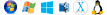 DOWNLOADABLE, ONE-TIME COST, NO SUBSCRIPTION FEES
DOWNLOADABLE, ONE-TIME COST, NO SUBSCRIPTION FEES What Our Clients Say
What Our Clients SayPhotographers Contract Pack offers me exactly what I need. From contracts to model releases the kit offers everything I need to make it through my day to day jobs."
Sport and Sound Productions
1. Get Human Resources Contract Pack or the single template that includes this business contract document.
We include this contract in editable Word format that can be customized using your office software.
2. Download and install after ordering.
Once you have ordered and downloaded your template or pack, you will have all the content you need to get started.
3. Customize the contract template with your information.
You can customize the contract document as much as you need. If you get a Contract Pack or Professional Bundle, you can also use the included Wizard software to automate name/address data merging.
Use cases for this template
Northstar Creative reins in personal tech before a product launch
The Challenge
Two weeks before a major client rollout, Northstar Creative's CIO, Maya Cho, discovered an employee-owned device synced to the company email was streaming videos during work hours and sideloading unapproved apps, raising data security concerns, internet usage distractions, and the risk of malicious software compromising company data and productivity.
The Solution
Maya introduced a clear acceptable use policy for electronic devices that set expectations for appropriate use, password management, VPN, and software installation, and she paired it with monitoring employees' access to network resources strictly for security incidents, with guidance for remote workers and end users on how to protect sensitive data and avoid risky websites.
The Implementation
Using Proposal Kit's document assembly, Maya's team produced companion materials-a concise FAQ, a manager's playbook for setting guidelines, and a training deck-while the AI Writer drafted a risk summary and onboarding/offboarding procedures, and line-item quoting helped justify alternatives and costs for specialized software like MDM and endpoint protection.
The Outcome
The workforce gained a crystal clear understanding of acceptable conduct, employee productivity improved, and the organization reduced security risks without creating a hostile work environment, while clients received a representative summary describing how company equipment and employee-owned devices are managed to help prevent data breaches and liability.
Praxis Telehealth secures remote clinics without slowing care
The Challenge
Compliance officer Diego Alvarez saw that clinicians' mobile devices handled confidential information and stored work accounts but lacked uniform controls, creating uncertainty about regulatory compliance, the scope of monitoring, and the extent to which local laptops and tablets could be used for research and communications.
The Solution
Diego established clear guidelines for internet use, appropriate use, and password standards, required VPN and encryption, and defined what the policy applies to so each person could determine when employment materials, messages, or files are intended for business versus personal use and when to report a suspected compromise to an immediate supervisor.
The Implementation
With Proposal Kit, Diego assembled a policy reference packet, a procedures manual with step-by-step instructions for device enrollment, and a frequently asked questions handout; the AI Writer generated a training article and incident response playbook, and line-item quotes compared maintained tools, alternatives, and minimum controls needed for federal and industry regulations.
The Outcome
Remote teams stayed productive while safeguarding proprietary information and customers' data, audits showed improved confidentiality practices, and leadership could explain the rules and consequences clearly, helping the organization serve patients securely without interrupting care.
ForgeBuild LLC brings tablets to the field safely and on budget
The Challenge
When a foreman's tablet was lost after a late drive between sites, COO Lena Price worried about stored project material, unauthorized disclosure, and whether field crews understood that using devices while operating vehicles violated policy and could compromise safety and legal standing.
The Solution
Lena rolled out a device use policy that bans texting or browsing while driving, defines acceptable use during work hours, and lays out reporting and remediation steps so a user can quickly describe what happened, lock the account, and ensure other individuals and clients are not affected.
The Implementation
Proposal Kit helped create an implementation plan, a site supervisor checklist, and end-user training; its AI Writer drafted a lessons-learned report and a communications memo for contractors and consultants, while line-item quoting supported budget approval for secure containers, remote wipe, and replacement company devices.
The Outcome
Within a week, ForgeBuild established ethical practices, tightened security measures, and avoided delays; the recovered data and documented procedures minimized liability, improved understanding across crews, and kept projects on schedule without compromising safety or company property.
Abstract
This personal technology use policy explains how employees and contractors may use smartphones, tablets, laptops, and other electronic devices for work-related purposes. It sets clear guidelines to protect company data, maintain data security, and keep network resources and computer systems reliable. The policy applies to employee-owned devices and company devices that access Company Services such as email, VPN, portals, and remote access. It establishes acceptable use guidelines and restrictions so the workforce understands what is permitted, what may be subject to monitoring, and the consequences of misuse.
The policy defines personal technology and Company Services, then requires specific software installation and security measures before any device connects. End users must install software approved by IT, use VPN for remote workers, maintain current operating systems, and follow password management practices with complex passwords and digital certificates. Devices must auto-update and may be audited by IT to enforce the internet policy and acceptable use policy.
Integration with company accounts must not use company resources for personal use; this sets expectations around incidental personal use. The employer may monitor internet usage and restrict access during investigations of security incidents, cybersecurity risks, or legal issues.
To help protect confidential information, proprietary information, and intellectual property, the policy prohibits unauthorized disclosure, dangerous or restricted programs, and illegal acts such as hacking. Users must report suspected malware, malicious software, or a potential security breach promptly. Violations may trigger disciplinary procedures, termination, legal action, referral to law enforcement, and removal of access.
Company equipment and personal devices are not insured by the employer; users acknowledge responsibility for storage and loss. Safety rules address health risks from overuse and ban device use while driving. These rules help maintain employee productivity and reduce risks from non-work internet browsing, such as streaming videos or using social media platforms during work hours.
Use cases include consultants needing VPN access on mobile devices, remote employees conducting research over secure Wi-Fi, sales representatives syncing calendars, and office staff accessing managed programs on work computers. In each case, users follow clear guidelines, request authorization through IT or an immediate supervisor, and perform only work-related activities that do not interfere with other users, clients, or customers.
Proposal Kit can help organizations create, implement, and enforce this type of use policy template. Its document assembly and extensive template library make it easier to build internet use policies, procedures, training materials, and FAQs. Additionally, automated line-item quoting and the AI Writer can support budget justifications and companion documents, improving quality and consistency across your policy process.
Expanding on the earlier overview, this article emphasizes how monitoring employees and establishing clear guidelines set expectations for appropriate use and reduce security risks. The policy's scope is crystal clear: an end user must safeguard sensitive data stored on devices, keep each account secure, and avoid websites and activities that could compromise systems or confidentiality. These minimum standards help prevent data breaches and limit liability for the organization. The rules also address workplace conduct to avoid a hostile work environment, reminding each person that what they access online can affect other individuals and the business to a significant extent.
Regulatory compliance matters. While regulations vary by industry, federal and local requirements often expect companies to implement reasonable security measures and ethical practices. The policy aims to describe what is expected and to determine how specialized software is installed, maintained, or removed so devices remain secure. To provide examples: a consultant using VPN on a client visit must follow instructions on encryption; an HR representative handling employment material must assume all documents are confidential and intended only for authorized users; a salesperson relying primarily on mobile email must avoid the following activities during work hours that interfere with productivity or could be deemed unethical.
Proposal Kit helps protect organizations by making it easier to establish and reference a use policy template, set guidelines, and serve end users with clear expectations. Teams can create companion documents-frequently asked questions, procedures, and training instructions-using the extensive template library and AI Writer. Automated line-item quoting can outline alternatives and budgets for specialized software and security controls. Together, these tools support maintained, high-quality policies that are critical to an effective, well-managed technology environment.
Additionally, consider the lifecycle of devices and accounts. Setting guidelines for onboarding and offboarding is crucial: explain how access is granted, what data may be stored locally, when access is removed at role change or separation, and how work accounts and cached material are wiped or returned. To keep teams productive, define who approves specialized software, who maintains it, and what alternatives exist if a requested app cannot be supported.
Require written acknowledgments so each end user confirms understanding of appropriate use, confidentiality, and the scope of monitoring. Provide an annual refresh that summarizes changes, updates frequently asked questions, and clarifies how to request instructions or support. Clear, simple language helps managers set expectations while reducing downtime and misunderstandings. Finally, document escalation paths so employees know whom to contact to report issues quickly; this helps contain incidents, preserves evidence, and keeps the organization focused on business continuity.
How do you write a Personal Technology Usage Policy document? - The Narrative
PERSONAL TECHNOLOGY USAGE POLICY
(Tablets, Smartphones, Laptops and other Devices). The purpose of this document is to set forth a Company Personal Technology Usage Policy by which employees and contractors will abide while using, leasing or otherwise making use of personal technology in the course of their duties while employed at Company Name. The intent of this policy is to provide proper guidance to employees and contractors who make use of personal technology during the course of their work with Company Name. As an employee or contractor of Company Name, you are required to comply with this policy at all times.
Terms and Conditions
The Personal Technology Usage Policy is as follows:
Definitions
For the purpose of this Personal Technology Usage Policy, "Personal Technology" shall be defined as a hand-held computing device, tablet or phone ("smartphone") that provides Internet access (wireless, cellular or otherwise), software applications, communication and/or email services, and network connectivity through cellular, Wi-Max, Wi-Fi or other ad-hoc networks. For the purpose of this Personal Technology Usage Agreement, "Company Services" shall be defined as all resources provided to employees by Company in order to fulfill their duties as employees.
This list includes, but is not limited to:
Email, webmail, chat and other forms of communication associated with the Company. FTP, SFTP, SSH, Remote Access or Virtual Private Networks (VPN). Online access to Company portals, online software or resources. Remote access to Company computers or servers.
Approved List of Devices (Hardware)
Due to the changing nature of Personal Technology devices, Company Name may at its sole discretion, decide to not allow or support specific devices or technologies that interact with its network. This list is subject to change and may be amended to adapt to specific Company needs and requirements.
The following devices shall be allowed to interact with Company networks or resources:
Approved List of Software and Technologies
In order to effectively interface with Company resources, networks, mail servers and other communication systems, the following software and technologies shall be required for use in the following Company tasks. There shall be no exception to this list without prior written approval from IT Department, Manager, etc. Due to the changing nature of Personal Technology devices, Company Name shall only support a limited number of hardware devices and configurations.
This approved list is subject to change and may be amended to adapt to specific Company needs and requirements.
The following required software and technologies shall be used for the following tasks:
- Email/Calendar Client.
- Docking, "Hot Synch" or other Synchronization Systems.
- Operating Systems (OS).
- Virtual Private Networking (VPN).
- FTP / SFTP or SSH Access.
- Instant Messenger (IM) or Chat Programs.
- Other Software Systems.
Limits on Use of Personal Technology
The use of Personal Technology is for the Company's benefit and the convenience of the Employee. Employees must still adhere to the Company Communications and Email policies, whether they are using Personal Technology Devices or their normal work station(s). Any integration between a Personal Technology device and Company resources must not use the Company resource (Company email, VPN, etc.) for personal usage.
Personal Technology General Usage Policies
Use of Personal Technology by Company employees and contractors shall be governed by the Company Internet Access and Asset Usage Policy as well as the Company Wireless Network Usage Policy. Copies of these policies may be obtained from the Company Human Resources Department.
Company's general personal technology usage policies are as follows:
All Personal Technology must have the Company-required applications and security software installed prior to accessing Company resources or networks. Employees must have the Company IT Department review and certify that all Personal Technology meets the Company Network Security Policy prior to use. All Personal Technology shall make use of access control systems (password protection) and encryption. Personal Technology devices that interact with Company resources can get lost and access control systems help prevent outsiders from gaining access to Company networks and systems.
All Personal Technology and software running on Personal Technology devices must use complex passwords and secure digital certificates for remote access where appropriate. All Personal Technology shall make use of self-updating or software that automatically updates itself to ensure that the devices comply with the Company Network Security Policy. All Personal Technology, whether owned by the employee or not, that interacts with Company resources, shall be subject to on-demand audits by the IT Department or Managers to ensure compliance with the Company Network Security Policy.
Personal Technology Usage and Your Health and Safety
Improper usage or overuse of Personal Technology can lead to injury, tendonitis or swelling of tissues and joints. The following tips are provided to help you avoid such injury while you use your Personal Technology. If you have questions or concerns or would like a demonstration of these safety techniques, please contact the Human Resources Department.
Proper use of your Personal Technology includes:
Taking frequent breaks from using your Personal Technology. Immediately stopping use if you experience any of the following symptoms: pain in your thumb, fingers, wrist joints or anywhere else on your body. Immediately stopping use if your hands or extremities feel numb or are tingling.
Avoiding typing for more than a few minutes at a time. Avoiding typing only with your thumb. Making sure that your wrists are in an upright position and not flexed or bent when typing. Try placing a support underneath your Personal Technology whenever possible.
The following is the Company policy for using Personal Technology while operating a motor vehicle:
You may not text, email, use a web browser or otherwise use your Personal Technology in any way while driving or operating a motor vehicle.
The American Physical Therapy Association recommends the following simple exercises:
Tap each finger with the thumb of the same hand.
Repeat five times
Alternate tapping the palm of your hand and the back of your hand against your thigh as quickly as you can.
Repeat 20 times
Open your hands and spread your fingers as far apart as possible. Hold for 10 seconds and repeat eight times. Fold your hands together, and turn your palms away from your body as you extend your arms forward. You should only feel a gentle stretch.
Hold for 10 seconds and repeat eight times. Fold your hands together, turn your palms away from your body, and extend your arms overhead. You should feel the stretch in your upper torso and shoulders to hand.
Hold for 10 seconds and repeat eight times. Responsibility and Storage of Personal Technology. Company shall not be responsible for any loss or damage that may occur to their Personal Technology Devices at any time.
Modification of Policy
Company reserves the right to add, modify, or delete any provision of this Policy at any time and without notice. Company reserves the right to restrict any access right at any time, whether a violation of this Policy occurs or not. Company reserves the exclusive right and will be the sole arbiter as to what constitutes a violation of any of these provisions.
Improper or Illegal Conduct
Failure to adhere to the provisions of this Policy may result in disciplinary actions and/or termination.
The following shall be construed as violations:
Allowing access to any restricted information by unauthorized personnel or purposefully allowing unauthorized personnel to gain access to Personal Technology for non-company or non-authorized activities. Allowing dangerous or restricted software or applications to be installed on the Personal Technology at any time. Engaging in any behavior with Personal Technology that would violate the Company Wireless Network Usage Policy or Company Internet Access and Asset Usage Policy.
Consequences of Violation
If Company becomes aware of an alleged violation of any of the terms contained in this Policy, or any other policy that has been posted on its web site, made available to employees or contractors via email, or posted in any other form, Company shall initiate an investigation. During the investigation, Company may restrict access to the employee's Personal Technology, whether personally owned or otherwise, in order to prevent further possible unauthorized activity. Company may, at its sole discretion, restrict, suspend, or remove employee's Personal Technology without notice or refund, or pursue civil remedies as it deems necessary.
Company shall notify the appropriate law enforcement department of any such violations. Company shall not be responsible for any payment, refunds, or compensation in any way for service disruptions or termination resulting from violations of this Policy.
Effective Date: Current Date

20% Off Discount
![]() Add To Cart This Word Template Only
Add To Cart This Word Template Only
 Add To Cart Human Resources Contract Pack
Add To Cart Human Resources Contract Pack
 Add To Cart Proposal Kit Professional Bundle
Add To Cart Proposal Kit Professional Bundle
 4.7 stars, based on 849 reviews
4.7 stars, based on 849 reviewsRelated Documents
How to Build a Legal Contract with Proposal Kit
This video illustrates how to create a legal contract using the Proposal Pack Wizard software. It also shows how to create a proposal with an invoice and contract at the same time.
Frequently Asked Questions
How do I customize this contract to fit my business needs?
Customizing this contract involves editing the document to include your business details, terms, and conditions. The templates are designed to be flexible, allowing you to insert your company's name, address, and other relevant information. You can modify clauses to reflect your unique business practices and legal requirements.
Is this contract compliant with laws and regulations?
The legal contract templates are written by legal professionals and designed to comply with current laws and regulations at the time of their writing. However, laws can vary by jurisdiction and change over time, so it's recommended to have your contract reviewed by a local attorney to ensure it meets all legal requirements specific to your region and industry. Templates are licensed as self-help information and not as legal advice.
Can I use the same contract for different clients or projects?
You can use the same contract for different clients or projects. The templates are versatile and easily adapted for various scenarios. You will need to update specific details such as client names, project descriptions, and any unique terms for each new agreement to ensure that each contract accurately reflects the particulars of the individual client or project.
What should I do if I encounter a clause or term I don't understand?
If you encounter a clause or term in the contract that you need help understanding, you can refer to guidance notes explaining each section's purpose and use. For more complex or unclear terms, it's advisable to consult with a legal professional who can explain the clause and help you determine if any modifications are necessary to suit your specific needs.
How do I ensure that the contract is legally binding and enforceable?
To ensure that the contract is legally binding and enforceable, follow these steps:
- Complete all relevant sections: Make sure all blanks are filled in with accurate information.
- Include all necessary terms and conditions: Ensure that all essential elements, such as payment terms, deliverables, timelines, and responsibilities, are clearly defined.
- Signatures: Both parties must sign the contract, and it is often recommended that the contract be witnessed or notarized, depending on the legal requirements in your jurisdiction.
- Consult a legal professional: Before finalizing the contract, have it reviewed by an attorney to ensure it complies with applicable laws and protects your interests.
 Ian Lauder has been helping businesses write their proposals and contracts for two decades. Ian is the owner and founder of Proposal Kit, one of the original sources of business proposal and contract software products started in 1997.
Ian Lauder has been helping businesses write their proposals and contracts for two decades. Ian is the owner and founder of Proposal Kit, one of the original sources of business proposal and contract software products started in 1997.By Ian Lauder
 Published by Proposal Kit, Inc.
Published by Proposal Kit, Inc.Disclaimers
Proposal Kit, Inc. makes no warranty and accepts no responsibility for the suitability of any materials to the licensee's business. Proposal Kit, Inc. assumes no responsibility or liability for errors or inaccuracies. Licensee accepts all responsibility for the results obtained. The information included is not legal advice. Names in use cases have been fictionalized. Your use of the contract template and any purchased packages constitutes acceptance and understanding of these disclaimers and terms and conditions.



 Cart
Cart
 Get 20% off ordering today:
Get 20% off ordering today: 
 Facebook
Facebook YouTube
YouTube Bluesky
Bluesky Search Site
Search Site