How to write your Signage and Printing Order Form
We include this 1 page template with Advertising/Marketing Contract Pack and the Proposal Kit Professional. You will get more content and software automation for data merging, managing client documents, and creating proposals with line item quoting with a Contract Pack or the Professional.
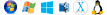 DOWNLOADABLE, ONE-TIME COST, NO SUBSCRIPTION FEES
DOWNLOADABLE, ONE-TIME COST, NO SUBSCRIPTION FEES If you need this template on DVD media order from our Amazon shop.
If you need this template on DVD media order from our Amazon shop.
 What Our Clients Say
What Our Clients SayI found this product to be quite helpful when I had to present my first contract. It listed everything I needed in order to write the contract and it protected both the client and my business. Thank you for such a wonderful product."
1. Get Advertising/Marketing Contract Pack or the single template that includes this business contract document.
We include this contract in editable Word format that can be customized using your office software.
2. Download and install after ordering.
Once you have ordered and downloaded your template or pack, you will have all the content you need to get started.
3. Customize the contract template with your information.
You can customize the contract document as much as you need. If you get a Contract Pack or Professional Bundle, you can also use the included Wizard software to automate name/address data merging.
Writing the Signage and Printing Order Form document
Signage Order Form
Company Name
Phone: Phone Number - Fax: Fax Number For: Print and Signage. Special Cuts: Die Square Other. Proof Type: None Paper Fax Email.
Adhesive: Yes No
Frames / Holders: Yes No
Special Copy or Instructions:
Add specific shipping instructions, details or special requests. Shipping Options: Fed Ex UPS DHL USPS Freight. Estimated Shipping Costs: Insert Shipping Estimate.
ACCEPTANCE OF AGREEMENT:
The above prices, specifications and conditions are hereby accepted. Company Name is authorized to execute the project as outlined in this agreement and print/procure the above mentioned products. All signage orders will be produced according to the graphic outline and proof listed below. Payment will be made as proposed above.
Customer's Signature Date
Payable by ? Check / Invoice ? PO :PO # ? Credit Card. Credit Card Type CC# CVV2 Number.
Billing Address (if different than above):
Note: All shipping costs are estimates and subject to change. Customers may opt to use their shipper of choice or their own account. Insert a JPG or TIF proof here to go along with the approval.
THANK YOU FOR YOUR BUSINESS!
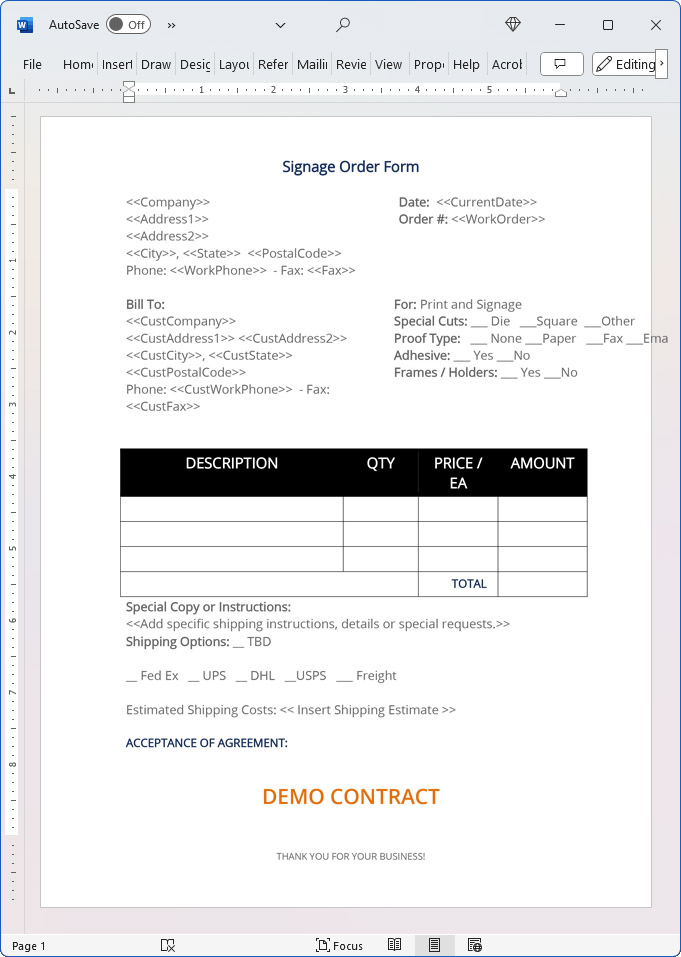
15% Off Discount
![]() Add To Cart This Word Template Only
Add To Cart This Word Template Only
 Add To Cart Advertising/Marketing Contract Pack
Add To Cart Advertising/Marketing Contract Pack
 Add To Cart Proposal Kit Professional Bundle
Add To Cart Proposal Kit Professional Bundle
 4.7 stars, based on 846 reviews
4.7 stars, based on 846 reviewsAlternate Documents
Key Takeaways
- The Signage and Printing Order Form is available as a ready-to-edit template.
- The Contract Packs and Professional Bundle include many related agreements and documents.
- You can automate financials and data merging into contracts using a Contract Pack or Professional Bundle.
- You can also create business proposals and integrate your contracts using the Professional Bundle.
- There are no ongoing subscription fees. You get lifetime unlimited use.
How to Build a Legal Contract with Proposal Kit
This video illustrates how to create a legal contract using the Proposal Pack Wizard software. It also shows how to create a proposal with an invoice and contract at the same time.
Frequently Asked Questions
How do I customize this contract to fit my business needs?
Customizing this contract involves editing the document to include your business details, terms, and conditions. The templates are designed to be flexible, allowing you to insert your company's name, address, and other relevant information. You can modify clauses to reflect your unique business practices and legal requirements.
Is this contract compliant with laws and regulations?
The legal contract templates are written by legal professionals and designed to comply with current laws and regulations at the time of their writing. However, laws can vary by jurisdiction and change over time, so it's recommended to have your contract reviewed by a local attorney to ensure it meets all legal requirements specific to your region and industry. Templates are licensed as self-help information and not as legal advice.
Can I use the same contract for different clients or projects?
You can use the same contract for different clients or projects. The templates are versatile and easily adapted for various scenarios. You will need to update specific details such as client names, project descriptions, and any unique terms for each new agreement to ensure that each contract accurately reflects the particulars of the individual client or project.
What should I do if I encounter a clause or term I don't understand?
If you encounter a clause or term in the contract that you need help understanding, you can refer to guidance notes explaining each section's purpose and use. For more complex or unclear terms, it's advisable to consult with a legal professional who can explain the clause and help you determine if any modifications are necessary to suit your specific needs.
How do I ensure that the contract is legally binding and enforceable?
To ensure that the contract is legally binding and enforceable, follow these steps:
- Complete all relevant sections: Make sure all blanks are filled in with accurate information.
- Include all necessary terms and conditions: Ensure that all essential elements, such as payment terms, deliverables, timelines, and responsibilities, are clearly defined.
- Signatures: Both parties must sign the contract, and it is often recommended that the contract be witnessed or notarized, depending on the legal requirements in your jurisdiction.
- Consult a legal professional: Before finalizing the contract, have it reviewed by an attorney to ensure it complies with applicable laws and protects your interests.
 Ian Lauder has been helping businesses write their proposals and contracts for two decades. Ian is the owner and founder of Proposal Kit, one of the original sources of business proposal and contract software products started in 1997.
Ian Lauder has been helping businesses write their proposals and contracts for two decades. Ian is the owner and founder of Proposal Kit, one of the original sources of business proposal and contract software products started in 1997.By Ian Lauder
 Published by Proposal Kit, Inc.
Published by Proposal Kit, Inc.Disclaimers
Proposal Kit, Inc. makes no warranty and accepts no responsibility for the suitability of any materials to the licensee's business. Proposal Kit, Inc. assumes no responsibility or liability for errors or inaccuracies. Licensee accepts all responsibility for the results obtained. The information included is not legal advice. Names in use cases have been fictionalized. Your use of the contract template and any purchased packages constitutes acceptance and understanding of these disclaimers and terms and conditions.



 Cart
Cart


 Facebook
Facebook YouTube
YouTube X
X Search Site
Search Site