What is the Tab #23 chapter used for?
Proposal Kit Professional Bundle adds more design themes, all six Contract Packs,
a project management library, and Expert Edition software.
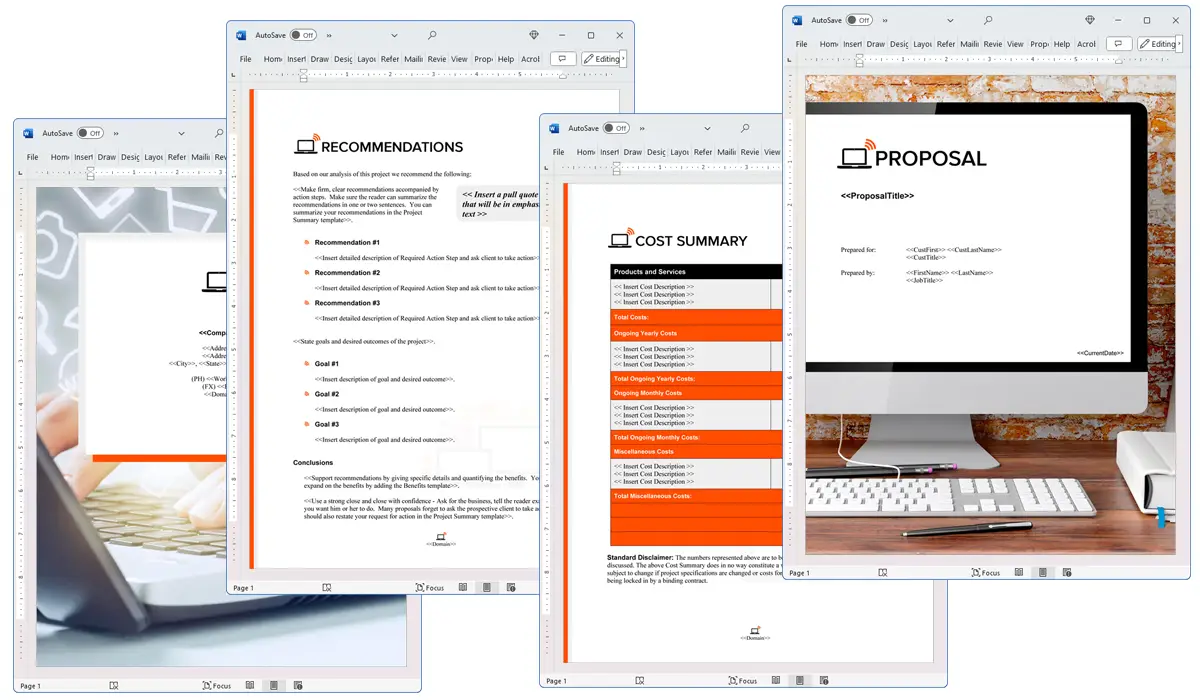
Illustration of Proposal Pack Computers #6
We include this Tab #23 chapter template in every Proposal Pack, along with thousands more. You assemble this chapter with others in various combinations to create custom-tailored business proposals, plans, reports, and other documents. Proposal Packs apply custom visual designs to the templates, giving the final documents a consistent professional finish.
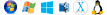 DOWNLOADABLE, ONE-TIME COST, NO SUBSCRIPTION FEES
DOWNLOADABLE, ONE-TIME COST, NO SUBSCRIPTION FEES
Overview of the Tab #23 Chapter
The Tab #23 chapter is a specialized tool within the Proposal Kit system, designed primarily to enhance the organization and presentation of business proposals. This chapter acts as a blank divider page, which is particularly useful in printed documents that require clear, navigable segmentations. When assembling a proposal, especially one directed toward sectors like government or large corporations, maintaining a structured format is crucial. The Tab #23 chapter provides a straightforward solution for this requirement, ensuring that each section is distinctly separated and easily accessible.
How is the Tab #23 Chapter Used?
When used in a business proposal, the Tab #23 chapter is used as a physical and visual marker to delineate different sections within the document. This is especially useful in complex proposals involving multiple topics or detailed submissions such as government grants. The use of a tabbed divider helps reviewers and decision-makers quickly find the specific sections they are interested in, facilitating a smoother review process. It also adds a professional touch to the proposal, indicating a well-planned and considerate approach to the document's layout.
What is Included in the Tab #23 Chapter?
The Tab #23 chapter is typically a blank page with a tab that protrudes beyond the rest of the proposal pages. This tab is numbered or labeled according to its position within the proposal. While the page itself does not contain text or graphical content, its role is vital in enhancing the usability and clarity of the proposal document. The design of the tab, including its size and placement, is crafted to ensure it stands out without interfering with the content of adjacent pages.
Use Case Examples for the Tab #23 Chapter
- Government Grant Proposals: Using Tab #23 to separate extensive sections such as Budget, Project Description, and Compliance.
- Corporate Bids and Tenders: Using Tab #23 to organize technical specifications, legal documents, and company profiles.
- Research Proposals: Applying Tab #23 to distinguish between literature review, methodology, and findings.
- Educational Project Submissions: Employing Tab #23 to separate project overview, objectives, and expected outcomes.
- Construction Proposals: Implementing Tab #23 for division of architectural designs, engineering specifications, and safety plans.
Key Takeaways
- The Tab #23 chapter is important for creating well-organized, navigable business proposals.
- It is particularly useful in printed documents that require clear section divisions.
- Tab #23 aids in the quick location and review of different proposal sections.
- This chapter helps enhance the professional appearance of a proposal.
- It is ideal for proposals involving multiple detailed sections such as those required in government grants and corporate tenders.

Illustration of Proposal Pack Outdoors #5
 What Our Clients Say
What Our Clients SayI thought Proposal Pack was as good as it gets - until... I use Proposal Pack Wizard on a daily and it truly multiplies the time savings already realized in the regular Proposal Pack. My company thinks that I am a proposal creating machine! Little do they know that I work far less hours now than at any other time in my life and get 10 times the work done. If you want to fully understand the phrase, "Work smarter - not harder" then purchase Proposal Pack Wizard to accompany whichever version of Proposal Pack you choose - and work half as much for twice the reward."
 4.7 stars, based on 845 reviews
4.7 stars, based on 845 reviewsAlternate Chapters
Related Chapters
- Tab #1
- Tab #2
- Tab #3
- Tab #4
- Tab #5
- Tab #6
- Tab #7
- Tab #8
- Tab #9
- Tab #10
- Tab #11
- Tab #12
- Tab #13
- Tab #14
- Tab #15
- Tab #16
- Tab #17
- Tab #18
- Tab #19
- Tab #20
- Tab #21
- Tab #22
- Tab #24
- Tab #25
- Tab #26
- Tab #27
- Tab #28
- Tab #29
- Tab #30
- Tab #31
- Tab #32
- Tab #33
- Tab #34
- Tab #35
- Tab #36
- Tab #37
- Tab #38
- Tab #39
- Tab #40
- Tab #2
- Tab #3
- Tab #4
- Tab #5
- Tab #6
- Tab #7
- Tab #8
- Tab #9
- Tab #10
- Tab #11
- Tab #12
- Tab #13
- Tab #14
- Tab #15
- Tab #16
- Tab #17
- Tab #18
- Tab #19
- Tab #20
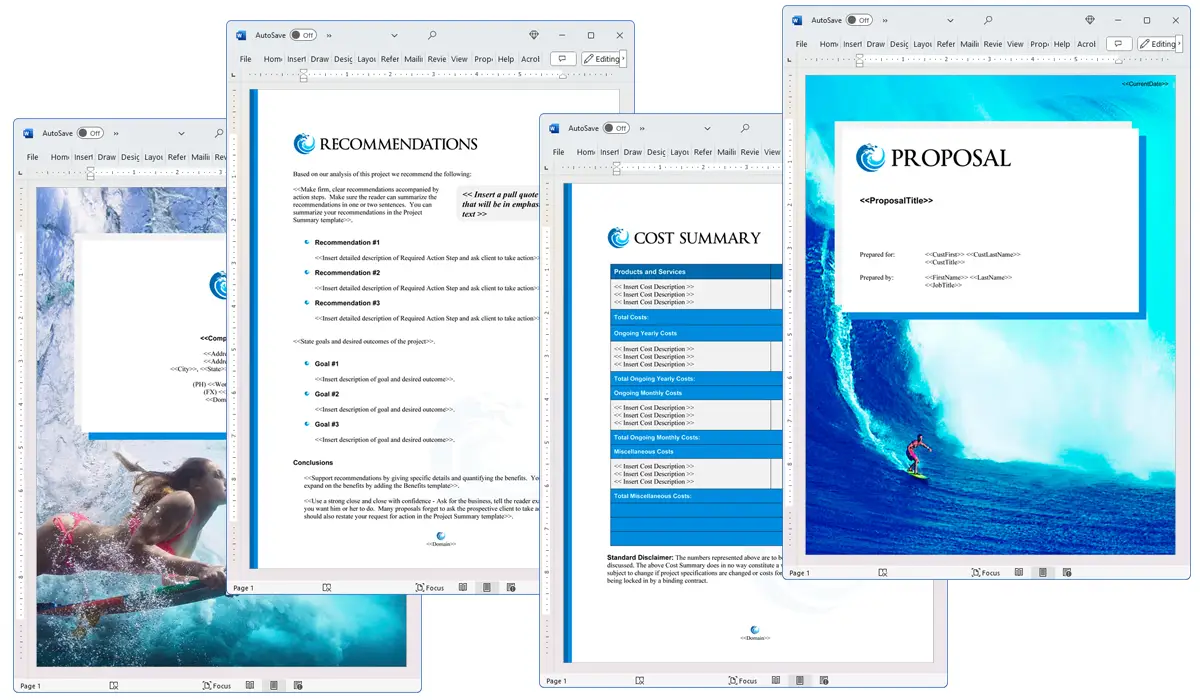
The Tab #23 chapter and other chapters are integrated into a Word document as illustrated here in the Proposal Pack Aqua #8 design theme. There are hundreds of design themes available, and every design theme includes the Tab #23 chapter template.
A proper business proposal will include multiple chapters. This chapter is just one of many you can build into your proposal. We include the complete fill-in-the-blank template in our Proposal Pack template collections. We also include a library of sample proposals illustrating how companies in different industries, both large and small, have written proposals using our Proposal Packs. This template will show you how to write the Tab #23.
We include a chapter library for you to build from based on your needs. All proposals are different and have different needs and goals. Pick the chapters from our collection and organize them as needed for your proposal.
Using the Proposal Pack template library, you can create any business proposal, report, study, plan, or document.
 Ian Lauder has been helping businesses write their proposals and contracts for two decades. Ian is the owner and founder of Proposal Kit, one of the original sources of business proposal and contract software products started in 1997.
Ian Lauder has been helping businesses write their proposals and contracts for two decades. Ian is the owner and founder of Proposal Kit, one of the original sources of business proposal and contract software products started in 1997.By Ian Lauder
 Published by Proposal Kit, Inc.
Published by Proposal Kit, Inc.


 Cart
Cart
 Facebook
Facebook YouTube
YouTube X
X Search Site
Search Site