What is the Section #8 chapter used for?
Proposal Kit Professional Bundle adds more design themes, all six Contract Packs,
a project management library, and Expert Edition software.
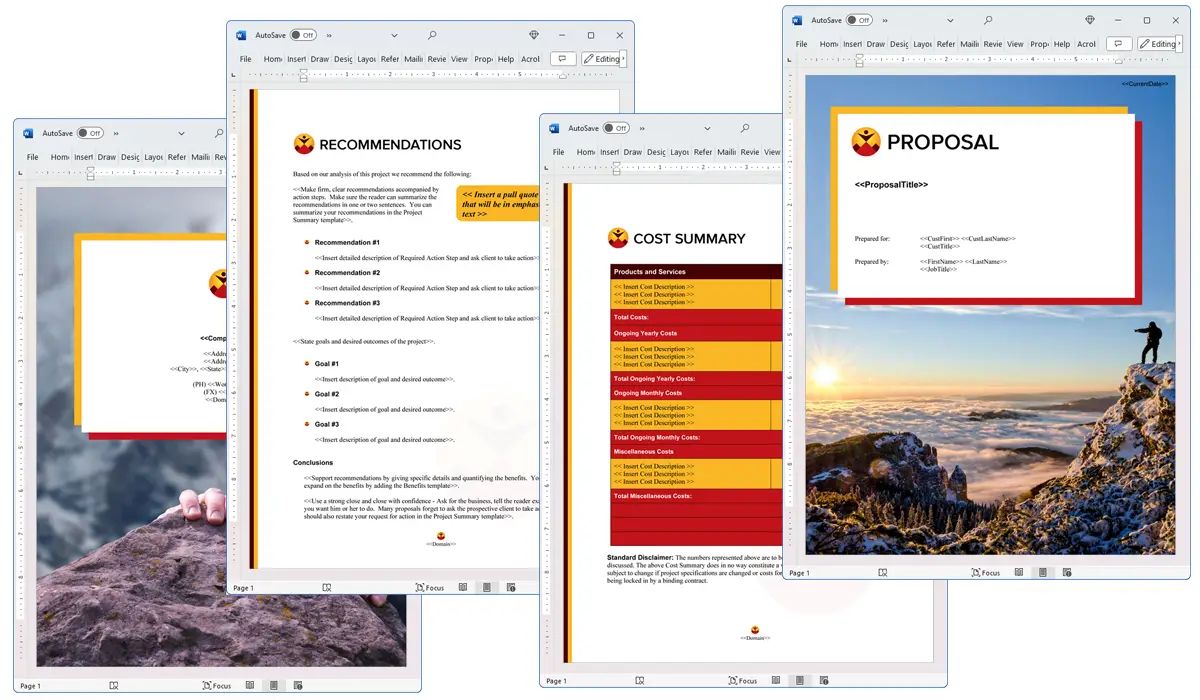
Illustration of Proposal Pack Business #24
We include this Section #8 chapter template in every Proposal Pack, along with thousands more. You assemble this chapter with others in various combinations to create custom-tailored business proposals, plans, reports, and other documents. Proposal Packs apply custom visual designs to the templates, giving the final documents a consistent professional finish.
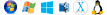 DOWNLOADABLE, ONE-TIME COST, NO SUBSCRIPTION FEES
DOWNLOADABLE, ONE-TIME COST, NO SUBSCRIPTION FEES
Overview of the Section #8 Chapter
The Section #8 chapter plays a unique and vital role in the structure of a business proposal document. Unlike chapters filled with detailed descriptions and technical data, Section #8 serves as a blank divider page. This may seem minor, but its function is crucial in maintaining the organization and clarity of a proposal. Divider pages like Section #8 help to visually separate different parts of a proposal, making it easier for the reader to navigate through the document.
How is the Section #8 Chapter Used?
In a business proposal, clarity and organization are paramount. The Section #8 chapter is used to create clear divisions between the major sections of the document. By inserting a blank divider page, you signal to the reader that one section has ended and another is about to begin. This helps in managing the flow of information and ensures that the proposal is easy to follow. In proposals that contain extensive data or complex information, these dividers are especially helpful in giving the reader a moment to breathe and prepare for the next set of details.
What is Included in the Section #8 Chapter?
The Section #8 chapter is unique because it does not contain written content like other chapters. It is typically a blank page used solely as a separator. However, it might include simple elements such as the title of the following section or a brief descriptor. Occasionally, it might also feature design elements like logos or subtle background images that are consistent with the overall branding of the proposal document, enhancing the professional appearance without distracting from the main content.
Use Case Examples for the Section #8 Chapter
- Corporate Finance Proposal: Used between the executive summary and the financial analysis sections to clearly delineate topical shifts.
- Healthcare System Implementation: Separates technical specifications from user requirements, aiding in readability for diverse audiences.
- Construction Project Bid: Divides the project overview from detailed safety plans and environmental impact assessments.
- Educational Program Development: Serves as a break between curriculum details and budgetary information.
- Technology Upgrade Proposal: Helps to separate current system assessments from proposed technology solutions.
Key Takeaways
- Utility in Organization: The Section #8 chapter serves as a blank divider page, crucial for organizing content in a business proposal.
- Enhancing Readability: It helps to break down complex information into manageable sections, improving the document's readability.
- Visual Break: Offers a visual pause for the reader, which can aid in better understanding and retention of the proposal's contents.
- Professional Presentation: While it contains no textual content, its presence contributes to the professional look of the proposal.
- Versatile Application: Can be used in various types of proposals across different industries to enhance clarity and flow.

Illustration of Proposal Pack Ranching #1
 What Our Clients Say
What Our Clients SayI started using both Proposal Pack and Proposal Wizard since 2009 when I opened my advertising agency business. These are awesome tools for every business, and they have much better efficiency when used together. The Proposal Wizard integrates seamless with Microsoft Word and Windows. I became very efficient in writing proposals using these two great products. I am recommending them to any business as very valuable digital tools."
 4.7 stars, based on 845 reviews
4.7 stars, based on 845 reviewsAlternate Chapters
Related Chapters
- Section #1
- Section #2
- Section #3
- Section #4
- Section #5
- Section #6
- Section #7
- Section #9
- Section #10
- Section #11
- Section #12
- Section #13
- Section #14
- Section #15
- Section #16
- Section #17
- Section #18
- Section #19
- Section #20
- Section #21
- Section #22
- Section #23
- Section #24
- Section #25
- Section #26
- Section #27
- Section #28
- Section #29
- Section #30
- Section #31
- Section #32
- Section #33
- Section #34
- Section #35
- Section #36
- Section #37
- Section #38
- Section #39
- Section #40
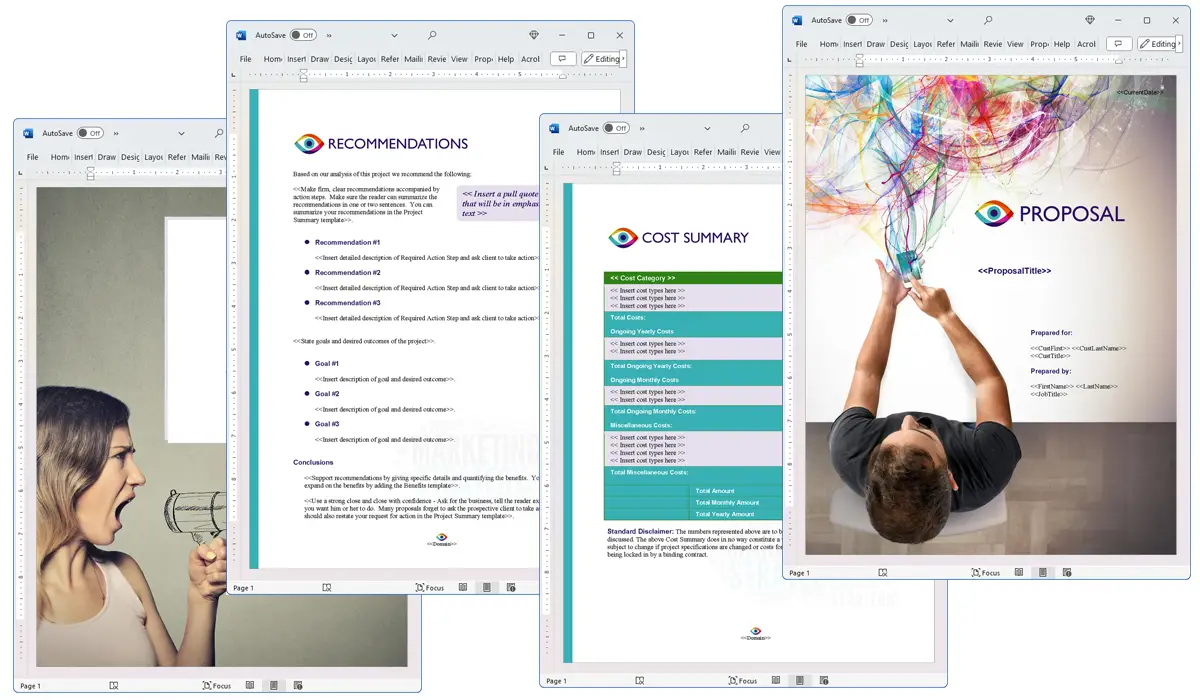
The Section #8 chapter and other chapters are integrated into a Word document as illustrated here in the Proposal Pack Marketing #2 design theme. There are hundreds of design themes available, and every design theme includes the Section #8 chapter template.
A proper business proposal will include multiple chapters. This chapter is just one of many you can build into your proposal. We include the complete fill-in-the-blank template in our Proposal Pack template collections. We also include a library of sample proposals illustrating how companies in different industries, both large and small, have written proposals using our Proposal Packs. This template will show you how to write the Section #8.
We include a chapter library for you to build from based on your needs. All proposals are different and have different needs and goals. Pick the chapters from our collection and organize them as needed for your proposal.
Using the Proposal Pack template library, you can create any business proposal, report, study, plan, or document.
 Ian Lauder has been helping businesses write their proposals and contracts for two decades. Ian is the owner and founder of Proposal Kit, one of the original sources of business proposal and contract software products started in 1997.
Ian Lauder has been helping businesses write their proposals and contracts for two decades. Ian is the owner and founder of Proposal Kit, one of the original sources of business proposal and contract software products started in 1997.By Ian Lauder
 Published by Proposal Kit, Inc.
Published by Proposal Kit, Inc.


 Cart
Cart
 Facebook
Facebook YouTube
YouTube X
X Search Site
Search Site